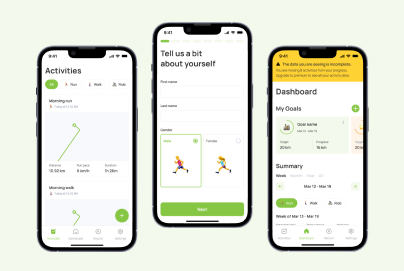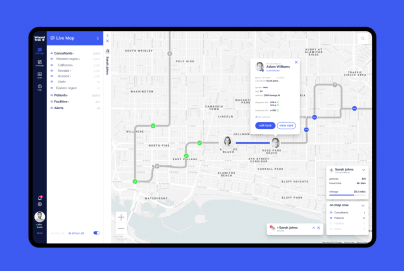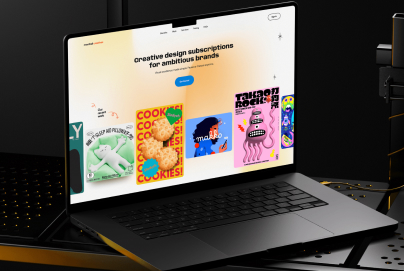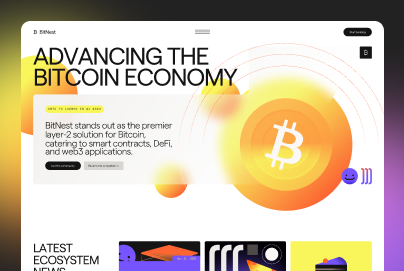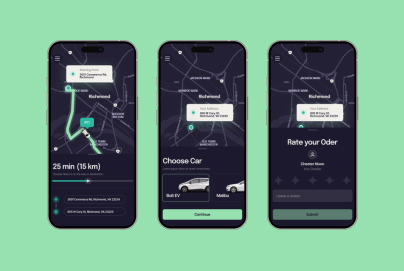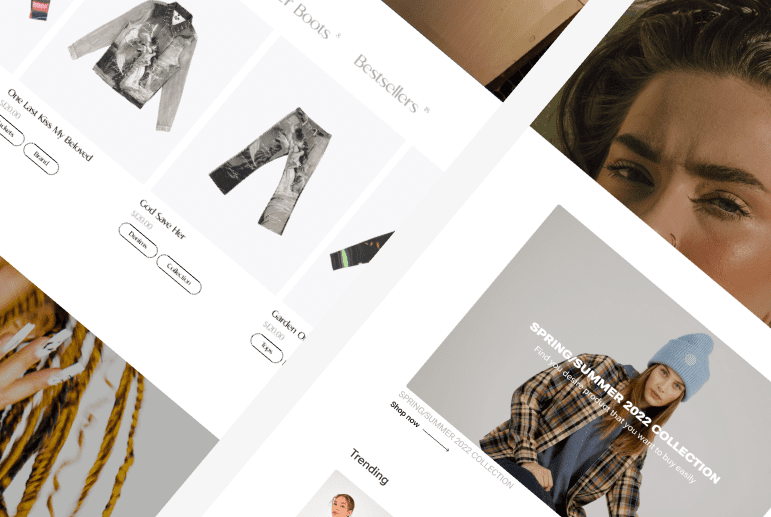Ever wonder how many sales your website might be losing because of a frustrating checkout process? Over 69% of online shopping carts are abandoned, according to Baymard Institute. That’s a staggering number of missed opportunities! At Almax, we know how crucial that final step in the buyer’s journey is. Whether you’re building a new e-commerce platform, developing mobile apps, or redesigning your website, we specialize in creating checkout flows that not only look great but actually convert. From optimizing user interfaces (UI) to developing mobile-responsive, streamlined forms, we’re here to help you turn potential customers into paying ones. A well-thought-out checkout website design can play a pivotal role in converting browsing customers into paying buyers. Let’s dive into how we at Almax can help you create checkout pages that drive sales, reduce cart abandonment, and keep users coming back for more.
Why Checkout Website Designs Matter for Conversions
Checkout is the final step in the buyer’s journey. If a customer has made it this far, they’ve already invested time browsing your products or services. At this stage, the stakes are high. Any friction—whether from unclear instructions, lengthy forms, or too many steps—can result in cart abandonment. On the flip side, a well-designed checkout process can encourage completion and increase conversion rates.
For example, consider a user shopping for a pair of shoes. They’ve spent time adding their size and preferred color to their cart, and now they just want to buy. If your shopping cart website design is cluttered or complicated, you risk losing that customer at the most crucial moment. On the other hand, if the process is smooth and intuitive, the user is more likely to complete the purchase without hesitation.
A well-designed checkout builds trust. It signals to the customer that you value their time and privacy. Offering multiple payment methods, ensuring a secure environment with trust signals, and making the process quick and easy are all vital elements in achieving this. Without these features, even the most engaged shoppers can abandon their carts, leading to lost revenue.

Key Elements of High-Converting Checkout Pages
Simplified Forms
Nobody enjoys filling out long, complicated forms, especially on mobile devices. The more information you ask for, the more you increase the chance of cart abandonment. To ensure an efficient and user-friendly checkout process, ask for only the most essential information—usually a name, shipping address, payment details, and an email for receipt confirmation. Do you really need a phone number, or can you skip it?
Another way to reduce friction is by integrating auto-fill features. These allow users to populate fields with saved information, significantly speeding up the checkout process. For instance, if a customer’s browser already has their address saved from a previous purchase, auto-filling can turn a tedious task into a one-click operation.
In mobile shopping, simplicity is even more critical. Studies show that mobile e-commerce continues to grow, and yet mobile users are more prone to cart abandonment than desktop users. This could be due to poorly optimized, non-mobile-friendly forms. Ensuring that your forms are fully responsive, easy to tap, and quick to fill out on mobile devices is essential to retaining these customers.

Clear Progress Indicators
A checkout process that feels endless can deter customers from completing their purchase. A clear indicator of where a user is in the process can alleviate anxiety and increase the likelihood of completion.
For example, if you use a multi-step checkout process, progress indicators such as “Step 2 of 3” reassure users they’re nearing the finish line. Even better, use visual cues, like a progress bar, which gives users a clear view of how much further they need to go.
Single-page checkouts can also benefit from progress indicators. A simple step-by-step breakdown that visually separates sections—like billing, shipping, and payment—can help users understand what’s required next. In contrast, when everything is crammed onto a single page with no indication of the process, users may feel overwhelmed and abandon their carts.
Trust Signals
When it comes to sharing personal and payment information, trust is everything. At checkout, users need to feel confident that their sensitive data is protected. This is where trust signals play a significant role.
First, make sure your site is equipped with an SSL certificate, which will display a padlock icon next to the URL. This shows customers that their connection is secure. Next, displaying security badges from trusted providers such as McAfee, Norton, or TRUSTe can help reinforce that sense of safety. Additionally, include badges for recognized payment methods like PayPal, Visa, or Mastercard, which lend credibility to your checkout process.
Don’t forget the power of social proof. Customer reviews or testimonials on the checkout page can reassure users that others have successfully completed the process and had a positive experience. This small touch can help reduce anxiety, especially for first-time buyers.
Guest Checkout Options
Forcing users to create an account is one of the quickest ways to increase your cart abandonment rate. Many shoppers, especially first-time buyers, don’t want to take the time to create a full account—they just want to make a purchase and move on. Offering guest checkout allows them to do just that.
However, there’s a balance to strike. While guest checkout is essential, it’s also important to encourage account creation, especially for future convenience. One way to do this is by giving users the option to create an account after their purchase. For example, once a customer completes their order, you can offer them the choice to save their details for faster checkout next time. This makes the process more convenient without disrupting their initial purchase flow.

Best Practices for Optimizing User Experience in Checkout
Fast Loading Times
Speed is critical to retaining customers, especially during checkout. A delay of even a few seconds can cause customers to abandon their carts. In fact, studies show that just a one-second delay can reduce conversion rates by 7%. Therefore, optimizing your shopping cart website design for speed should be a top priority.
To improve loading times, start by compressing images, as large files are often a significant cause of slow speeds. Next, reduce the number of server requests by minimizing the amount of code or scripts that need to be loaded. If your website attracts a global audience, consider using a content delivery network (CDN) to serve up pages faster, regardless of where the customer is located.
Clear Call to Actions (CTAs)
Call-to-action buttons are the driving force behind the checkout process. They should stand out, be clearly labeled, and guide the user on what to do next. Rather than using generic phrases like “Submit,” opt for direct, action-oriented text such as “Complete Purchase,” “Place Order,” or “Continue to Payment.”
The design of the CTA button itself also matters. Ensure it contrasts with the rest of the page to make it easily noticeable, and place it in a logical location—ideally, near the end of the form or at critical decision points.
Minimizing Distractions
Your shopping cart page should be singularly focused on guiding users through the purchase process. At this stage, distractions can derail an otherwise successful checkout. Remove unnecessary links, sidebars, and banners that might divert attention away from the task at hand.
For a cleaner, more streamlined checkout experience, keep your design minimal. A plain background, large input fields, and an easy-to-read font all contribute to a distraction-free environment. The goal is to make it as easy as possible for the user to move from one step to the next without feeling overwhelmed or sidetracked.

Payment Options and Flexibility
Multiple Payment Methods
Offering multiple payment methods is crucial for meeting the preferences of a broad audience. While credit card payments are a standard, many customers now prefer alternative payment methods such as PayPal, Apple Pay, or Google Pay. These services provide added convenience, especially for mobile shoppers, who may have their payment information already stored in their digital wallets.
For businesses selling internationally, it’s essential to include local payment methods relevant to different regions. For instance, in some countries, direct bank transfers or local mobile payment solutions are more commonly used than credit cards. Offering these options can help convert more international buyers.
Saving Payment Information
One of the best ways to encourage repeat purchases is by allowing customers to save their payment details for future use. This feature eliminates the need to re-enter information and makes subsequent purchases faster and more convenient.
However, security is key. Ensure that customers’ payment data is stored securely using encryption, and clearly communicate this to users so they feel confident about saving their information. Offering a “save for later” option on the shopping cart page can also encourage customers to return and complete their purchases at a more convenient time.

How to Reduce Cart Abandonment Rates
Transparent Pricing
Unexpected costs are one of the most common reasons for cart abandonment. Customers want to know upfront what they will be paying, including shipping fees, taxes, and any other charges. If these costs are only revealed during the final step of checkout, you risk losing the sale.
To avoid this, display all pricing details early in the checkout process, ideally on the shopping cart page itself. This transparency not only builds trust but also reduces the chances of customers abandoning their cart due to surprise fees. Offering free shipping thresholds or providing clear shipping estimates can also improve the user experience and prevent last-minute drop-offs.
Exit Intent Pop-Ups and Retargeting
Even with a well-optimized checkout process, some users will still abandon their carts. But all is not lost—there are ways to win back those potential customers. Exit intent pop-ups, triggered when a user is about to leave the page, can offer a compelling reason to stay, such as a discount code or free shipping.
Retargeting campaigns are another effective strategy. By displaying ads to users who abandoned their cart, you can remind them of their intended purchase and even offer a limited-time incentive to return and complete the transaction. Many businesses find that a combination of exit intent pop-ups and retargeting ads helps recover a significant percentage of abandoned carts.
Testing and Analyzing Checkout Performance
A/B Testing Checkout Page Layouts
A/B testing is a powerful tool for improving checkout performance. By comparing different versions of your shopping cart designs for websites, you can determine what works best for your audience. Start by testing key elements such as button placement, form length, and even the color of your CTA buttons.
For example, if your current checkout form asks for billing and shipping details on the same page, test separating them into two steps. You may find that users prefer breaking the process into smaller, more manageable sections. Similarly, test different wording for your CTAs to see what drives higher engagement. Over time, small improvements can lead to significant gains in conversion rates.
Tracking Key Metrics
To understand how well your checkout process is performing, it’s important to track key metrics such as cart abandonment rate, checkout completion rate, and the time users spend on your shopping cart page. These insights will help you identify problem areas and opportunities for improvement.
Tools like Google Analytics and Hotjar can provide valuable data on user behavior during checkout. By analyzing heatmaps, session recordings, and conversion funnels, you can pinpoint where users are dropping off and make data-driven decisions to enhance the experience.
Conclusion: Design Checkout Pages That Drive Growth
A well-designed checkout page is essential for maximizing sales and improving user experience. By simplifying forms, providing clear trust signals, offering multiple payment options, and testing different design elements, you can create a checkout process that encourages users to complete their purchases. Continuous testing and analysis are key to keeping your checkout flow optimized for success.
Ready to start improving your checkout process? Contact us today to get help assessing your current design, experiment with new elements, and watch your conversion rates rise!