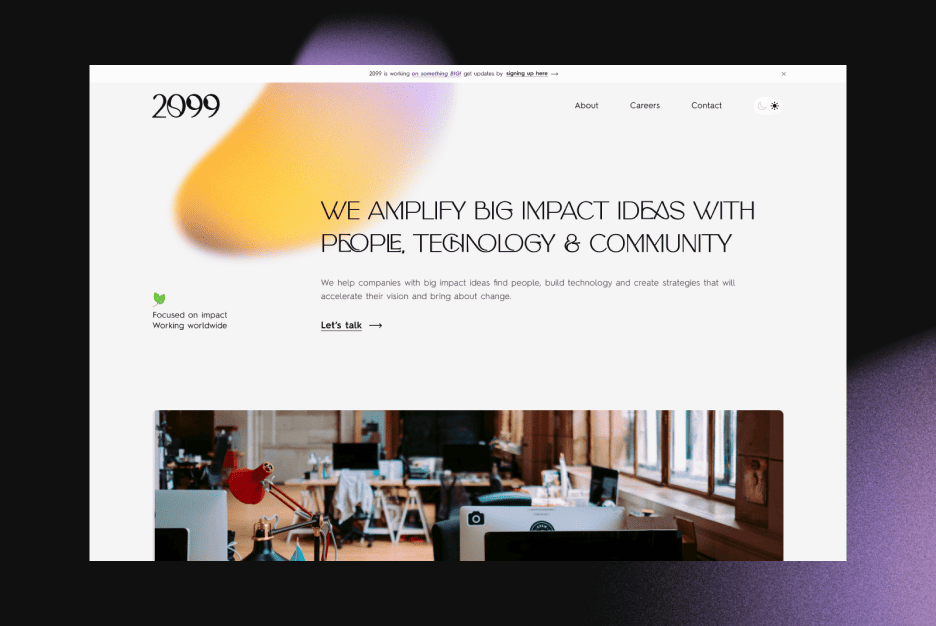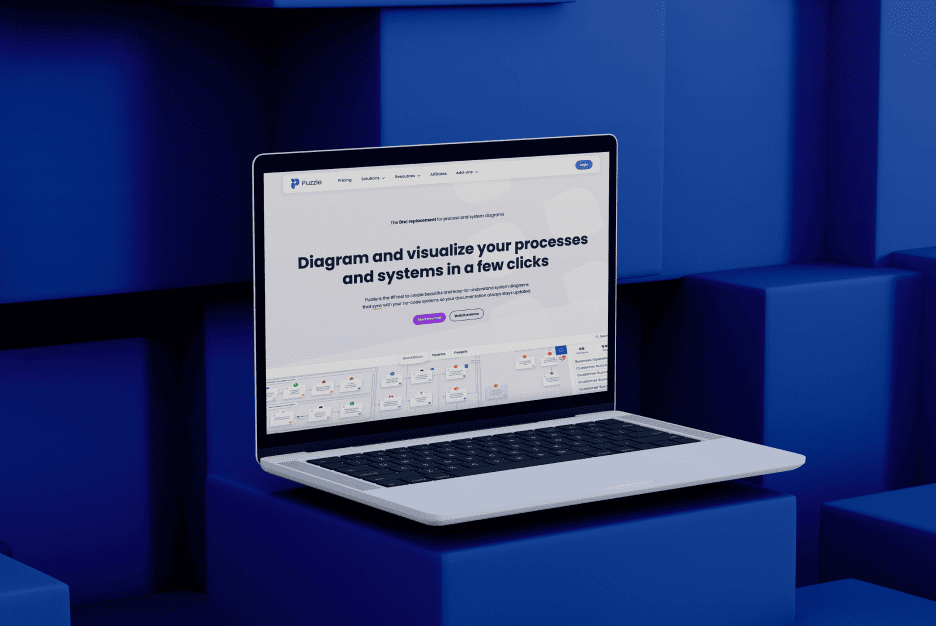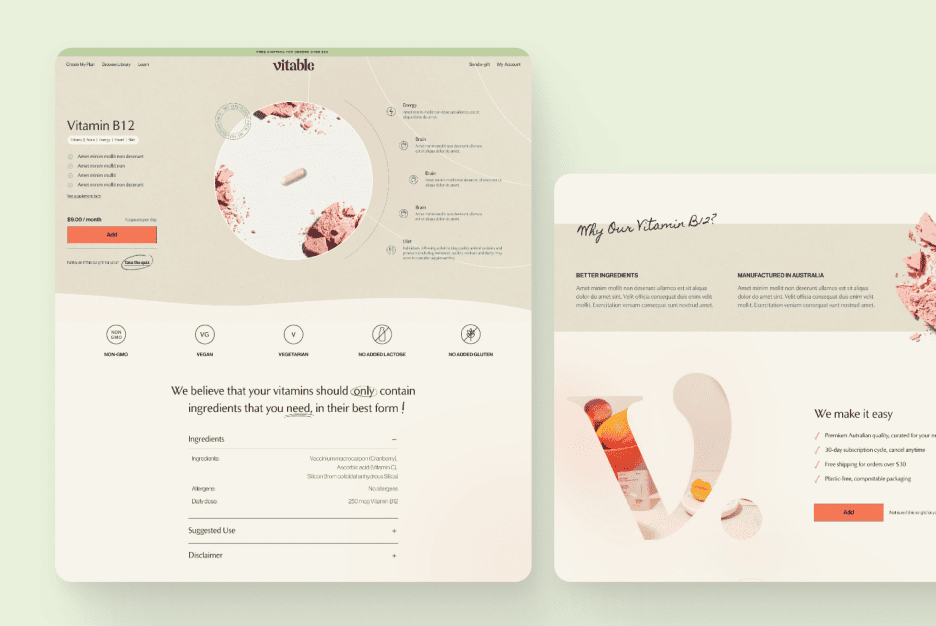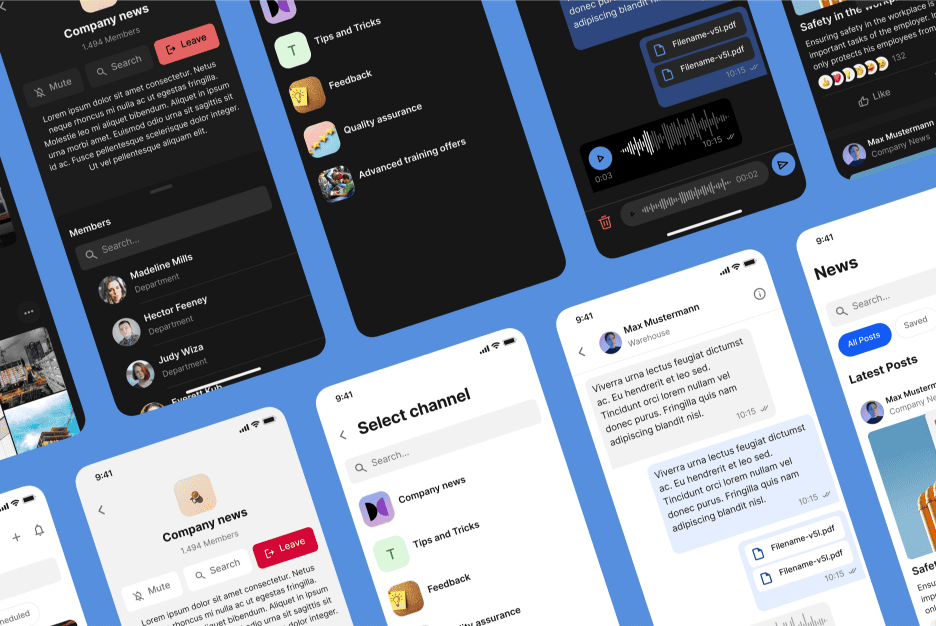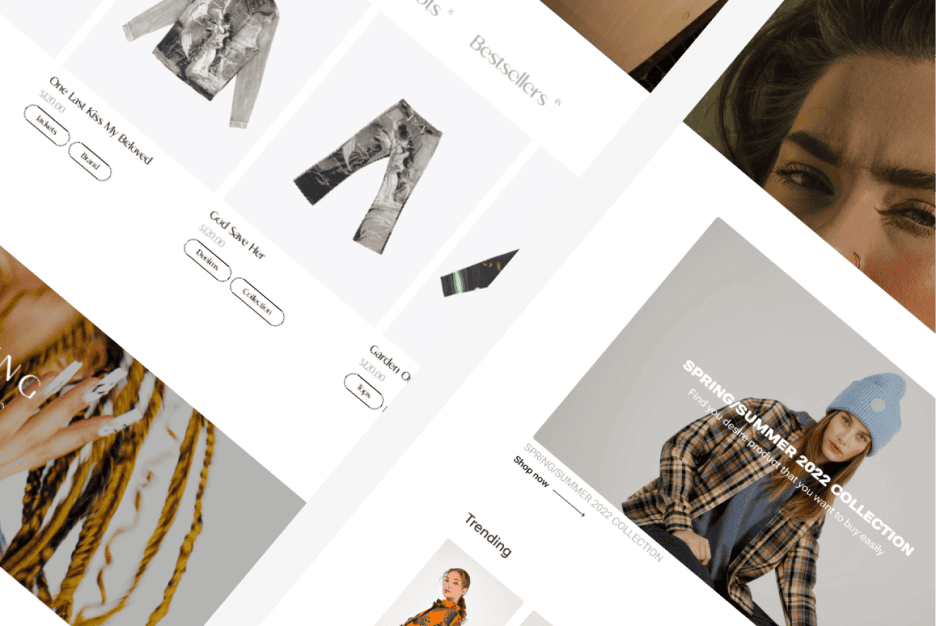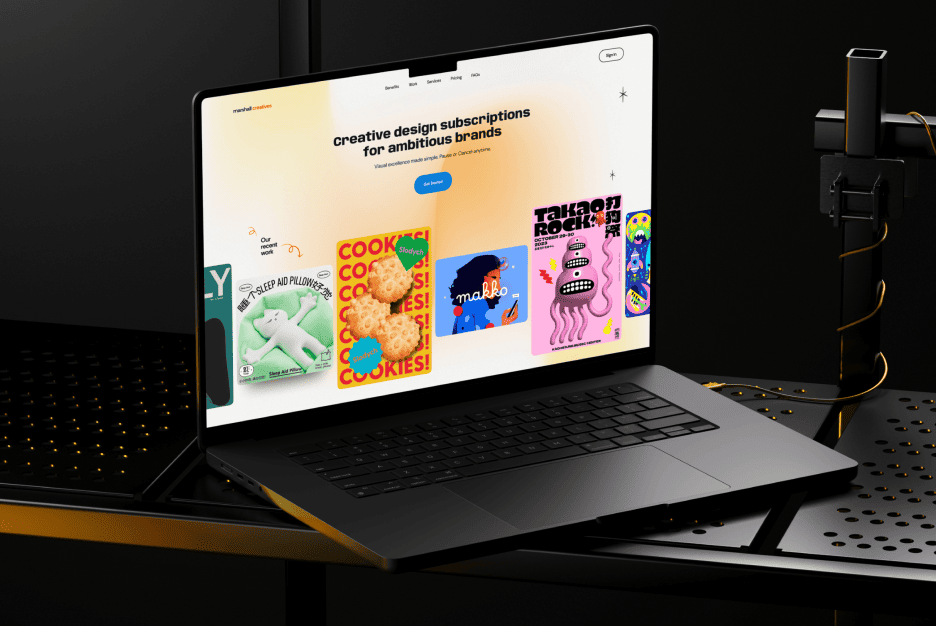Let’s talk about one of the most frustrating things for all online businesses: abandoned carts. Nearly 70% of online shoppers load up their carts with products—only to leave without buying a thing. Annoying, right? Sure, pricing plays a role, but often the real culprit is order details before pay UX design. When the checkout process leaves customers feeling uncertain—whether it’s unclear costs, confusing delivery info, or missing return policies—they hesitate. And hesitation means lost sales.
That’s where we come in. A well-designed pre-payment UX doesn’t just look nice—it builds trust and gives users the confidence they need to click “Pay Now.” Clear costs, transparent timelines, and zero surprises? That’s the kind of experience that turns browsers into buyers. When everything flows smoothly, it’s the difference between a sale and an abandoned cart.
At Almax, we know these final moments matter. Our results-focused web design helps startups and large companies fine-tune their order pages to unlock conversions. Want to see how a few thoughtful design choices can change everything? Keep reading—we’ve got you covered.
The Importance of Order Details Before Pay UX Design
The order page isn’t just about summarizing what the user is buying; it’s about building trust and reducing uncertainty. Customers need to feel informed, empowered, and assured as they move through the checkout. When UI/UX design is seamless, users don’t hesitate. The process feels intuitive, quick, and transparent — essential elements for conversions in a competitive market.
Getting this right means addressing every pain point your users might encounter. Confusion over delivery times, unexpected fees, or an unclear return policy? These small issues can be deal-breakers. A polished UX solves these problems before they arise.

Understanding User Expectations on the Order Page
Clarity and Transparency: Reducing Cognitive Load
Cognitive load refers to the mental effort required to process information and make decisions. In UX design, the goal is to minimize that effort so users can absorb details quickly and easily, without feeling overwhelmed. When users encounter too much information—or when essential details are scattered across multiple screens—they experience higher cognitive load. This leads to frustration, second-guessing, and, often, abandonment of the purchase.
On the order page, reducing cognitive load means displaying only the most relevant information upfront: product summaries, quantities, prices, shipping costs, and delivery timelines. Every detail should be clear, digestible, and logically organized. Users shouldn’t have to think too hard about what’s next or where to find crucial information.
Think about it this way: When users land on the order page, they’re making a rapid series of micro-decisions—“Is everything correct? Does the shipping timeline work for me? Am I okay with the total cost?” If these answers aren’t immediately obvious, they’re forced to slow down, hunt for missing details, or even abandon the process entirely. This is why clarity is crucial to reducing cognitive load: it allows users to breeze through checkout with confidence.

On Mobile: Reducing cognitive load becomes even more important in mobile apps since screen space is limited. On a smaller screen, clutter or unnecessary elements create confusion and distract users. Instead, mobile order pages should focus on concise, clear content, with collapsible sections or expandable options for extra details. This helps users stay focused and keeps the interface clean and easy to navigate.
Pro Tip: Visual hierarchy can further reduce cognitive load by guiding the user’s attention to the most important elements—like the total price or checkout button. Use bold fonts, spacing, or color to highlight key details.
When cognitive load is reduced, users feel less stressed and more in control. They can quickly review their order, confirm the total, and move on to payment without unnecessary friction. The result? A smoother, more intuitive journey that boosts conversions and leaves users feeling satisfied.

Building Trust with the User Before Payment
Trust is the backbone of any successful transaction. Users need to feel confident that they’re getting exactly what they expect, and the order page plays a crucial role in fostering that trust. Everything visible on this page—product quantities, prices, taxes, shipping costs—should align perfectly with the expectations set throughout the shopping journey. Any surprises or inconsistencies at this stage can quickly erode trust and lead to abandoned carts.
Trust-building elements like “Secure Checkout” badges or money-back guarantees further reassure users that their purchase is safe and risk-free. Including delivery timelines and return policies directly on the order page signals transparency, making users feel they’re in control. These seemingly small touches go a long way in encouraging them to complete their purchase.
Pro Tip: Use trust signals strategically—such as displaying “Free Returns within 30 Days” or “Your Payment is Secure” under the total summary. These elements offer peace of mind without disrupting the order flow.

Common User Pain Points on the Order Page
Even well-designed order pages can miss the mark if they don’t address key user expectations. Here are some common pain points that often lead to frustration and lost sales:
- Not Seeing the Full Cost Upfront: Unexpected taxes or shipping fees appearing at the last step is one of the top reasons for cart abandonment. Users should see a clear total—including all fees—before they proceed to payment.
- Confusing Delivery Options or Time Estimates: Offering multiple delivery choices is great, but users need to understand the differences. Vague timelines like “Standard Shipping” without clear delivery dates create uncertainty and hesitation.
- Poor Mobile Responsiveness: If users have to zoom in to read details or if buttons are hard to tap on mobile, they’ll quickly give up. Mobile users expect smooth, touch-friendly navigation.
- Unclear Refund Policies: If users can’t quickly find your return or refund policy, they may assume it’s complicated or non-existent. Displaying a brief summary of return options directly on the order page builds confidence.
Pro Tip: Keep an eye on analytics to identify where users drop off during checkout. If many leave after viewing the order page, these pain points could be at play.
Essential Components of a Well-Designed Order Details Screen

Itemized Breakdown (Products, Quantity, and Price)
List every product with a thumbnail image, clear name, quantity, and price. Users should instantly recognize what they’re paying for without second-guessing. Include edit options directly on this page, like changing the quantity or removing items.
Delivery Options, Costs, and Estimated Times
Offering multiple delivery choices with accurate timelines makes users feel in control. Provide estimates like “Standard (3-5 days)” or “Next-Day” along with associated fees.
Taxes, Discounts, and Total Summary
No surprises — that’s the goal. Clearly state all applicable taxes and discounts so users know exactly how the final amount is calculated. Break it down visually: subtotal, tax, discounts, and the final total.
Highlighting Return Policies and Guarantees
Don’t bury refund and return policies. Highlight them clearly on the order page, perhaps with a short note: “Free returns within 30 days!”
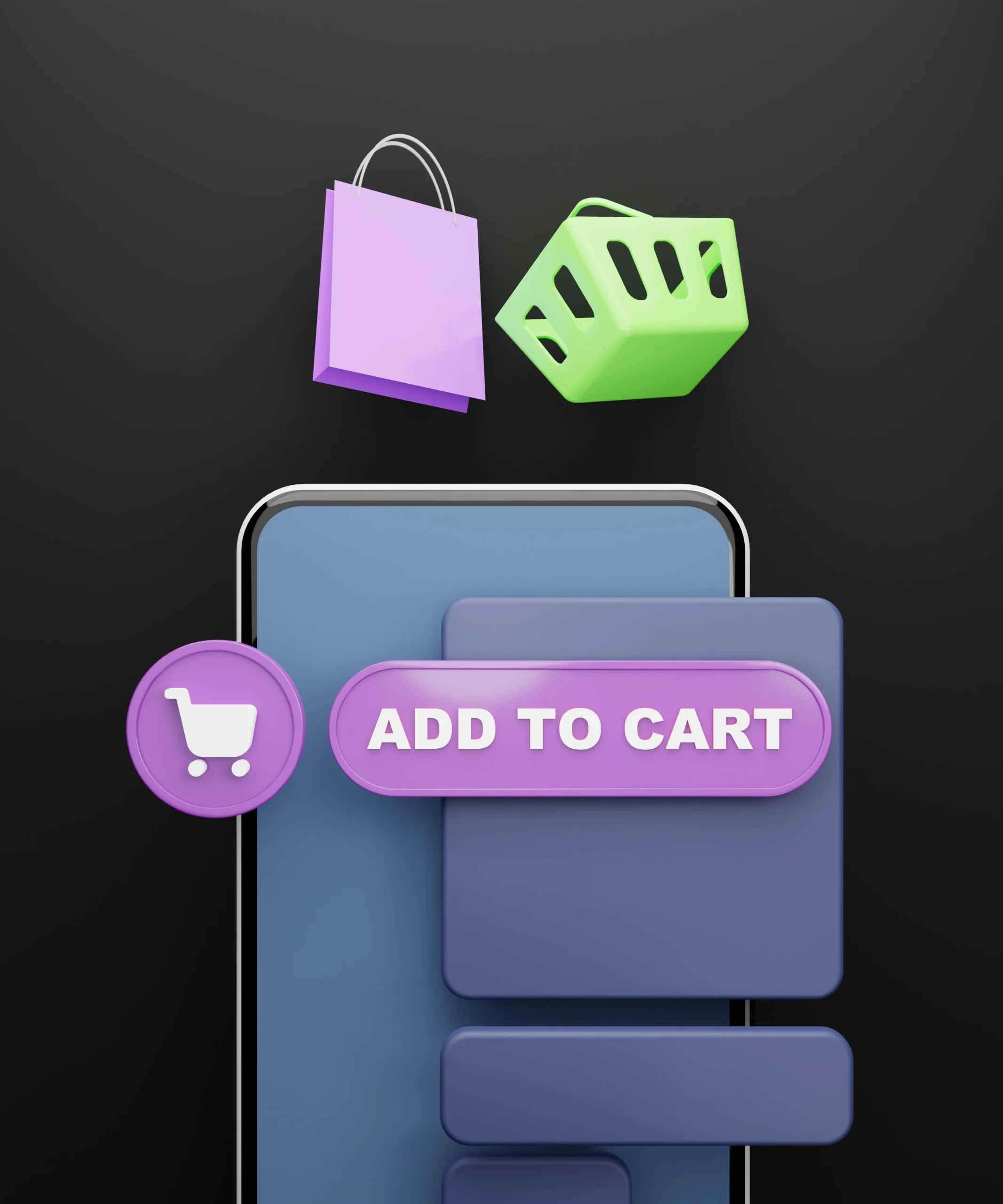
Key UX Principles to Apply for Effective Order Details Design
Simplicity and Minimalism: Avoid Overwhelming the User
A clutter-free design helps focus the user’s attention. Use white space strategically to make information easy to scan. Less is more — show only what’s needed to complete the purchase.
Visual Hierarchy: Organizing Content for Easy Scanning
Bold the key elements (like the total price) and use larger fonts for CTAs to guide the user’s eye. Group related content together so the user isn’t forced to jump around.
Microcopy and Tooltips: Enhancing Checkout UX Clarity
Use microcopy for tricky parts — like taxes or delivery cutoffs. For example: “Order within the next 2 hours for same-day shipping!” Tooltips can offer extra clarity without crowding the page.
Best Practices for Mobile vs. Desktop Order Details UX
Optimizing Layouts for Different Screen Sizes
Mobile screens require vertical layouts, with essential information stacked logically. On desktop, use a side-by-side layout to prevent unnecessary scrolling. To maintain consistency, ensure that websites and mobile versions deliver the same level of detail, helping users switch devices seamlessly.
Swipe, Tap, and Interaction Design for Mobile UX
Integrate gestures like swiping to remove an item or tapping to expand details. Make sure all tap targets are large enough for users to avoid frustration.
Consistency Across Platforms
Ensure that mobile, tablet, and desktop interfaces offer the same level of detail and functionality. Users should recognize the same elements no matter the device.

Case Studies: Companies Excelling in Pre-Payment UX
Amazon: Clear Item Breakdowns, Multiple Shipping Options, and Trusted Return Policies
Amazon’s checkout process is a masterclass in clarity and flexibility. Every product in the cart is shown with a thumbnail image, detailed name, quantity, price, and even delivery estimates. This clear, itemized breakdown ensures customers can confirm exactly what they’re buying at a glance.
Where Amazon really shines is in the variety of shipping options. Users can select between standard, expedited, and same-day delivery, with associated costs and timelines shown upfront—no last-minute surprises. Amazon’s consistent use of messaging like “Free returns” also builds trust, reassuring customers they can change their minds after purchase. The result? Fewer abandoned carts and more completed orders.
Apple: Minimalistic Yet Informative Order Pages with Seamless Mobile and Desktop Experiences
Apple’s checkout process reflects its brand: clean, minimalistic, and user-friendly. Despite its sleek appearance, Apple’s order details before pay UX design offers all the essential information without overwhelming the user. From product names and images to shipping details and payment breakdowns, everything is easy to find and digest.
What sets Apple apart is its consistency across devices. Whether you’re checking out on a MacBook or an iPhone, the experience feels seamless. The order page is optimized for mobile, with intuitive touch-based interactions, while the desktop version offers a smooth, side-by-side layout. Apple’s thoughtful approach ensures that no matter where users shop, the experience remains quick, clear, and frustration-free.
Warby Parker: Emphasis on Transparency, with Clear Costs and Easy Access to Return Policies
Warby Parker prioritizes transparency throughout the checkout process. Their order page clearly displays product details, pricing, and any applicable discounts, giving users a full breakdown of their total costs. If users need to adjust their order, they can do so easily without needing to backtrack—reducing the chance of cart abandonment.
What truly makes Warby Parker stand out is their easy access to return and exchange policies. Clear messaging like “Free exchanges within 30 days” appears directly on the order page, which reassures customers that they have flexibility after purchasing. This transparency builds trust and gives users the confidence to complete their orders, knowing there are no hidden fees or risks.
These companies nail pre-payment UX by reducing friction and making decisions easy for their customers.
Common Mistakes to Avoid in Pre-Payment UX
Hidden Fees or Inaccurate Cost Summaries
Unexpected costs are a top reason for cart abandonment. Make sure users see all fees upfront, including shipping and taxes.
Lack of Clear Call-to-Action (CTA)
CTAs like “Complete Purchase” or “Place Order” need to stand out. Confusing or misplaced CTAs can disrupt the flow, causing users to leave.
Ignoring Accessibility and Inclusivity
Not everyone interacts with your order page the same way. Ensure your design is accessible, with alt text, readable fonts, and compatibility with screen readers. For more tips, explore our guide on digital accessibility and inclusions standard sf.
The Role of Testing and Feedback in Optimizing Order Details Before Pay UX Design
Creating the perfect order details before pay UX design isn’t a one-and-done task. It requires continuous testing and user feedback to adapt to changing needs. By fine-tuning key elements through A/B testing and gathering insights directly from users, businesses can make informed improvements that drive higher conversions.
A/B Testing for Incremental Improvements
A/B testing compares two versions of an element—such as button placement or text—to see which one performs better. Even small tweaks can have a noticeable impact. For example:
- Button Placement: Does “Place Order” convert better at the top or bottom of the page?
- Microcopy: Which works better, “Complete Purchase” or “Buy Now”?
Each improvement may seem small, but together, they add up to smoother user flows and higher conversion rates. Regular testing ensures your UX stays relevant and effective.
Incorporating User Feedback for Continuous Optimization
While A/B testing shows what works, user feedback reveals why. Post-checkout surveys and analytics tools like heatmaps and funnel tracking highlight where users encounter friction. For instance, if users drop off before payment, feedback may reveal that unexpected fees or confusing delivery options were the problem.
By combining data from testing and direct feedback, businesses can create a continuous improvement loop. With each adjustment, the UX becomes more intuitive, helping reduce cart abandonment and increase satisfaction.
At Almax, we use these insights to help our clients refine every step of the user journey—ensuring every small change works toward a big impact.
Conclusion: Turning Order Details Before Pay UX Design into a Competitive Advantage
Your order details page is more than just a summary — it’s a critical step that makes or breaks conversions. By focusing on simplicity, clarity, and trust, you empower users to confidently complete their purchases. Evaluating a design at every stage ensures your users get the best experience possible. Almax understands the nuances of designing effective pre-payment UX that ensures higher conversion rates and happier customers.
Ready to optimize your order page? Contact Almax today and let us help you create seamless, high-performing designs that turn clicks into customers!