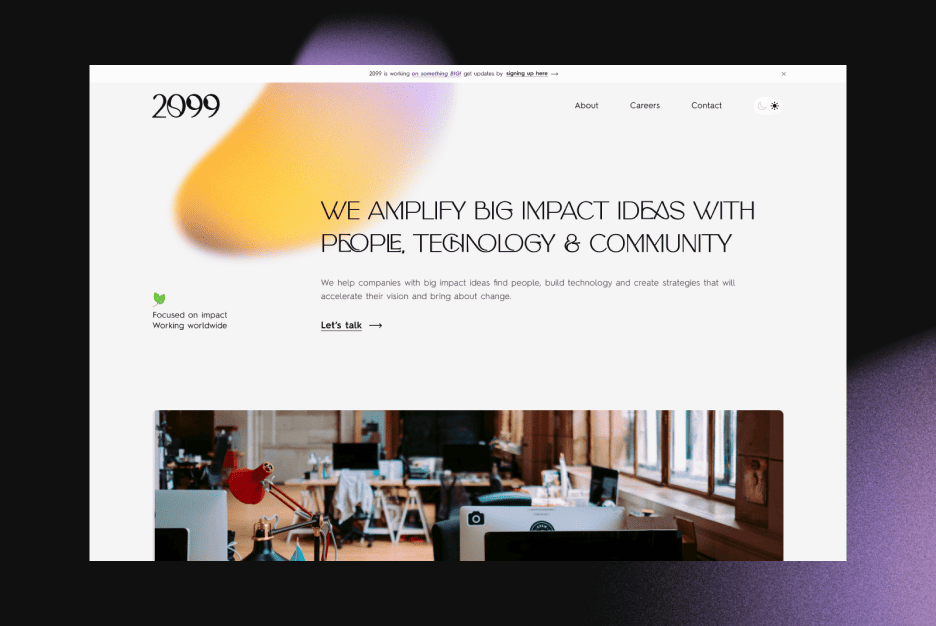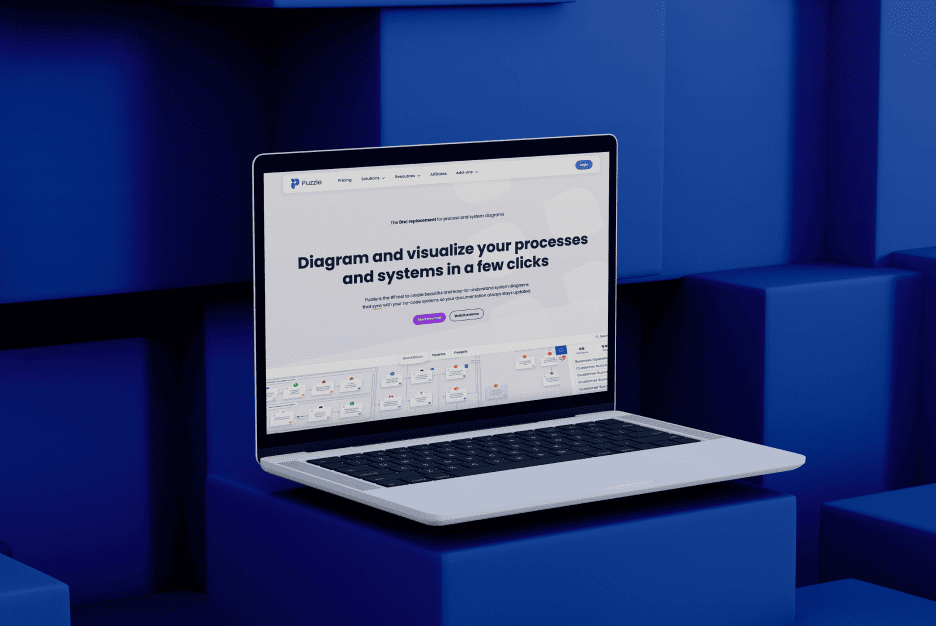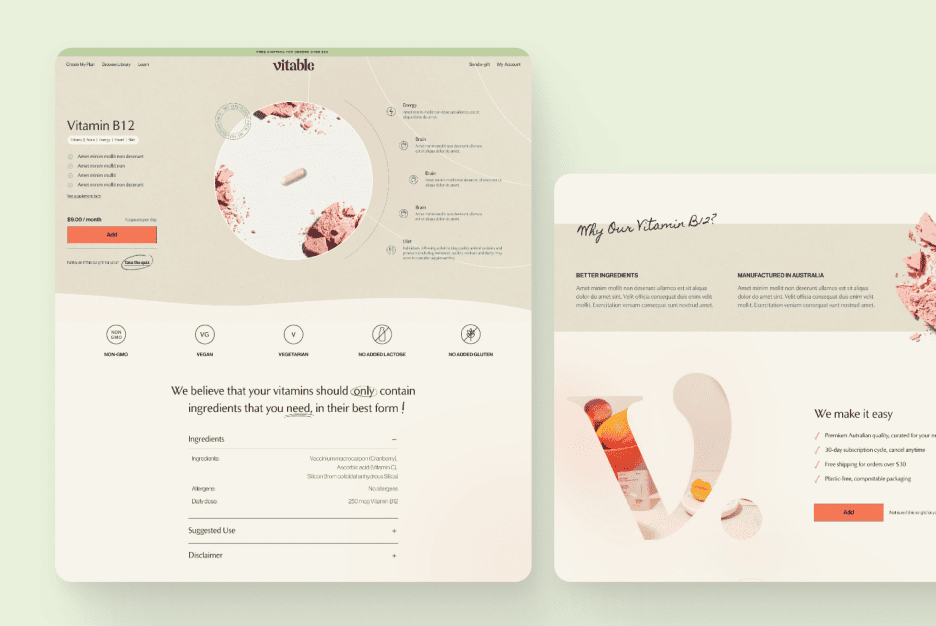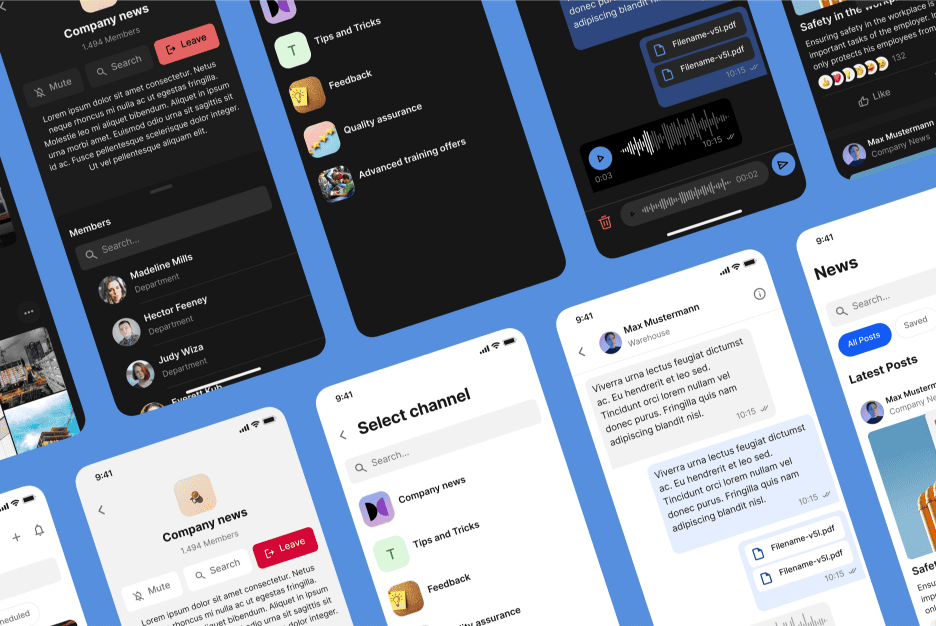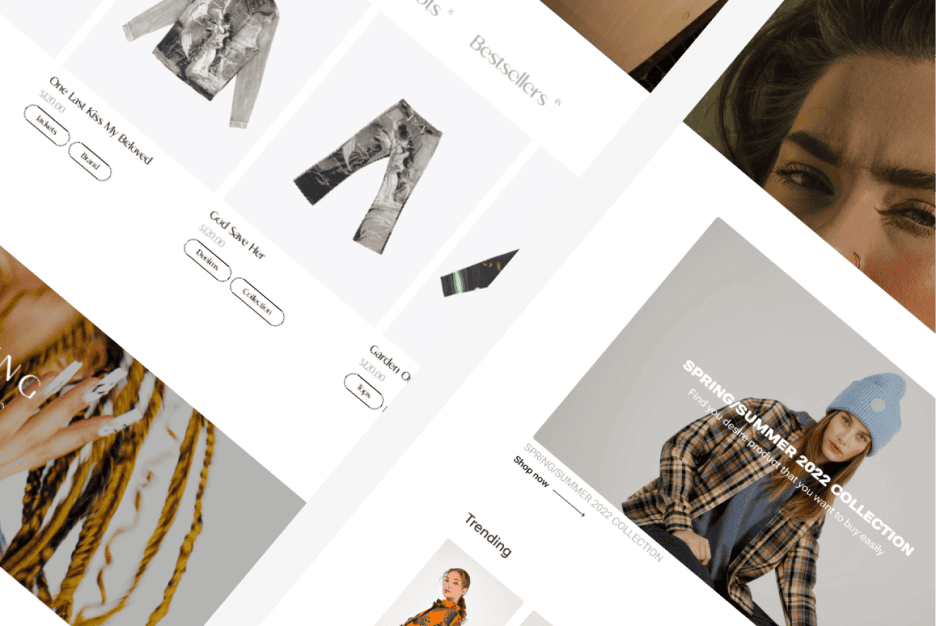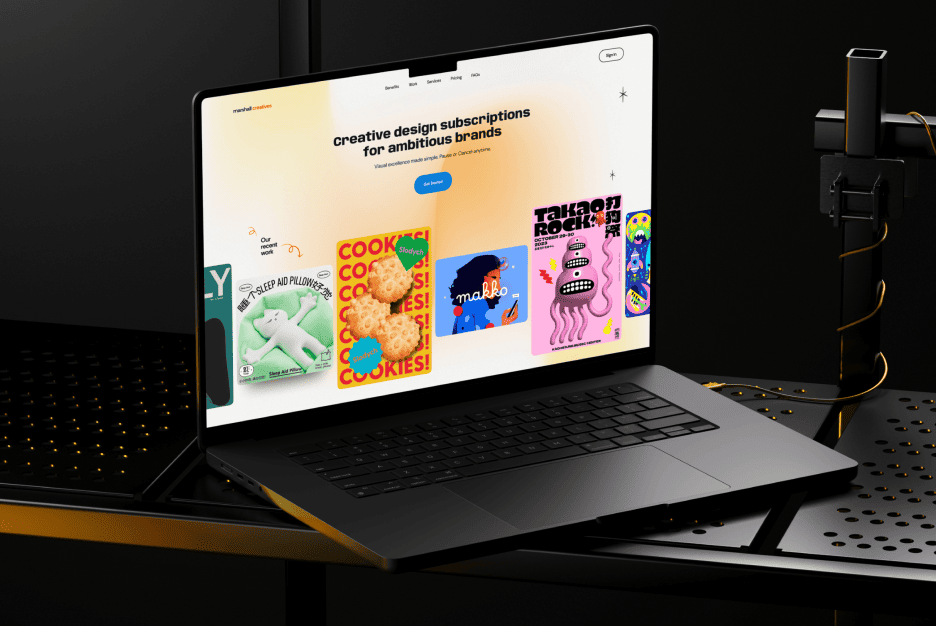In the digital world, your website’s search functionality can make or break a user’s experience. Whether someone is browsing your site for products, services, or information, a well-designed search experience can help them find what they need quickly and easily. At Almax Design Agency, we’re all about helping you create a search experience that’s intuitive and user-friendly. In this post, we’ll walk you through some key search UX best practices, focusing on everything from optimizing your search results UI page to choosing the best field types to use in search filters.
Introduction to Search UX Best Practices: Crafting an Intuitive Search Experience
When it comes to search UX design, it’s all about putting the user first. The goal is to make searching on your site as seamless as possible. This means considering not just how the search bar looks, but how it functions, how results are displayed, and how users can refine their searches. Let’s start by taking a closer look at the search results UI page and why it’s so crucial to a great search experience.
What is the Search Results UI Page?
The search results UI page is where users see the results of their queries. It’s the place where they’ll decide if they’ve found what they’re looking for or if they need to refine their search. A well-designed search results UI page is clear, organized, and easy to navigate, helping users quickly identify the most relevant results.
Why is the Search Results UI Page Important?
The search results UI page is a critical component of your site’s search functionality. If this page is cluttered, confusing, or doesn’t display relevant results, users are likely to get frustrated and leave. On the flip side, a well-optimized search results page keeps users engaged, helps them find what they need faster, and can even lead to higher conversion rates.

Optimizing the Search Results UI Page for Maximum Usability
So, how do you make sure your search results UI page is as user-friendly as possible? Here are some key tips to keep in mind:
Use Tabs for Different Search Results
If your search pulls from multiple data sources (like products, articles, and FAQs), use tabs to organize these results. This makes it easy for users to switch between different types of content and find what they’re looking for.
Show Total Matches
Always display the total number of matches found from a search query. This gives users an immediate sense of how many results they’re working with and whether they might need to refine their search.
Highlight Hits
Make sure to highlight where the user’s search terms appear in the results. This helps users quickly identify the relevance of each result and decide which ones to explore further.
Implement Pagination
If you have a lot of search results, use pagination to break them up into manageable chunks. This keeps your page from becoming overwhelming and makes it easier for users to navigate through their options.
Provide Filtering and Sorting Controls
Give users the tools to refine and sort their search results. Filtering by categories, price, date, and other criteria allows users to zero in on exactly what they’re looking for. Sorting options (like “most relevant” or “newest”) can also enhance the search experience.
Handle Empty States
Sometimes, a search won’t yield any results. When this happens, it’s important to provide clear feedback to the user, perhaps offering suggestions on how to adjust their search or providing alternative options. This keeps the experience positive, even when things don’t go as expected.
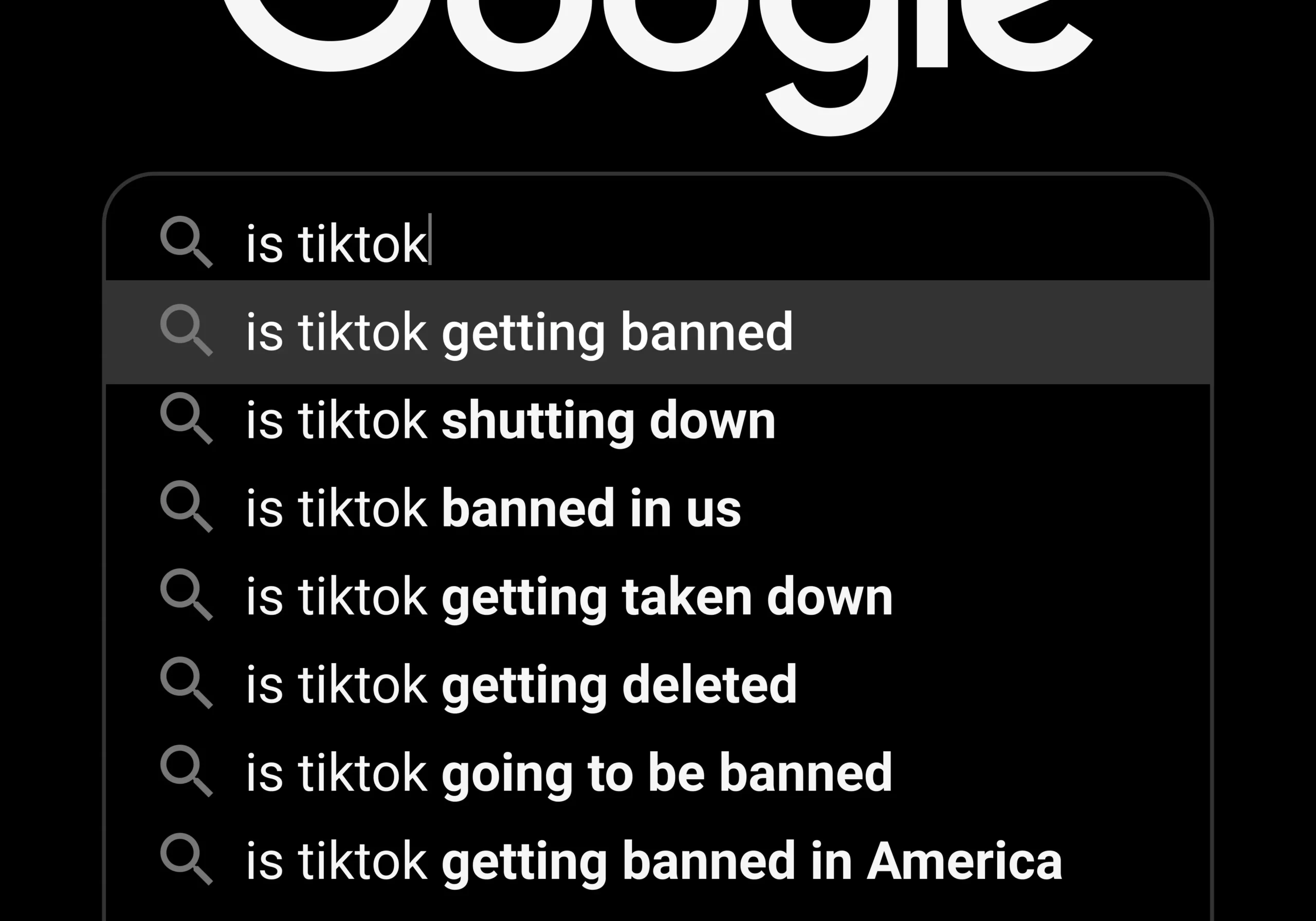
Choosing the Best Field Types to Use in Search Filters
Search filters are a powerful tool in helping users refine their search results, but not all filters are created equal. The key is to choose the best field types for your filters, depending on what kind of data your users are working with. Here’s a breakdown of some common filter types:
Checkboxes
Checkboxes are perfect for allowing users to select multiple options from a list, such as filtering by multiple product categories or features.
Radio Buttons
Radio buttons are ideal when users need to choose just one option from a set, like selecting a size or color.
Dropdown Menus
Dropdown menus are great for when you have a long list of options, such as selecting a country or brand. They save space and keep the interface clean.
Sliders
Sliders are fantastic for setting a range, like price or distance. They give users control over the minimum and maximum values they’re interested in.
Text Input Fields
Text input fields allow users to type in specific search terms or values, making them ideal for keyword searches or custom queries.
Date Pickers
Date pickers are essential for any search involving dates, like booking a hotel or scheduling an appointment. They make it easy for users to select the exact dates they need.
Toggles or Switches
Toggles or switches are best for binary options, such as turning a feature on or off. They’re simple and intuitive for users to interact with.
Range Selectors
Range selectors let users specify a range of values, like a price range, and are especially useful for narrowing down search results to a specific set of criteria.
Multi-Select Dropdowns
Multi-select dropdowns combine the space-saving benefits of dropdowns with the flexibility of checkboxes, allowing users to select multiple options from a list.
Cascading Dropdowns
Cascading dropdowns are perfect for hierarchical categories, guiding users from broad to specific options, such as selecting a car make, model, and year.

Key Principles of Search UX Design
To create a search experience that truly works, it’s important to follow some key principles of search UX design:
1. User-Centered Design
Your search functionality should be built around the user’s needs and behaviors. Understand what your users are searching for and design your search features to help them find it quickly and easily.
2. Clarity and Simplicity
Keep your search interface clear and simple. Avoid clutter and use straightforward language to guide users through the search process.
3. Effective Use of Filters and Facets
Filters and facets are critical for refining search results. Choose the best field types to use in search filters to make the experience as smooth as possible.
4. Speed and Performance
Fast results are key to keeping users engaged. Ensure your search engine is optimized for speed, and consider using predictive search to deliver results even faster.
5. Relevant and Organized Results
Make sure your search results are relevant to the query and well-organized. Highlight important details and allow users to scan results easily.
6. Visual Hierarchy and Accessibility
A strong visual hierarchy helps users navigate the search results page. Accessibility is also crucial—ensure that your search features are usable by everyone, including those with disabilities.
7. Error Handling and Guidance
When no results are found, provide helpful suggestions or guidance on how to refine the search. This helps users stay on track and reduces frustration.
Enhancing Your Search User Interface Design for Better Engagement
Your search user interface design isn’t just about aesthetics—it’s about creating an experience that keeps users engaged. By following search UX best practices, optimizing your search results UI page, and choosing the right filters, you can ensure your search experience is both functional and enjoyable.
Site Search Best Practices: Ensuring Users Find What They Need
Implementing site search best practices is crucial for helping users find what they need. Here are a couple of tips to keep in mind:
Include a Search Icon
A search icon is a simple yet effective way to make your search bar easily identifiable. It’s a small touch, but it can make a big difference in how users interact with your search feature.
Provide Preset Search Text Suggestions
Offering preset search text suggestions can guide users and help them find what they’re looking for faster. This is especially useful for new users who might not be sure what to search for.
Integrating Search UX into Your Overall Design Strategy
Finally, it’s important to integrate search UX into your overall design strategy. This ensures that your search experience aligns with your brand’s goals and meets user needs. By considering search UX from the beginning, you can create a cohesive and intuitive digital experience that keeps users coming back.
At Almax Design Agency, we’re passionate about helping you create search experiences that are both functional and enjoyable. By following these search UX best practices and fine-tuning every aspect of the search journey, we’ll help ensure that your users can find exactly what they need when they need it.
Contact us today to see how we can help you get the website you’re dreaming of.