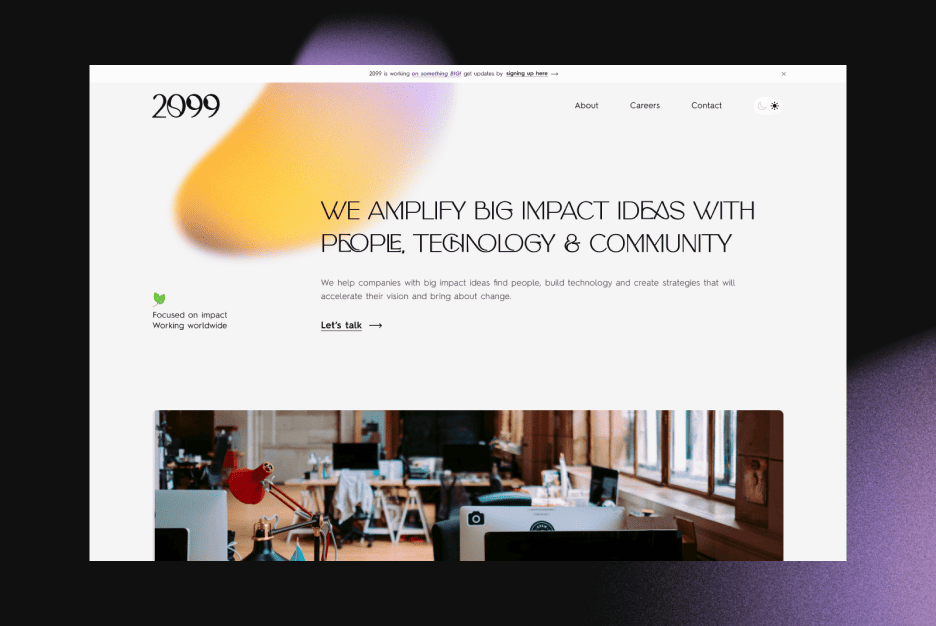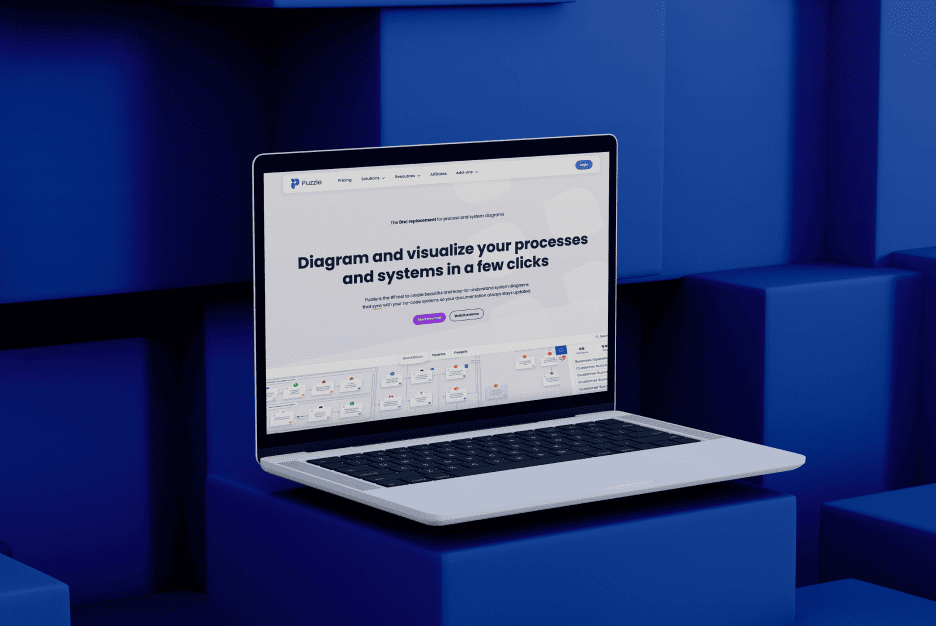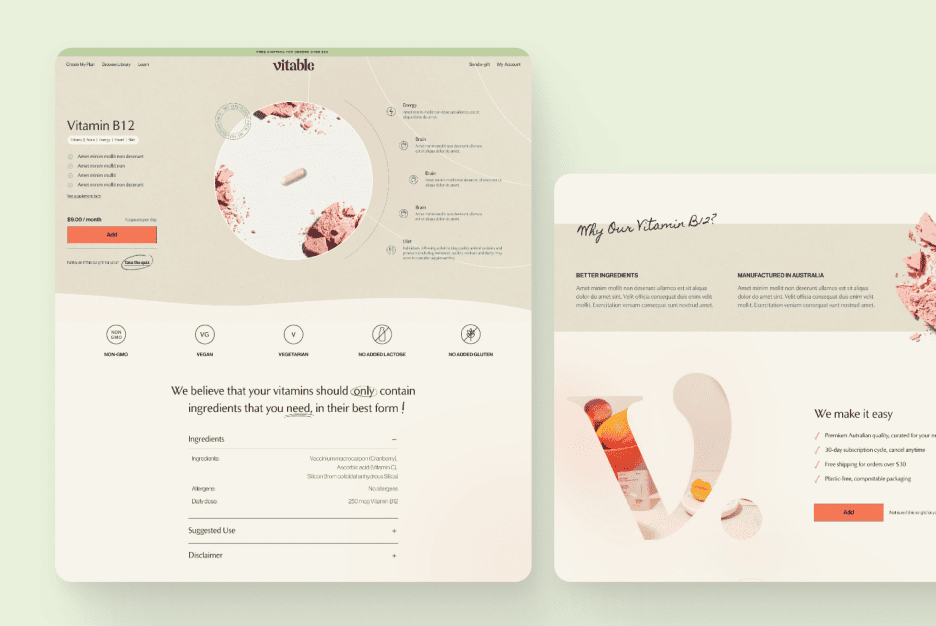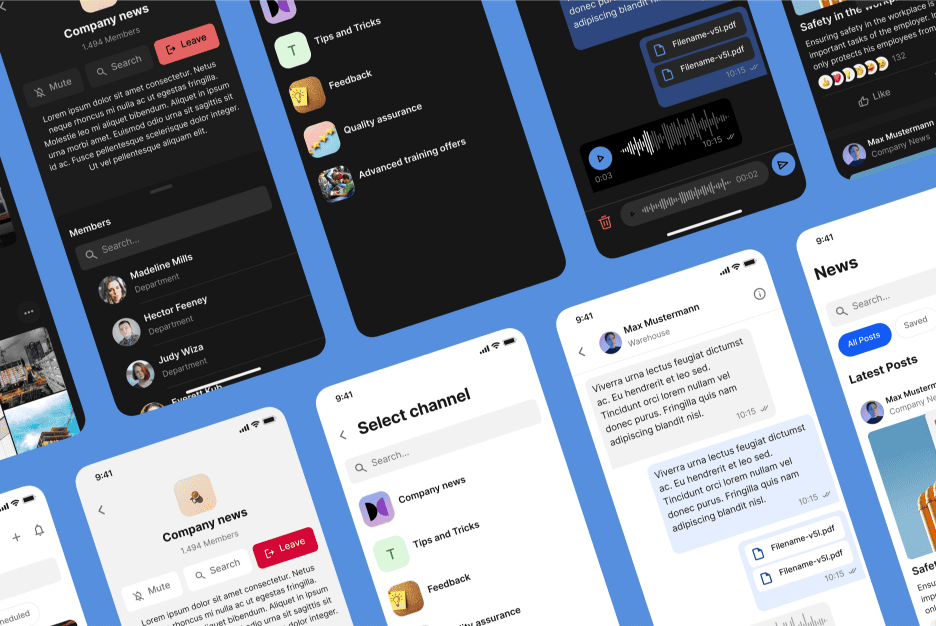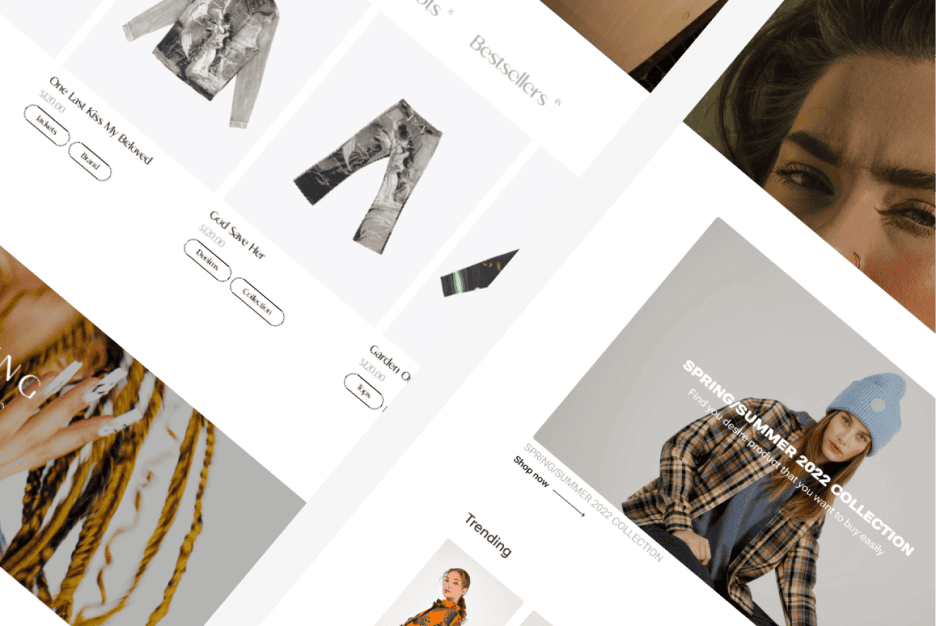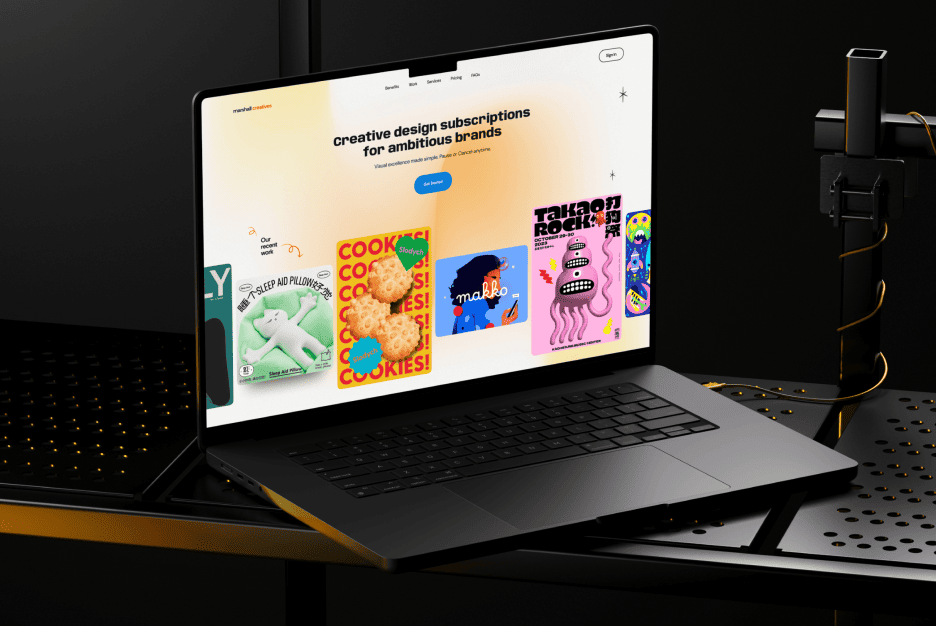The Ultimate Guide to Delete Dialog UX Design
Imagine clicking the “delete” button on a file—and suddenly being unsure. Is it gone forever? Or can it be undone? These moments of uncertainty are where your design can either delight users or create friction.
At Almax, we’ve seen firsthand how seemingly small interactions can make or break user experience. One such critical interaction is the delete dialog. We know mastering the art of delete dialog UI/UX design is crucial for any digital product.
Today, we’ll dive deep into the psychology behind these seemingly simple interactions, explore best practices, and uncover the secrets to creating dialogs that users actually appreciate. Whether you’re a seasoned UX designer or a startup founder looking to polish your websites or mobile apps, this guide will equip you with the knowledge to turn a potential point of frustration into a moment of user delight.
So, let’s explore how to create the optimal delete dialog. By the end of this guide, you’ll never look at a confirmation box the same way again!
Why Delete Dialogs Matter in UX
Delete dialogs serve as safety nets, giving users a chance to pause before taking irreversible actions. However, their role goes beyond simple error prevention. Thoughtful dialogs communicate that the product values users’ data and decisions. They empower users, reduce anxiety, and build trust by ensuring clarity in every step.
When designed effectively, delete dialogs offer three key benefits:
- Clarity: They confirm the user’s intended action, reducing uncertainty.
- Context: They remind users of the consequences of their actions.
- Control: They empower users by providing them with options.
These small moments can shape the entire user experience, reassuring users that the product is both intuitive and considerate.
Three Key Scenarios for Cancellation Confirmation

Not all delete actions are created equal. Understanding the context in which users might want to cancel or delete something is crucial for designing effective confirmation dialogs. Let’s explore three key scenarios:
During Creation Flows
When users are creating something new – be it a document, a profile, or a project – and decide to abandon ship, how do we handle it? This scenario requires a delicate balance. We want to prevent accidental loss of work, but we also don’t want to be overly protective of incomplete or unwanted creations.
Consider these approaches:
- Use language that acknowledges the user’s progress: “You’ve started creating a new project. Are you sure you want to discard it?”
- Offer options to save drafts or continue later, if applicable.
- Clearly communicate what will be lost if they proceed with cancellation.
During Editing Flows
Editing flows are trickier because there’s existing data at stake. Users might have made significant changes, and accidentally discarding these can be frustrating. Your confirmation dialog should reflect the gravity of potentially losing these edits.
Try these strategies:
- Highlight the specific changes that will be lost: “You’ve made 5 edits to this document. Discard changes?”
- Offer a comparison view if possible, showing the original versus the edited version.
- Provide options to save changes as a new version or revert to the original.
During ‘Cancel’ Action Flows
This scenario involves canceling a previously completed action, like canceling a subscription or removing a scheduled post. These actions often have more significant consequences and may require more detailed confirmation.
Consider these approaches:
- Clearly state the consequences: “Canceling your subscription will end your access on [specific date].”
- Provide alternatives if available: “Instead of canceling, would you like to pause your subscription?”
- Use two-step confirmation for critical actions: First confirm the intent, then confirm understanding of consequences.
By tailoring your confirmation dialogs to these specific scenarios, you create a more intuitive and user-friendly experience. Remember, the goal is to protect users from mistakes while respecting their intentions and time.

Principles of Effective Confirm Delete Interactions
Creating effective confirm delete interactions is an art form. It requires a delicate balance between protecting users from accidental actions and maintaining a smooth, efficient user experience. Let’s explore the key principles that will help you master this balance.
Clarity and Specificity
When it comes to delete confirmations, ambiguity is your enemy. Users should never be left wondering, “Wait, what exactly am I deleting?” Here’s how to achieve clarity:
- Be specific about the item being deleted: “Delete ‘Project X’ presentation?” is much clearer than “Delete this item?”
- Use action-oriented language: “Permanently delete” conveys more weight than simply “Delete”.
- If possible, provide a brief description or preview of the item to be deleted.
Remember, your goal is to ensure the user makes an informed decision. Clarity reduces errors and builds trust in your interface.
Consistency Across User Interfaces
Consistency is the bedrock of good UX design, and delete confirmations are no exception. When users encounter familiar patterns, they can navigate your interface more confidently. Here’s how to maintain consistency:
- Use similar language and button placement across different types of delete actions.
- Maintain a consistent visual style for all confirmation dialogs.
- Ensure that the consequences of deletion are always clearly stated, regardless of the context.
But consistency doesn’t mean rigidity. While the overall pattern should be familiar, the specific content should be tailored to each situation.
Avoiding Overuse of Confirmations
While confirmations are important, overusing them can lead to “confirmation fatigue”. When users encounter too many confirmation dialogs, they start to ignore them, defeating their purpose. Here’s how to strike a balance:
- Reserve confirmations for truly important or irreversible actions.
- For less critical actions, consider using “undo” functionality instead.
- Implement smart confirmations that appear based on user behavior or the importance of the data.
Remember, every confirmation dialog is an interruption in the user’s flow. Make sure it’s a necessary and helpful one.
By adhering to these principles, you’ll create delete confirmations that protect your users without frustrating them. It’s a small interaction, but one that can significantly impact the overall user experience of your product.
![]()
Anatomy of a Well-Designed Cancel Confirm Dialog
A well-designed cancel confirm dialog is like a well-oiled machine – every part has its purpose and contributes to the smooth functioning of the whole. Let’s break down the key components:
The Question: Clear Action and Context
The question is the heart of your dialog. It should immediately convey what’s at stake. Here’s how to nail it:
- Be direct: “Delete this project?” is better than “Are you sure you want to delete this project?”
- Include context: “Delete project ‘Marketing Campaign 2023’ (15 files)?”
- Use active voice: “Delete your account” is clearer than “Your account will be deleted”
Remember, the question should be a single, clear sentence that the user can grasp at a glance.
The Consequence: Informing Users of Outcomes
Once you’ve posed the question, it’s crucial to inform users about what will happen if they proceed. This is your chance to prevent unintended actions. Here’s how to do it effectively:
- Be specific: “This will permanently delete all 15 files in this project”
- Highlight irreversible actions: “This action cannot be undone”
- If applicable, mention alternatives: “Instead of deleting, you can archive this project to hide it from view”
The key is to be concise yet informative. You want users to understand the consequences without feeling overwhelmed.
The Decision: Matching Actions to Intentions
Finally, the decision button should clearly reflect the action the user is about to take:
- Be specific: “Delete project” is better than a generic “OK”
- Use strong verbs for permanent actions: “Permanently delete” for irreversible deletions
- Consider two-step confirmations for critical actions: “Delete” followed by “Yes, I’m sure”
The decision button is your last line of defense against unintended actions. Make it count!
By carefully crafting each of these elements, you create a dialog that’s not just a roadblock, but a helpful guide. It should feel like a considerate friend asking, “Are you sure about this?” – protective, but not patronizing.
Is your team struggling to create effective delete dialogs? At Almax, we specialize in designing intuitive, user-friendly interfaces. Let’s collaborate to create delete dialogs that enhance your user experience and protect your users’ data.
Implementing Progressive Disclosure
Progressive disclosure is a powerful technique that can significantly improve your confirmation dialogs. It involves showing only the most important information upfront, with more details available on request. Here’s how to implement it:
- Start with a simple confirmation: “Delete this project?”
- Offer a “Show details” option that reveals more information when clicked
- Use expandable sections for additional options or consequences
This approach keeps your initial dialog clean and uncluttered, while still providing all necessary information for those who want it.
By following these best practices, you’ll create cancelation confirmations that are clear, helpful, and respectful of your users’ time and intentions. Remember, the goal is not just to prevent mistakes, but to enhance the overall user experience. A well-designed confirmation dialog can turn a potentially frustrating moment into one that reinforces trust in your product.

Testing and Iterating Delete Dialog Designs
Creating the perfect delete dialog isn’t a one-and-done process. It requires continuous testing and refinement. Let’s explore how to effectively test and iterate your designs.
User Testing Methodologies
User testing is crucial for understanding how your delete dialogs perform in real-world scenarios. Here are some effective methodologies:
- A/B Testing: Compare different versions of your dialog to see which performs better.
- Task Completion Tests: Give users specific tasks and observe how they interact with your dialogs.
- Eye-Tracking Studies: Understand where users focus their attention in your dialog.
- Surveys and Interviews: Gather qualitative feedback on user perceptions and preferences.
Remember, the goal is to gather both quantitative and qualitative data. Numbers can tell you what’s happening, but user feedback can tell you why.
Analyzing User Feedback and Behavior
Once you’ve gathered data, it’s time to make sense of it. Here’s how to effectively analyze user feedback and behavior:
- Look for patterns: Are users consistently misunderstanding certain elements?
- Identify pain points: Where are users hesitating or making mistakes?
- Compare against goals: Are your dialogs preventing unintended deletions without frustrating users?
- Consider context: How do results differ across different user groups or scenarios?
Use this analysis to inform your iterations. Maybe you need to clarify your language, adjust your visual hierarchy, or rethink your approach for certain scenarios.
Remember, iteration is key. Each round of testing and refinement brings you closer to the ideal delete dialog design. Don’t be afraid to make bold changes if the data supports it. Your users will thank you for the improved experience.
Conclusion: Crafting Delete Dialogs That Enhance User Trust and Efficiency
Remember, a well-designed delete dialog is more than just a safeguard—it’s an opportunity to demonstrate your product’s thoughtfulness and respect for user decisions. By striking the right balance between protection and efficiency, tailoring your approach to specific contexts, and continuously testing and refining your designs, you can turn these small interactions into powerful trust-building moments.
At Almax, we’re passionate about creating digital experiences that truly resonate with users. If you’re looking to elevate your UI/UX design, including perfecting your delete dialogs, we’re here to help. Contact us today to learn how we can transform your digital product’s user experience, one thoughtful interaction at a time.