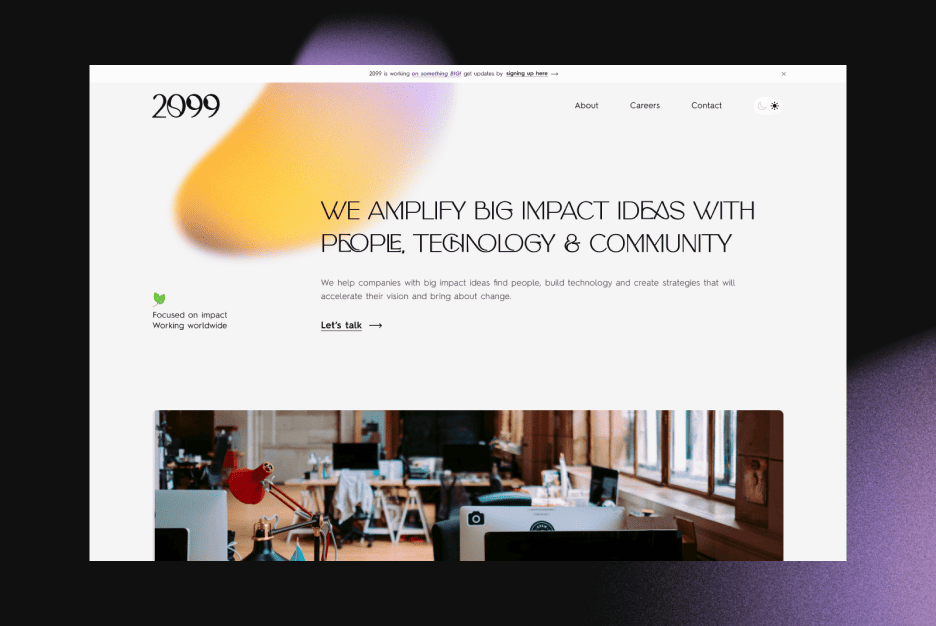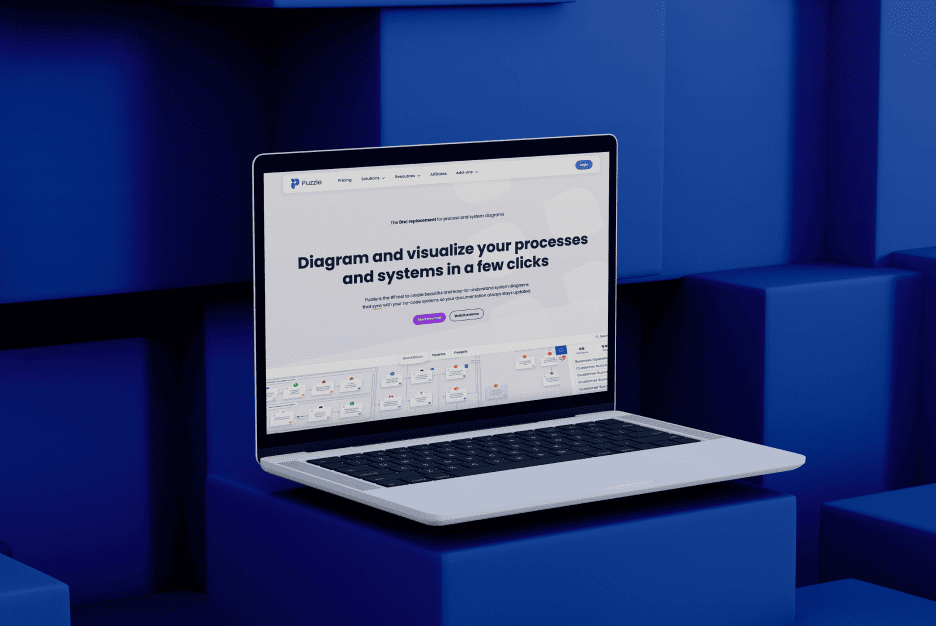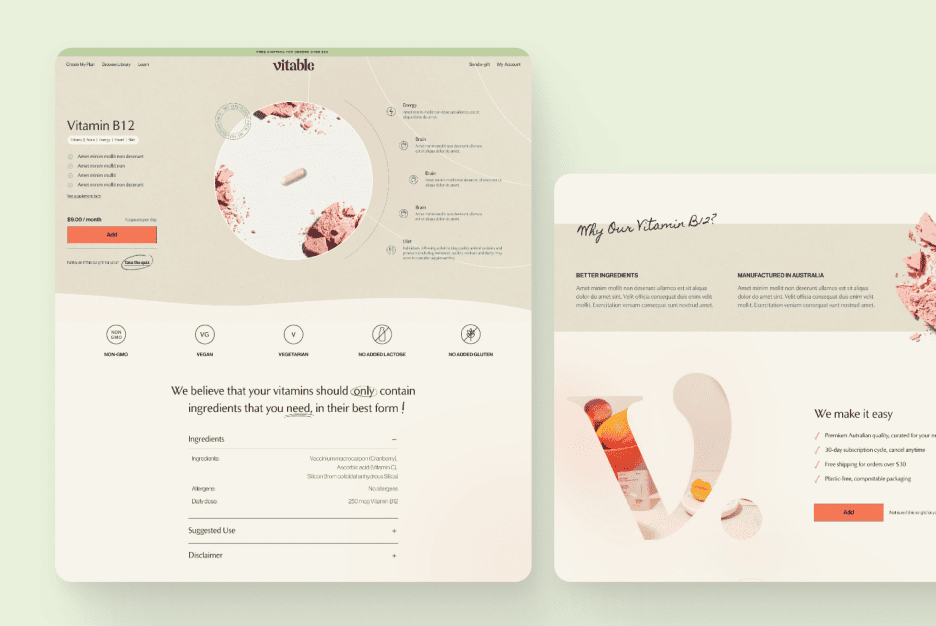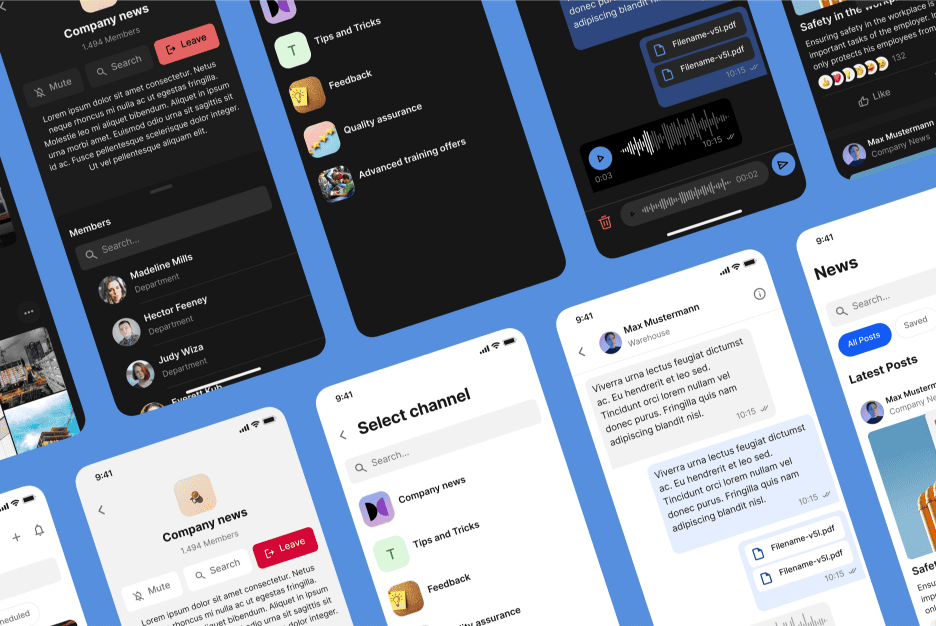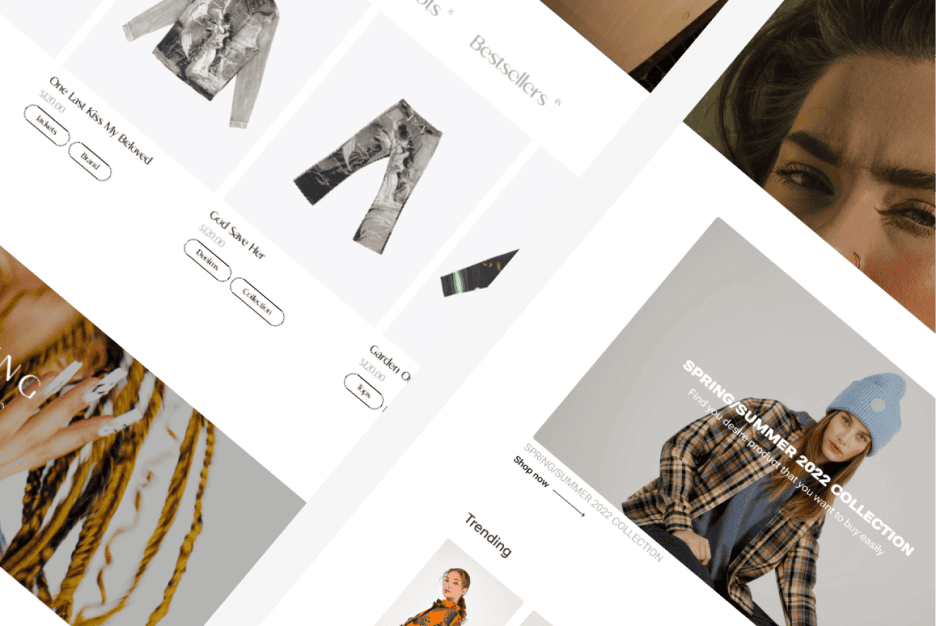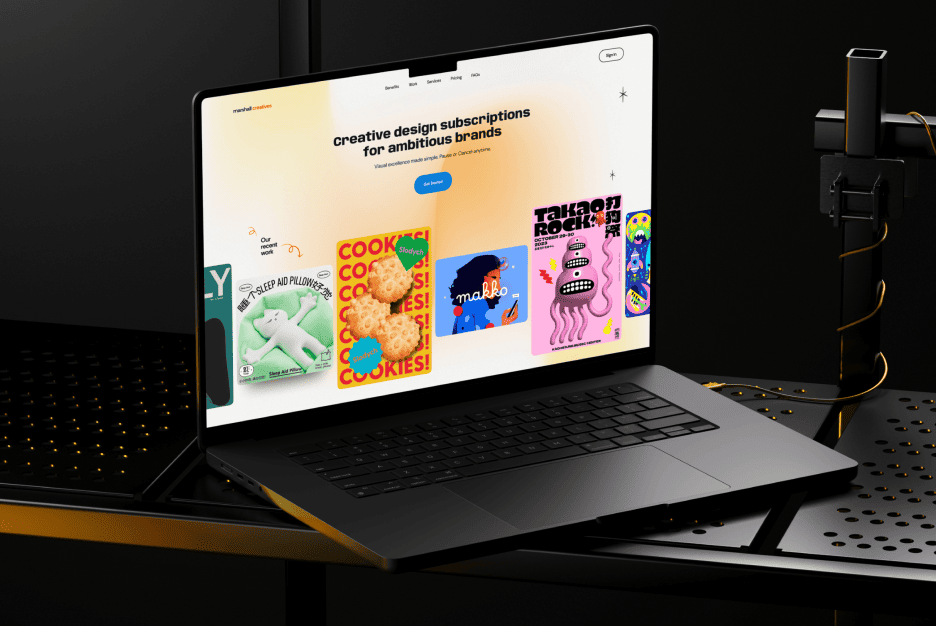Introduction: Why Color Palette Matters in Design
In the world of design, whether it’s for a website, mobile app, or branding, the right color palette can make or break the user experience. Colors evoke emotions, influence user behavior, and establish the identity of a brand. For businesses looking to create a strong visual presence, understanding the psychology of colors and how they work together is essential for creating compelling, effective designs. In this article, we’ll explore the importance of color palettes in branding, UX/UI design, website design, mobile design, and logo creation, and how to choose the right colors for your projects.
What is a Color Palette?
A color palette is a selection of colors that are used together in a design. These colors work harmoniously to create a visual identity that communicates the right message, tone, and feeling. The key to a successful color palette is understanding how colors interact with each other and how they affect human perception.
Cultural Significance of Colors in Global Design
Colors carry different meanings across cultures, which can have a significant impact on branding and user experience in international markets. For example:
- In Western cultures, white often symbolizes purity and simplicity, while in some Eastern cultures, it represents mourning.
- Red is seen as a symbol of passion and urgency in Western marketing, whereas in China, it signifies prosperity and good luck.
- Green, widely associated with eco-friendliness and nature, also has religious and political connotations in various parts of the world.
When designing for a global audience, it’s crucial to research and respect these cultural nuances. Adapting your color palette to align with your target audience’s cultural context can enhance brand acceptance and trust.
For tips on creating designs that resonate globally, see our guide on international branding strategies.

How to Test and Validate Your Color Palette
Choosing the right color palette is a critical step in creating effective design, but it’s only part of the equation. Testing and validating your palette ensures that it resonates with your target audience, meets accessibility standards, and performs well across various platforms and mediums. Below are several methods and tools you can use to evaluate the effectiveness of your color palette.
1. A/B Testing
A/B testing is a powerful technique to compare the effectiveness of different color palettes. It involves creating two or more versions of your design, each using a unique color scheme, and presenting these versions to different segments of your audience. By analyzing engagement metrics such as click-through rates, time spent on the page, or conversion rates, you can determine which palette performs best.
For instance, you might test a bright, vibrant palette with warm tones like red and orange against a softer, pastel-based palette with cool blues and greens. Each choice will evoke different emotions and behaviors in your audience. A/B testing allows you to make data-driven decisions, ensuring that your final palette not only looks good but also achieves your design and business goals. Remember to test your palette across multiple scenarios, including landing pages, banners, and call-to-action buttons, to ensure consistency and effectiveness.
2. Color Accessibility Tools
Accessibility is a cornerstone of modern design, and your color palette must be inclusive to all users, including those with visual impairments or color blindness. Color accessibility tools such as WebAIM Contrast Checker and Color Oracle are essential for evaluating how well your palette adheres to accessibility standards. These tools allow you to check color contrast ratios, ensuring that text is readable against its background and that interactive elements like buttons and links are distinguishable.
For example, a color contrast ratio of at least 4.5:1 is required for normal text to meet WCAG (Web Content Accessibility Guidelines). Testing your palette with these tools can help you identify problematic combinations, such as light gray text on a white background, which may be difficult for users to read. Beyond technical compliance, accessibility tools provide valuable insights into how your colors will be perceived by diverse audiences, helping you create designs that are visually appealing and universally usable.
3. Focus Groups
While automated tools are useful, gathering feedback from real users is invaluable. Focus groups allow you to observe how people perceive and interact with your color palette in a controlled setting. These sessions can uncover hidden biases, preferences, or emotional responses to specific colors that automated testing might miss.
To conduct an effective focus group, prepare several mockups or prototypes featuring your chosen color palettes. Present these designs to a diverse group of participants, including individuals from different age groups, cultural backgrounds, and professions. Ask open-ended questions like:
- “How do these colors make you feel?”
- “Do these colors align with the brand’s message?”
- “Are there any combinations that feel jarring or unpleasant?”
Analyzing participants’ feedback can reveal whether your palette effectively communicates the desired tone and supports the overall user experience. This qualitative data is particularly valuable when designing for emotionally-driven industries such as healthcare, fashion, or luxury goods.
4. Real-World Applications
Testing your color palette in real-world scenarios ensures that it performs well under different conditions. This step involves applying your palette across all intended platforms and mediums, including websites, mobile apps, print materials, and even outdoor signage. Each medium presents unique challenges and opportunities for color usage.
For digital platforms, test how your colors appear on various screen resolutions and devices. For instance, bright colors may appear oversaturated on high-definition screens but look muted on older devices. Additionally, simulate different lighting conditions, such as bright sunlight or dim indoor settings, to ensure your palette remains effective and visually appealing.
If your design will also be used in print, conduct test prints to check for color accuracy and consistency. Some colors that look vibrant on a screen may appear dull in print due to differences in RGB and CMYK color models. Testing in these scenarios helps you identify and address potential issues before finalizing your design, ensuring that your colors maintain their impact and integrity regardless of the medium.

The Role of Color in Branding: How to Choose the Right Colors
Color is one of the first things consumers notice when interacting with a brand. Whether it’s the bold red of Coca-Cola, the soothing blue of Facebook, or the playful yellow of McDonald’s, color is a crucial element in creating brand recognition and conveying a brand’s personality. Here’s how to choose the right colors for your branding:
1. Understand the Psychology of Color
Each color has its own psychological meaning and can evoke different emotions in your audience. For example:
- Red: Energy, passion, urgency
- Blue: Trust, professionalism, calm
- Yellow: Optimism, creativity, caution
- Green: Growth, health, eco-friendliness
By understanding these associations, you can select colors that align with your brand’s values and message. For more insights on how to build a strong brand identity, check out our article on branding strategies.
2. Consider Your Target Audience
It’s essential to know your target audience when selecting colors for your brand. Different demographics may respond differently to certain colors. For instance, younger audiences may be attracted to bright, vibrant colors, while older audiences may prefer more muted, classic shades. Conducting research into your audience’s preferences and behaviors can help you refine your color choices.
3. Ensure Brand Consistency Across Platforms
A color palette should be consistent across all touchpoints of your brand, including your website, mobile app, and social media platforms. Brand consistency helps build recognition and trust.

Color Palette and User Experience (UX/UI)
Color doesn’t just impact your brand identity – it also plays a pivotal role in user experience (UX) and user interface (UI) design. In fact, color choices can influence how easily users can navigate a website or app, and how intuitive the interface feels.
1. Accessibility: Ensuring Good Contrast for Readability
One of the most important aspects of UX design is ensuring your content is easily readable by all users, including those with visual impairments. High contrast between text and background colors enhances readability and ensures that content is accessible. For example, using a white background with black text is a classic combination that ensures clarity and legibility.
For more tips on improving your site’s accessibility, check out our post on accessible web design.
2. Color as a Visual Hierarchy Tool
In UI design, color can be used to create a visual hierarchy that guides users through the page. Bold or contrasting colors can be used for call-to-action buttons, links, and important elements, while softer tones can be used for secondary information. This helps users navigate the interface intuitively and take desired actions, such as making a purchase or signing up for a newsletter.
3. Psychological Impact on User Behavior
Different colors can influence how users behave on a website or app. For example, the color green is often associated with positive actions, such as “success” or “go.” Meanwhile, red can signal urgency, like a sale or a deadline. Using colors strategically in your UI design can help guide users toward completing certain actions.
4. Dark Mode vs. Light Mode: Choosing the Right Theme for Your Design
With the rise of mobile apps and websites, users are now more accustomed to interacting with designs that offer both dark mode and light mode options. These two themes have become essential components in user interface design, as they not only enhance visual comfort but also cater to different user preferences. Dark mode, with its dark backgrounds and light text, is known for reducing eye strain, especially in low-light environments, while light mode offers a bright and clean look that works well in well-lit settings.
When designing for both modes, it’s essential to ensure your color palette adapts well, maintaining legibility and visual appeal across both themes. This includes making adjustments to contrast, ensuring buttons are still visible, and choosing colors that won’t cause discomfort for users. By offering both themes, you can improve the overall user experience, ensuring your design is versatile and accessible.
For more details on how to design for both dark and light modes, check out our in-depth article on Dark Mode and Light Mode Design.
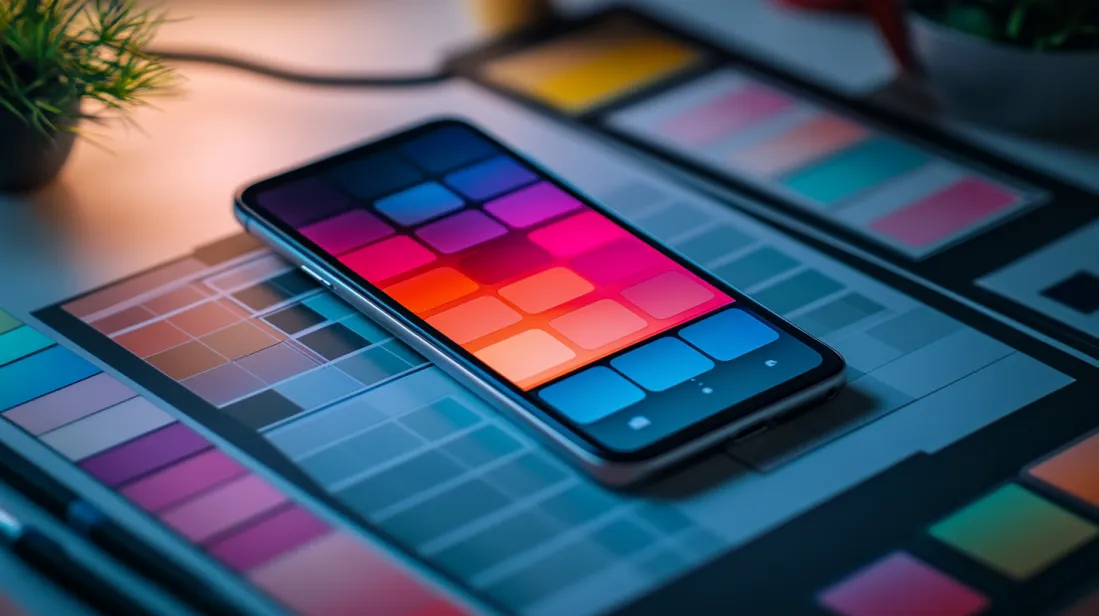
Mobile Design: Color Choices for Small Screens
When designing for mobile devices, the color palette plays an even more critical role because users interact with smaller screens. Here are some best practices for selecting colors for mobile app design:
1. Simplicity and Legibility
Because mobile screens are smaller, it’s essential to use a simple, clear color palette that doesn’t overwhelm the user. Choose a limited number of primary and secondary colors to keep the design clean and easy to navigate.
2. Consistency with Brand
Just like in web design, consistency is key in mobile design. Your app’s color palette should reflect your brand’s identity and be consistent with your website and logo colors. This creates a cohesive experience for users, whether they are interacting with your brand on their phone or laptop.
3. Optimizing for Different Environments
Users access mobile apps in various environments, such as bright sunlight or dimly lit rooms. Therefore, it’s important to ensure that your colors look good under different lighting conditions. Test your color palette to see how it holds up in real-world scenarios.
To learn more about mobile design best practices, check out our blog on mobile design strategies.

Designing Your Logo: The Role of Color in Logo Creation
Your logo is often the first impression customers will have of your brand. Therefore, choosing the right color for your logo is crucial. A good logo should be simple, memorable, and reflect your brand’s core values. Here’s how color can impact your logo design:
1. Keep It Simple
Avoid overloading your logo with too many colors. A simple color palette will make your logo more recognizable and timeless. Many of the world’s most iconic logos, such as Apple or Nike, use a single color to create a memorable mark.
2. Choose Colors That Align with Your Brand Personality
As mentioned earlier, different colors convey different emotions. Choose a color that reflects your brand’s values and personality. For example, a tech company might opt for blue to convey trust and innovation, while a luxury brand might go for black or gold to evoke sophistication.
3. Test Your Logo on Different Backgrounds
Your logo will appear in various places, from websites to social media profiles. Make sure your chosen colors work well on different backgrounds and maintain their legibility and impact.
Conclusion: Color Palette as a Key to Effective Design
Incorporating the right color palette into your branding, website design, UX/UI, mobile app, and logo creation is crucial for making a lasting impression and providing a positive user experience. Color influences how people perceive your brand, interact with your website, and take action. By understanding color psychology, user needs, and brand values, you can create a design that resonates with your audience and enhances your brand’s visibility.
For more insights into effective branding and design strategies, explore our other articles:
- How Creative Design Solutions Can Transform Your Brand
- How to Level Up Your UX with Results Focused Web Design
- The Role of Branding Photography in Web Design
Additionally, check out external resources on color theory and design principles:
By carefully selecting your color palette, you’re not just choosing colors – you’re making a statement that will shape your brand’s future success.