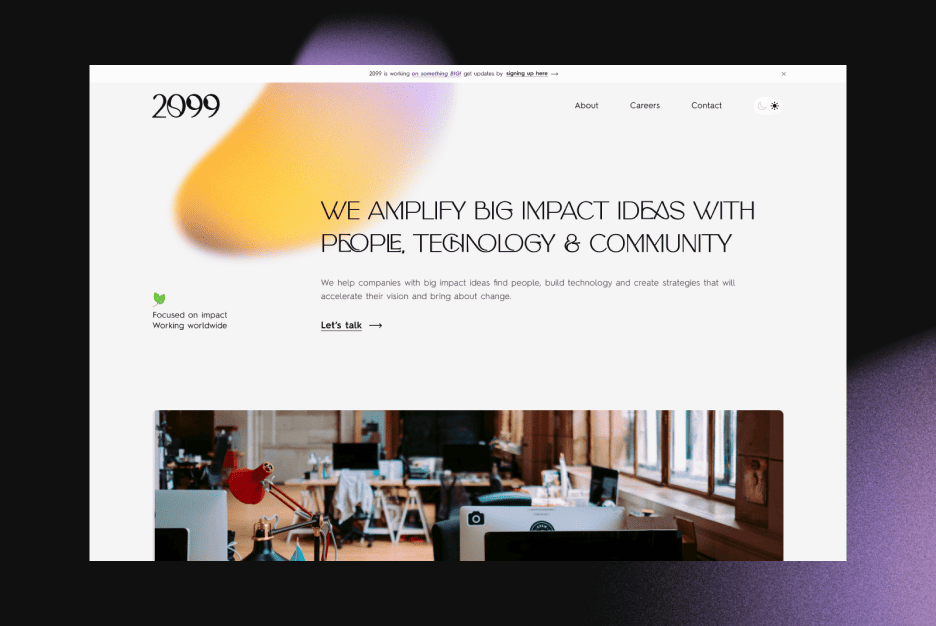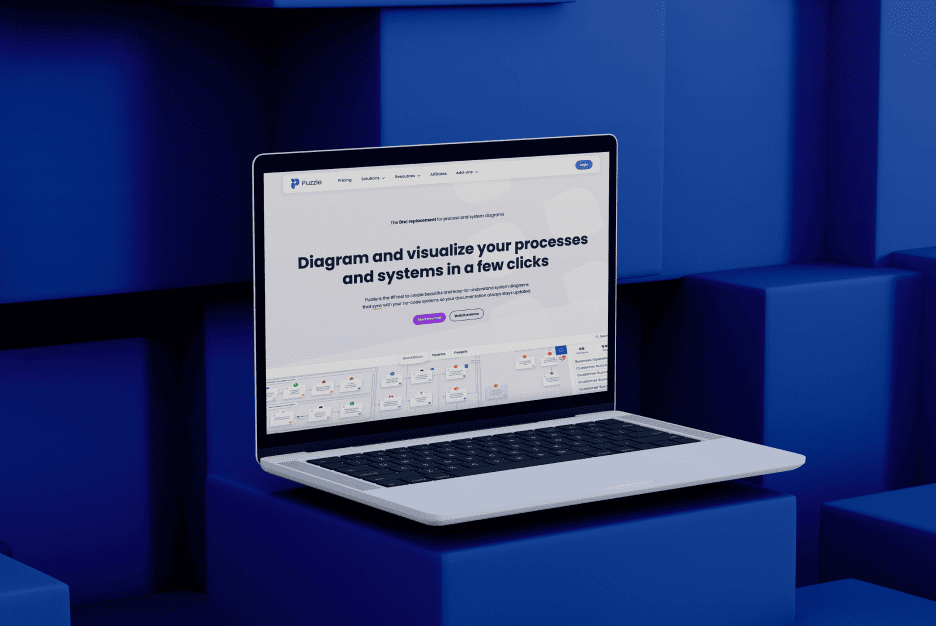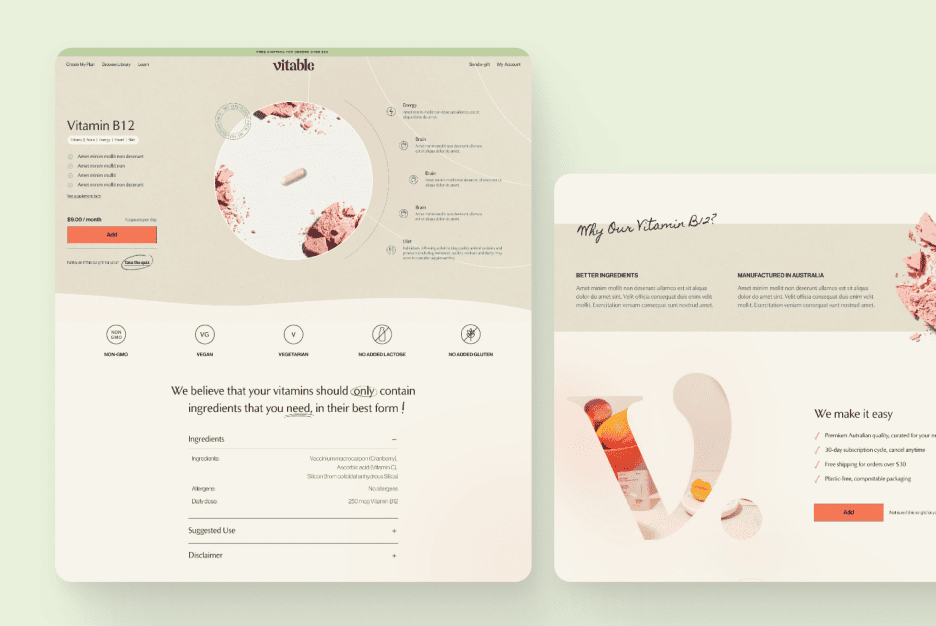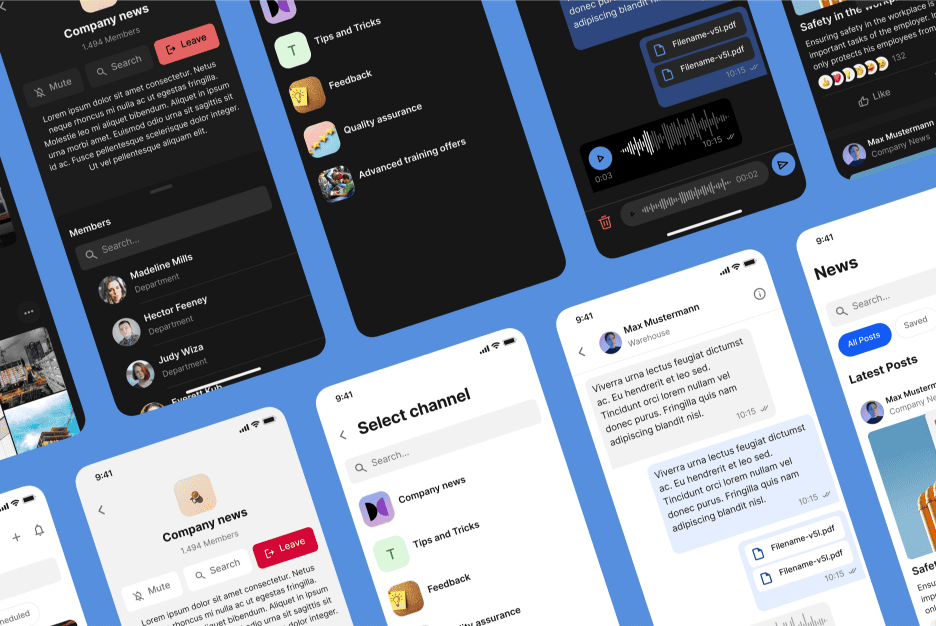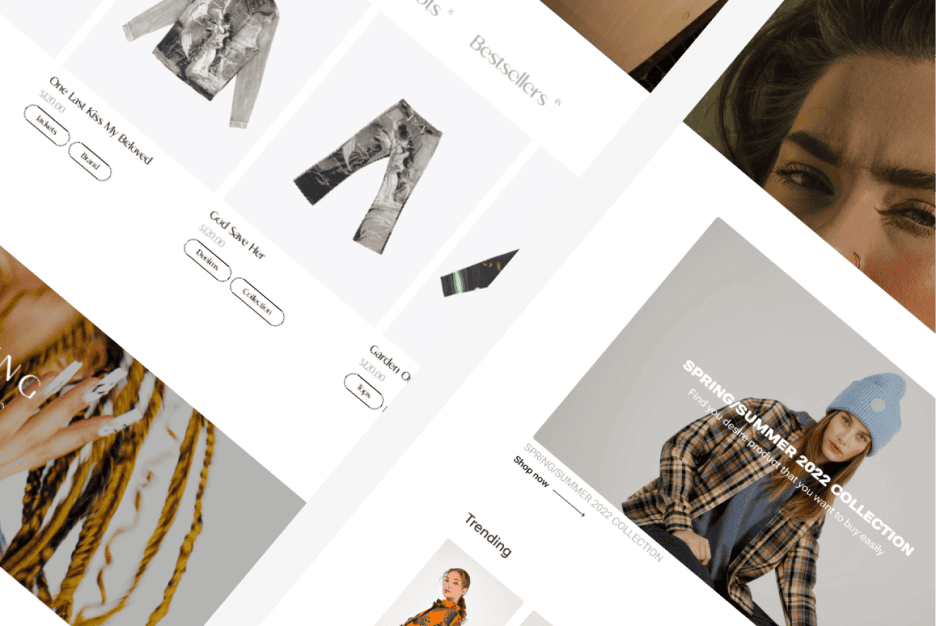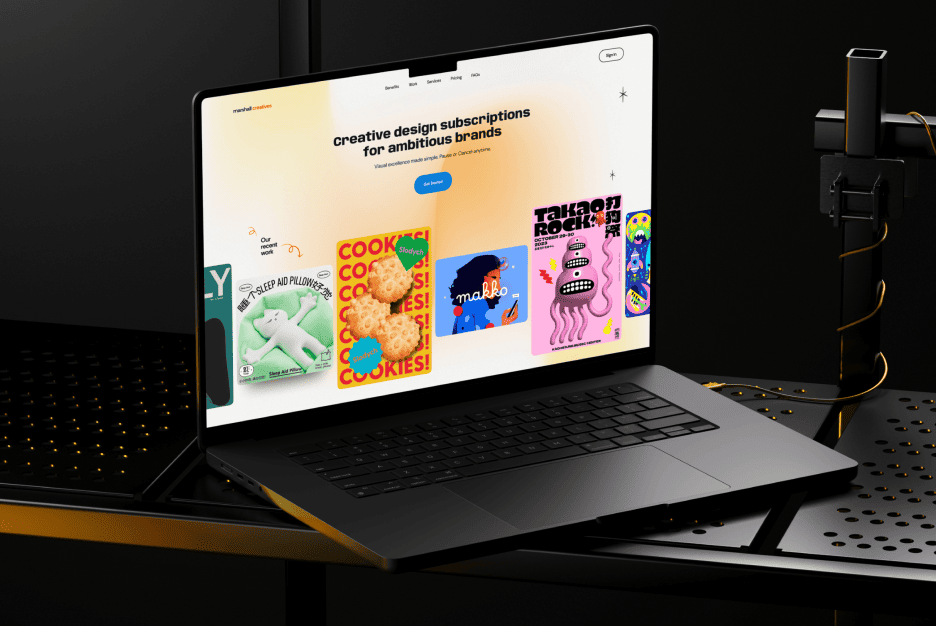In 2025, a website isn’t just a digital storefront—it’s a gateway to opportunity, connection, and growth. But what happens when that gateway is locked for users with diverse perceptual and motor needs? For the 1 billion+ people worldwide living with disabilities, a poorly designed website can feel like a dead end. At Almax Agency, we believe the web should be a space where everyone belongs, regardless of their abilities. That’s why we’re diving deep into inclusive web design, exploring how to create accessible websites that empower users with visual impairments, motor disabilities, hearing challenges, cognitive differences, and age-related issues. Let’s break down the barriers and build digital experiences that truly work for all in 2025.
Understanding the Need: Who Benefits from Inclusive Web Design?
Inclusive web design ensures that users of all abilities can access, navigate, and interact with your site. In 2025, this isn’t just about ethics—it’s a business imperative. Accessible websites reach a broader audience, improve SEO, and reduce legal risks. Here’s a look at the key groups who benefit:
- Visual Impairments: Includes blind users, those with low vision, and colorblind individuals who rely on screen readers or high-contrast designs.
- Motor Disabilities: Users with limited dexterity, paralysis, or tremors who may use keyboards, voice commands, or adaptive devices instead of a mouse.
- Hearing Impairments: Deaf or hard-of-hearing users who need captions, transcripts, or visual cues for audio content.
- Cognitive Differences: Neurodiverse users (e.g., autism, ADHD, dyslexia) who benefit from clear, uncluttered layouts and simple language.
- Age-Related Challenges: Elderly users with declining vision, hearing, or motor skills who need larger text, simplified navigation, and error tolerance.
At Almax Agency, we’ve seen how inclusive design drives engagement. As we noted in our blog post on Designing Trust: How to Make Users Love and Trust Your Online Store, trust starts with accessibility—users who feel included are more likely to return.

Types of Website Adaptations for Diverse Needs
Creating an accessible website starts with understanding the specific adaptations required for each user group. Here’s a breakdown of the main types of adaptations in 2025:
1. Visual Accessibility Adaptations
- Purpose: Ensure users with visual impairments can perceive content using assistive tools or alternative formats.
- Key Features: High contrast, alt text for images, semantic HTML for screen readers, and colorblind-friendly palettes.
2. Motor Accessibility Adaptations
- Purpose: Enable users with motor disabilities to interact with the site using alternative input methods.
- Key Features: Keyboard navigation, voice control support, large touch targets, and skip links.
3. Auditory Accessibility Adaptations
- Purpose: Provide alternatives to audio content for users with hearing impairments.
- Key Features: Captions, transcripts, visual alerts, and sign language integration.
4. Cognitive Accessibility Adaptations
- Purpose: Reduce cognitive load for neurodiverse users or those with learning disabilities.
- Key Features: Minimalist layouts, plain language, predictable interactions, and customizable settings.
5. Age-Related Accessibility Adaptations
- Purpose: Address perceptual and motor declines in elderly users.
- Key Features: Larger fonts, high contrast, simplified navigation, and error-tolerant forms.
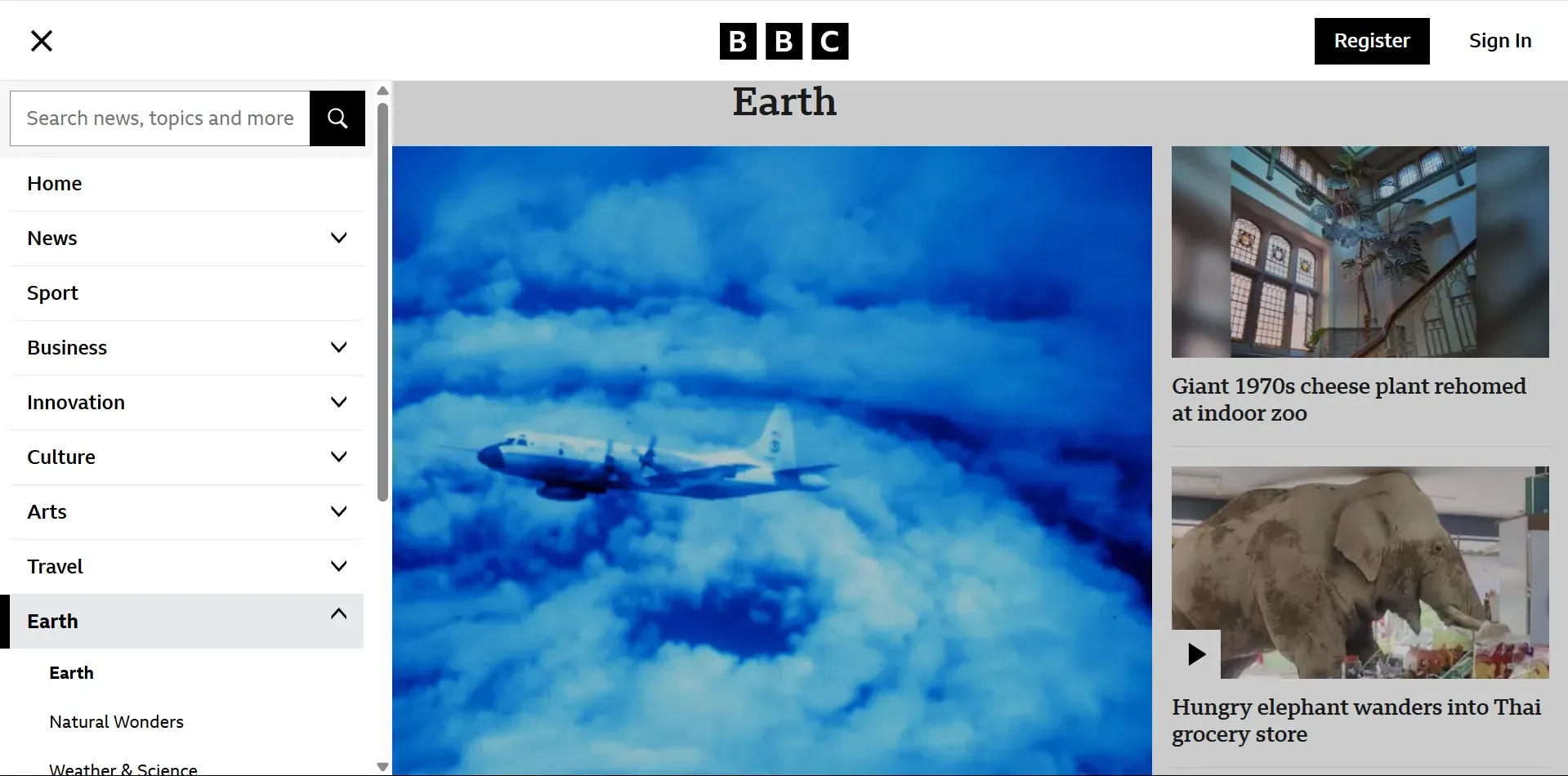
UI and UX Solutions for Inclusive Web Design: Real-World Examples
Now that we’ve identified the types of adaptations, let’s explore specific UI (User Interface) and UX (User Experience) solutions to implement them, along with examples of websites leading the way in 2025.
1. Visual Accessibility: Clarity and Compatibility
- UI Solution: Use high-contrast color schemes (e.g., black text on a white background with a 4.5:1 ratio) and legible fonts (e.g., 16px Open Sans). Add descriptive alt text to images and use semantic HTML with ARIA landmarks.
- UX Solution: Design for screen reader compatibility by ensuring a logical reading order (e.g., headers before content). Test with tools like VoiceOver to confirm usability.
- Example: The BBC website in 2025 excels in visual accessibility. Their high-contrast mode and detailed alt text (e.g., “BBC News logo with a red background”) make content accessible to blind users, while a colorblind-friendly palette ensures usability for all.
2. Motor Accessibility: Alternative Interactions
- UI Solution: Ensure all interactive elements (buttons, links) are keyboard-accessible with visible focus states (e.g., a 3px blue outline). Buttons should be at least 48×48 pixels for touch users.
- UX Solution: Integrate voice navigation using APIs like Web Speech API (e.g., “Go to cart”) and add “Skip to Content” links to bypass repetitive navigation.
- Example: Microsoft’s website in 2025 sets a gold standard for motor accessibility. Their keyboard navigation is seamless, with clear focus indicators, and voice control support allows users to navigate hands-free.
3. Auditory Accessibility: Visual Alternatives
- UI Solution: Add captions to videos using AI tools for real-time transcription. Replace audio alerts with visual cues (e.g., a flashing badge for notifications).
- UX Solution: Offer transcripts for podcasts and consider sign language videos for key content to enhance inclusivity.
- Example: TED Talks in 2025 leads in auditory accessibility. Every video includes captions and transcripts, and visual cues replace audio prompts, ensuring deaf users aren’t left out.
4. Cognitive Accessibility: Simplicity and Predictability
- UI Solution: Use minimalist designs with ample white space and consistent layouts. Write in plain language (e.g., “Buy Now” instead of “Proceed to Purchase”).
- UX Solution: Allow customization (e.g., disable animations) and ensure predictable interactions (e.g., a “Back” button always returns to the previous page).
- Example: The 2025 version of the Duolingo website is a cognitive accessibility champion. Its clean layout, simple language, and option to reduce animations make learning accessible for neurodiverse users.
5. Age-Related Accessibility: Ease and Comfort
- UI Solution: Default to 18px fonts and support 200% zoom without layout breakage. Use high-contrast themes (e.g., black on white) and clear error messages in forms.
- UX Solution: Simplify navigation with single-level menus and design error-tolerant forms (e.g., auto-correct email typos).
- Example: AARP’s website in 2025 is a model for elderly users. With large text, straightforward menus, and forgiving form inputs, it ensures seniors can navigate with ease.
Almax Agency’s approach to UX testing, as discussed in our blog post The Designer’s Guide to Smart UX Testing: When Minimal Changes Make Maximum Impact, aligns with these examples—small tweaks, like adding focus states, can yield massive accessibility gains.
2025 Trends in Inclusive Design: What’s Next?
Inclusive design in 2025 is evolving with technology. AI-driven personalization lets users toggle settings like “low-motion” mode for cognitive ease. Voice search optimization supports hands-free navigation, while augmented reality (AR) offers visual cues for hearing-impaired users. At Almax Agency, we stay ahead of these trends, ensuring our clients’ websites are future-ready. Our expertise is highlighted in Top 10 Web Design Agencies Worldwide in 2025, where we’re recognized for innovative, inclusive solutions.
The Business Case for Accessibility
Accessible websites aren’t just ethical—they’re profitable. They expand your audience, boost SEO (Google prioritizes accessible sites), and reduce legal risks like ADA lawsuits. A 2025 study shows accessible websites drive a 20% revenue increase through broader reach. For businesses seeking a creative partner to achieve this, our blog post Choosing the Right Creative Professional: A Simple Guide for Non-Designers offers actionable tips to find the right team.
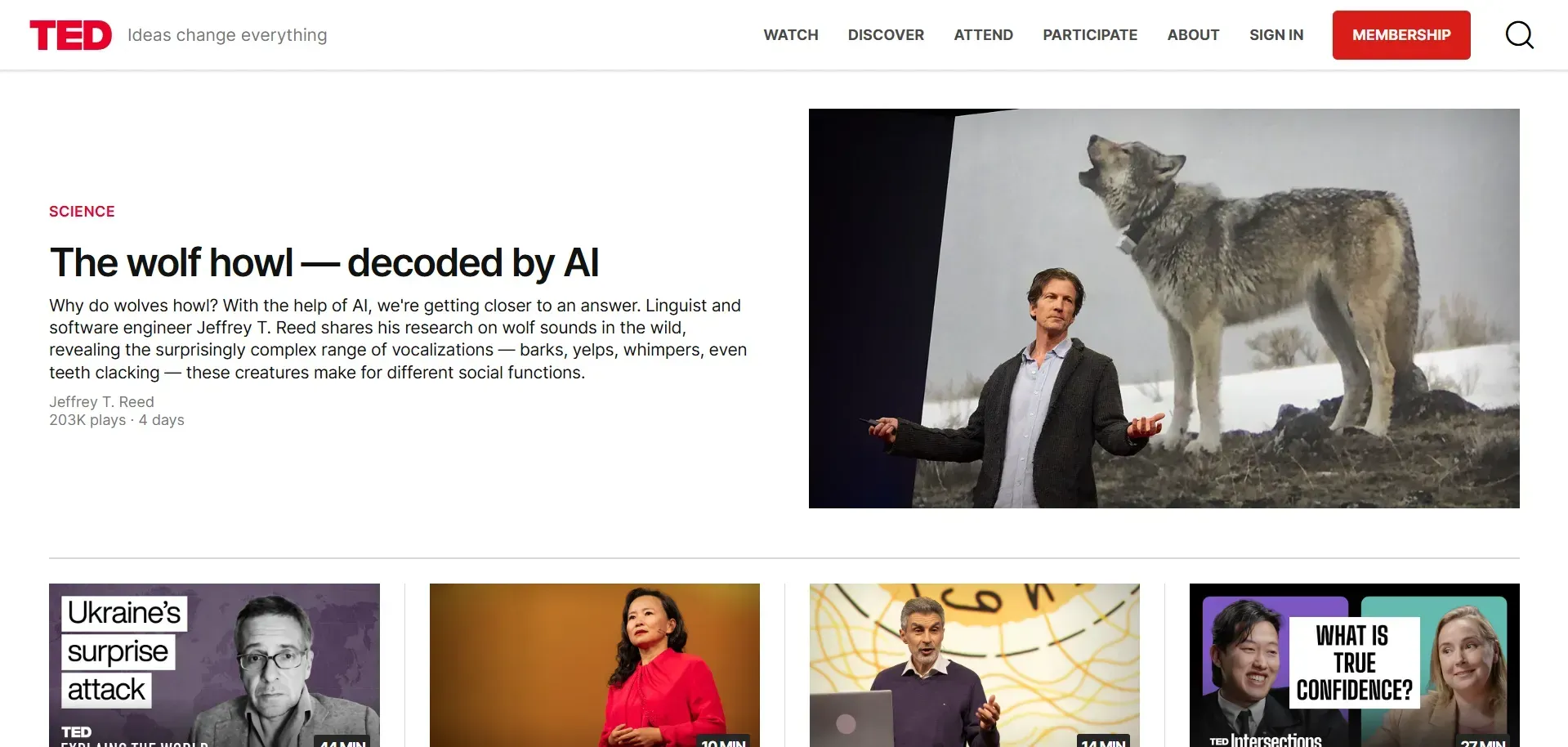
Examples of websites that have successfully implemented inclusive web design practices
- https://www.bbc.com/ – Excels in visual accessibility with a high-contrast mode, detailed alt text (e.g., “BBC News logo with red background”), and a colorblind-friendly palette, benefiting blind, low-vision, and colorblind users.
- https://www.microsoft.com/ – Sets a gold standard for motor accessibility with seamless keyboard navigation, visible focus indicators, and voice control support, aiding users with limited dexterity or paralysis.
- https://www.ted.com/ – Leads in auditory accessibility with captions, transcripts, and visual cues for all videos, ensuring deaf or hard-of-hearing users can fully engage with content.
- https://www.duolingo.com/ – Champions cognitive accessibility with a clean layout, simple language, and an option to disable animations, supporting neurodiverse users like those with autism or ADHD.
- https://www.aarp.org/ – Models age-related accessibility with large 18px fonts, high-contrast themes, and error-tolerant forms, making it easy for elderly users with declining vision or motor skills to navigate.
How to Get Started: Practical Steps for 2025
Ready to make your website inclusive? Here’s your action plan:
- Audit Your Site: Use tools like WAVE to identify accessibility gaps.
- Test with Users: Gather feedback from diverse users to ensure real-world usability.
- Follow WCAG 2.2: Adhere to global accessibility standards for best practices.
- Partner with Experts: Collaborate with Almax Agency to build a site that works for all.
Conclusion: A Web for Everyone in 2025
In 2025, inclusive web design is about more than compliance—it’s about connection. By designing for visual, motor, auditory, cognitive, and age-related needs, you create a digital space where everyone thrives. At Almax Agency, we’re committed to breaking barriers with world-class, accessible designs that empower every user. Ready to make your website a beacon of inclusivity? Let’s connect and build a digital future that leaves no one behind.