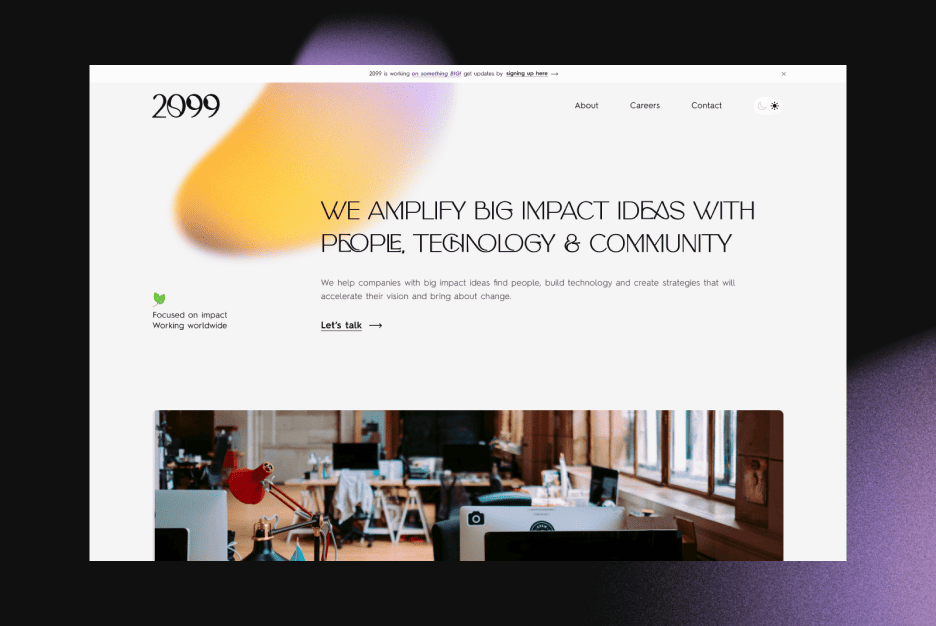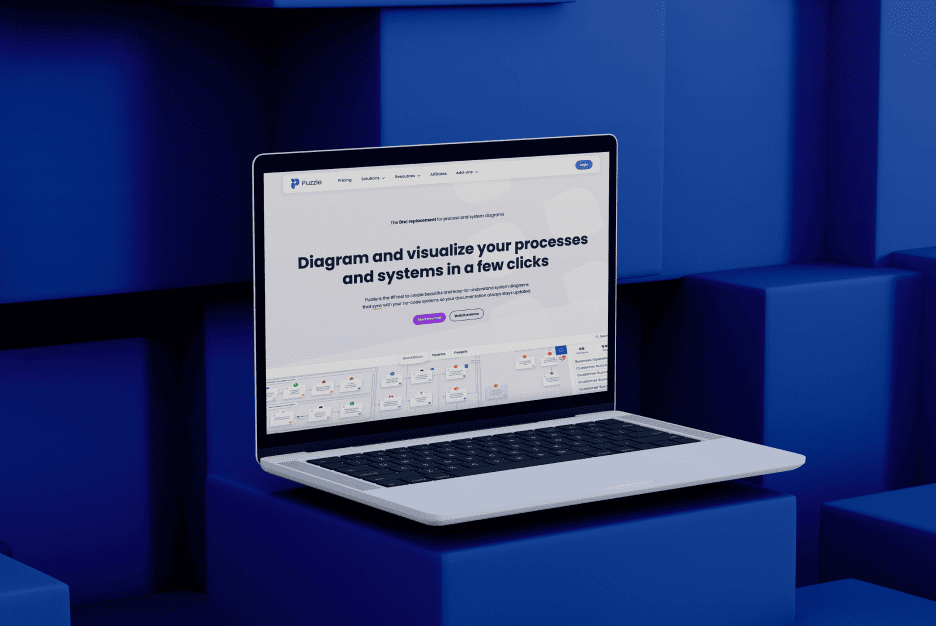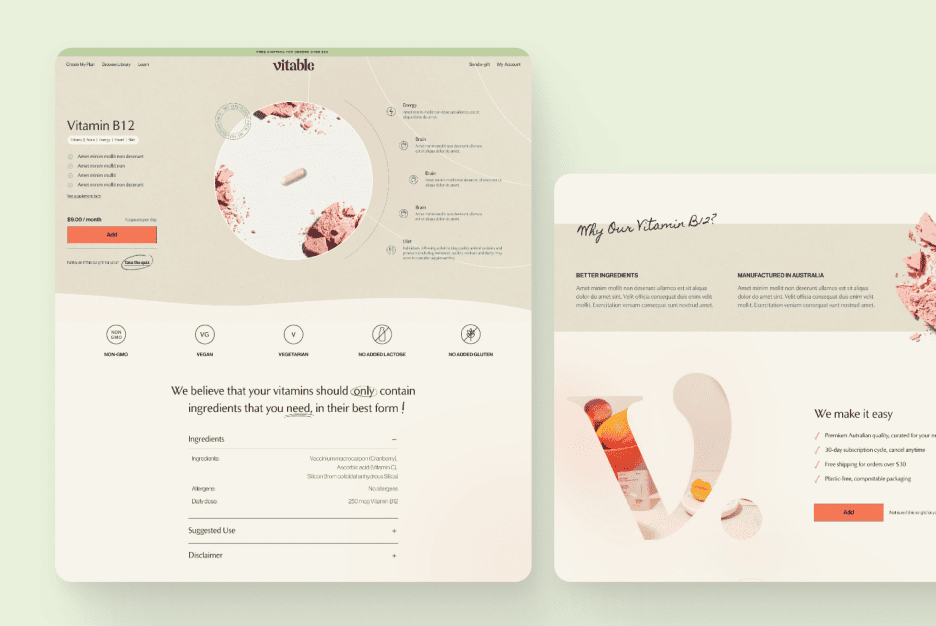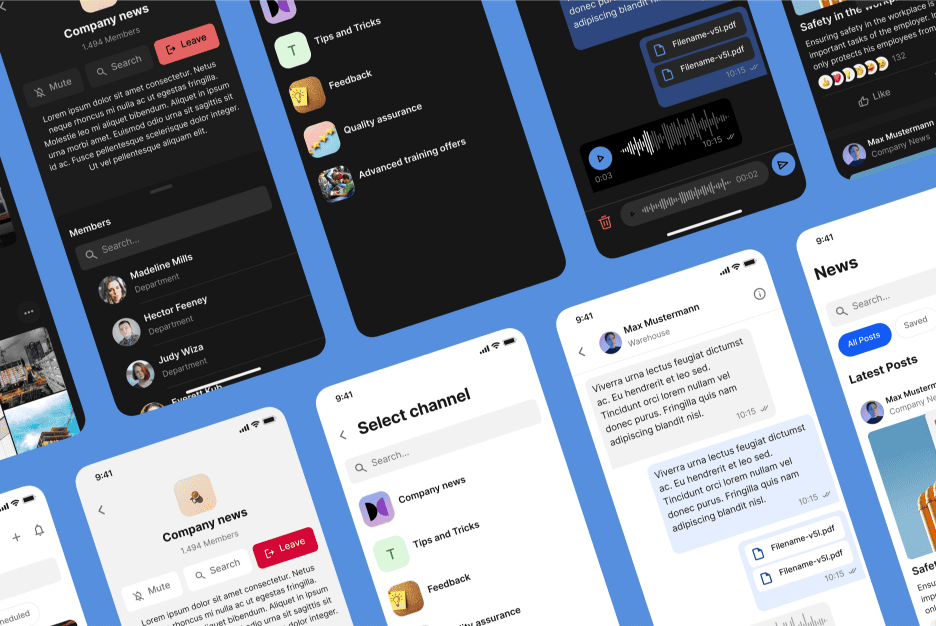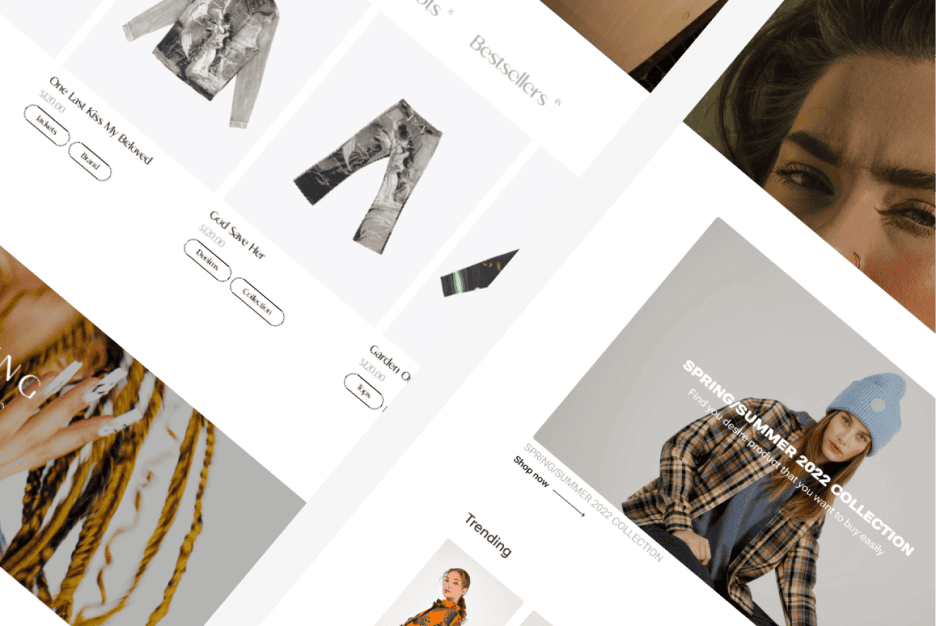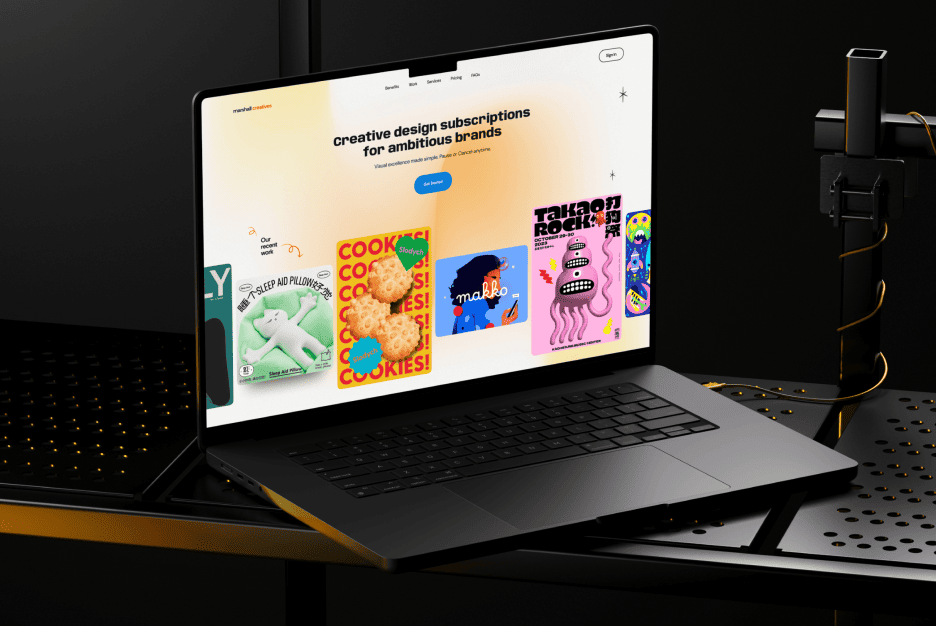In today’s digital age, accessibility isn’t just a buzzword—it’s a necessity. Every user who visits your website or app should have an equal opportunity to experience your product without barriers. For startups and large enterprises alike, embracing the Digital Accessibility and Inclusion Standard SF isn’t just about compliance; it’s about creating an inclusive, welcoming environment for everyone.
At Almax, we believe that great design is about more than just aesthetics—it’s about creating digital experiences that everyone can enjoy. Whether you’re a startup creating mobile apps or a large company rolling out a new platform, meeting the Digital Accessibility and Inclusion Standard SF is essential.
In this quick guide, we’ll walk you through the basics of the Digital Accessibility and Inclusion Standard SF and why it matters for your business. We’ll also provide practical tips and tools to help you incorporate accessibility into your design process, ensuring your product meets the highest standards and reaches the broadest possible audience. Whether you need a website, mobile app, or platform design, we’re here to help you make it accessible and inclusive from the ground up.

Understanding Digital Accessibility: What Is It and Why It Matters
So, what exactly is digital accessibility? At its core, digital accessibility ensures that all users, including those with disabilities, can navigate, understand, and interact with your website or app. The Digital Accessibility and Inclusion Standard SF is a guideline that helps companies achieve this by ensuring that digital platforms are user-friendly for everyone, regardless of their abilities.
Why does this matter? For starters, it’s good for business. Websites and apps that meet the Digital Accessibility and Inclusion Standard SF reach a broader audience, which can improve your brand’s reputation and boost engagement. Plus, there are legal and ethical considerations. Many countries have laws mandating digital accessibility, and failing to comply with standards like the Digital Accessibility and Inclusion Standard SF can lead to lawsuits, fines, and public backlash.
By creating an inclusive digital environment that aligns with the Digital Accessibility and Inclusion Standard SF, you’re not just avoiding legal trouble—you’re welcoming all users to experience your product. This can set you apart from competitors and foster customer loyalty.
Key Principles of Digital Accessibility: WCAG 2.1 Standards
The Digital Accessibility and Inclusion Standard SF is closely aligned with the Web Content Accessibility Guidelines (WCAG) 2.1, which provide a roadmap for making websites and apps accessible. WCAG is built around four key principles: Perceivable, Operable, Understandable, and Robust—often abbreviated as POUR.
Level A
Level A compliance under the Digital Accessibility and Inclusion Standard SF is the most basic level of accessibility. It ensures that your content is accessible to some users but not all. Think of it as the entry point to digital accessibility—covering essential elements like providing text alternatives for images (alt text), enabling keyboard navigation, and ensuring content is structured in a way that screen readers can understand.
Example of Good Practice: An image on your website has descriptive alt text that says, “A young man using a laptop in a coffee shop.” This aligns with the Digital Accessibility and Inclusion Standard SF by allowing screen readers to convey the image’s context to visually impaired users.
Example of Bad Practice: The same image has an alt text that simply says “image001.jpg,” providing no meaningful information to the user and failing the Digital Accessibility and Inclusion Standard SF.
Level AA
Level AA compliance is often the goal for most businesses under the Digital Accessibility and Inclusion Standard SF. It addresses the biggest barriers to accessibility for a broader range of users. To meet Level AA, you’ll need to consider things like color contrast (ensuring text is readable against its background), resizable text, and clear navigation.
Example of Good Practice: Your website uses a high-contrast color scheme with readable fonts, meeting the Digital Accessibility and Inclusion Standard SF and making it easier for users with visual impairments to read text.
Example of Bad Practice: A website where important information is displayed in low-contrast colors or relies on color alone to convey meaning (like using red text to signify “stop”) fails to meet the Digital Accessibility and Inclusion Standard SF.
Level AAA
Level AAA compliance is the highest and most comprehensive level outlined in the Digital Accessibility and Inclusion Standard SF, but it can be challenging to achieve. It requires meeting more stringent criteria, such as providing sign language interpretation for videos or offering multiple ways to navigate your website.
Example of Good Practice: A website includes a video with both captions and a sign language interpreter, meeting the Digital Accessibility and Inclusion Standard SF to cater to different types of hearing impairments.
Example of Bad Practice: A website has a video without captions or audio descriptions, leaving many users unable to access the content and falling short of the Digital Accessibility and Inclusion Standard SF.

Building Inclusive User Interfaces: Tips and Best Practices
Creating an inclusive user interface that aligns with the Digital Accessibility and Inclusion Standard SF doesn’t have to be daunting. Here are a few tips:
- Design Clear Navigation: Make sure menus are straightforward, with logical sequences. Use familiar icons and consistent labels.
- Optimize Color Contrast and Text Size: Ensure your text is readable. Tools like contrast checkers can help you select colors that meet the Digital Accessibility and Inclusion Standard SF.
- Incorporate Keyboard Accessibility: Not everyone uses a mouse. Make sure users can navigate through your content using a keyboard alone, in line with the Digital Accessibility and Inclusion Standard SF.
- Make Multimedia Accessible: Provide captions for videos, transcripts for audio, and ensure images have descriptive alt text, all essential aspects of the Digital Accessibility and Inclusion Standard SF.
Tools and Resources to Enhance Accessibility in Your Designs
Achieving compliance with the Digital Accessibility and Inclusion Standard SF is easier with the right tools. Tools like WAVE, Axe, and Lighthouse can help you identify accessibility issues and suggest improvements.
Plugins and software can streamline the design process, ensuring that accessibility is considered at every stage to meet the Digital Accessibility and Inclusion Standard SF. Staying updated with online communities and resources, like the Web Accessibility Initiative (WAI), can help you keep track of the latest developments.
Regular audits for compliance with the Digital Accessibility and Inclusion Standard SF and using feedback for continuous improvement are crucial.
How Accessibility Drives Growth and Retention for Digital Products
Adhering to the Digital Accessibility and Inclusion Standard SF is more than just a compliance requirement—it’s a strategic advantage.
Case studies show that startups and enterprises focusing on accessibility see higher user engagement and retention. This is because accessible designs reduce frustration, cater to a wider audience, and often result in positive word-of-mouth marketing. Meeting the Digital Accessibility and Inclusion Standard SF can also open doors to new markets, including people with disabilities who may not otherwise be able to use your product.
Tip: Highlight your commitment to the Digital Accessibility and Inclusion Standard SF on your website to attract like-minded customers and partners.
Common Accessibility Mistakes to Avoid
Mistakes happen, but when aiming to comply with the Digital Accessibility and Inclusion Standard SF, some are easier to avoid with a bit of knowledge.
- Non-descriptive Alt Text: Avoid using generic phrases like “image1” or “click here.” Provide meaningful descriptions that meet the Digital Accessibility and Inclusion Standard SF.
- Inaccessible Forms: Make sure all form fields are labeled and provide clear instructions to align with the Digital Accessibility and Inclusion Standard SF.
- Ignoring Color Contrast: Ensure that text is readable against its background, as required by the Digital Accessibility and Inclusion Standard SF.
Ignoring these aspects can lead to reputational damage, legal risks, and lost customers. Create a checklist to keep your designs on track from the start to comply with the Digital Accessibility and Inclusion Standard SF.

Future Trends in Digital Accessibility and Inclusion
The Digital Accessibility and Inclusion Standard SF continues to evolve with technology. AI, voice interfaces, and AR/VR are reshaping how we think about inclusive design. Accessibility is becoming increasingly crucial in mobile-first strategies, with users expecting seamless experiences across all devices.
Stay ahead by listening to user feedback and keeping up with regulatory changes and standards, such as the Digital Accessibility and Inclusion Standard SF.
Creating an Accessibility Roadmap for Your Project
To integrate the Digital Accessibility and Inclusion Standard SF effectively, start by planning from the project’s inception. Determine who will be responsible for various tasks and prioritize based on impact and effort. Use feedback to continuously improve and ensure compliance.
By creating a roadmap, you’re setting your project up for success and showing your commitment to the Digital Accessibility and Inclusion Standard SF.
Remember, the Digital Accessibility and Inclusion Standard SF is not just a legal requirement; it’s a chance to welcome all users to your digital space, enhancing both experience and growth. And that’s a win-win for everyone.