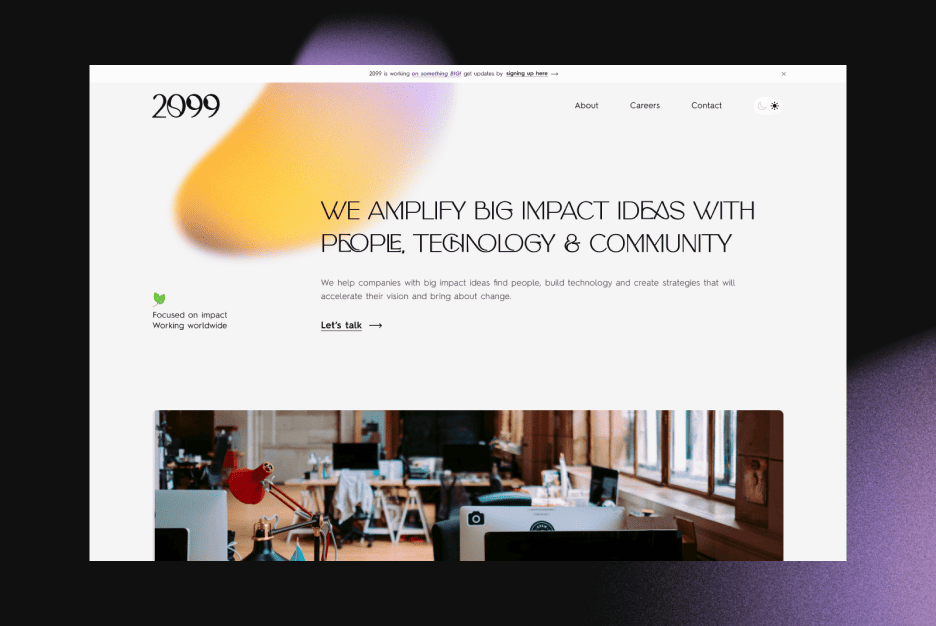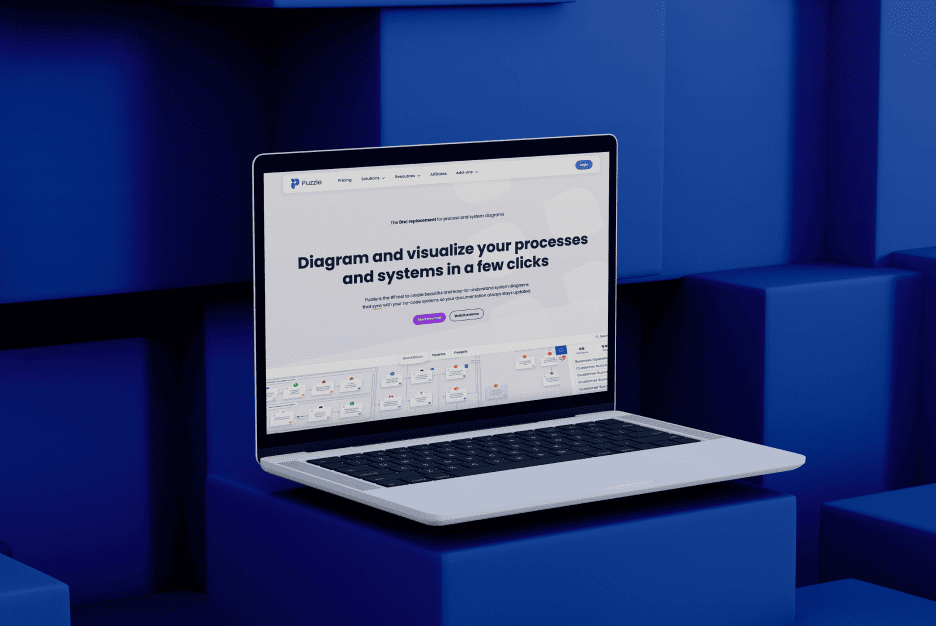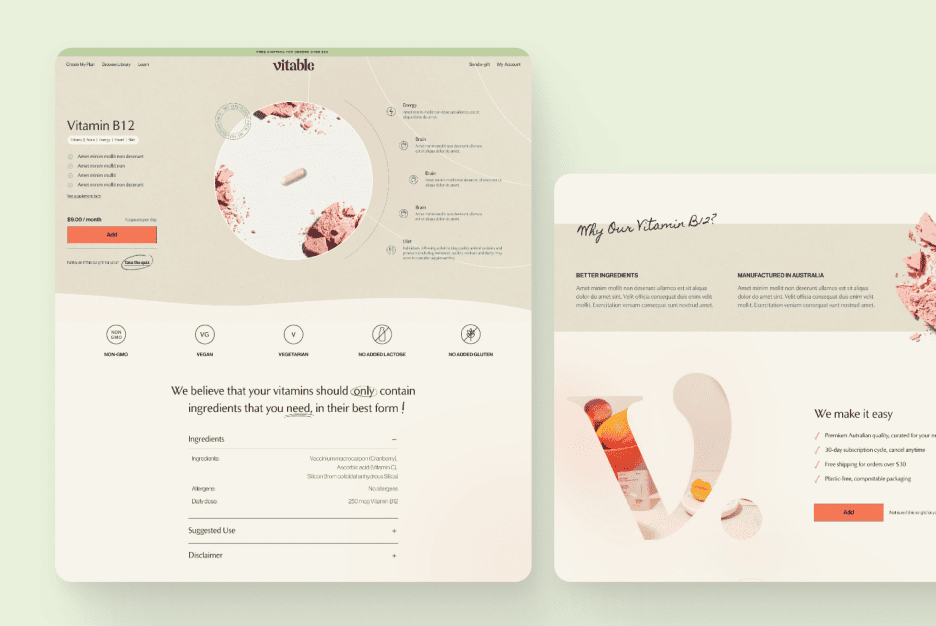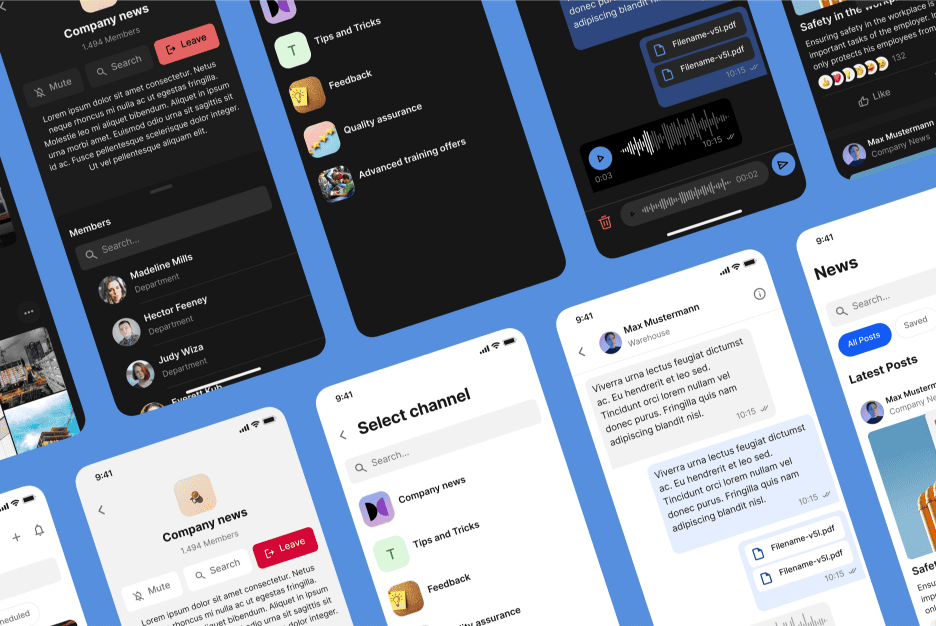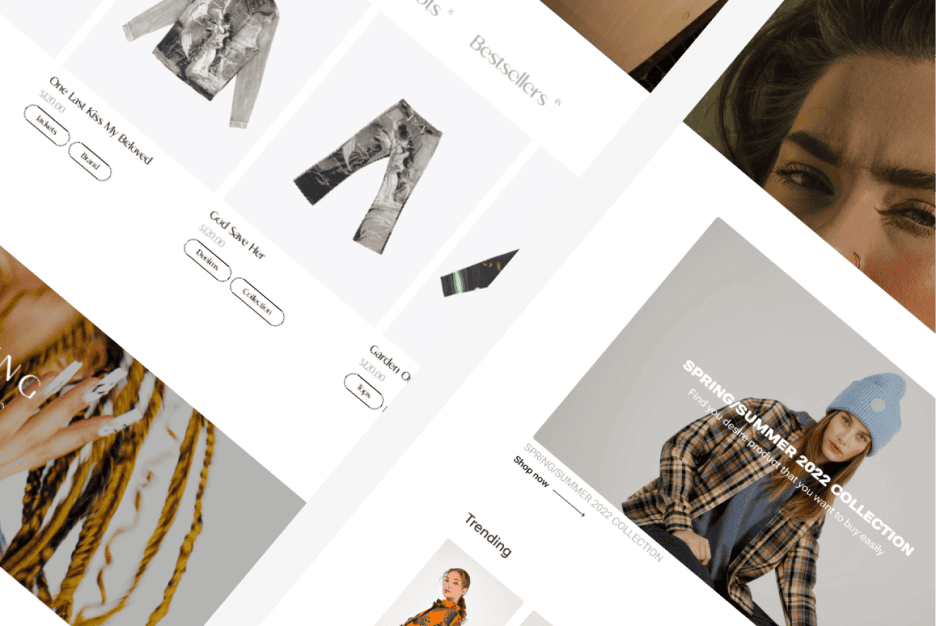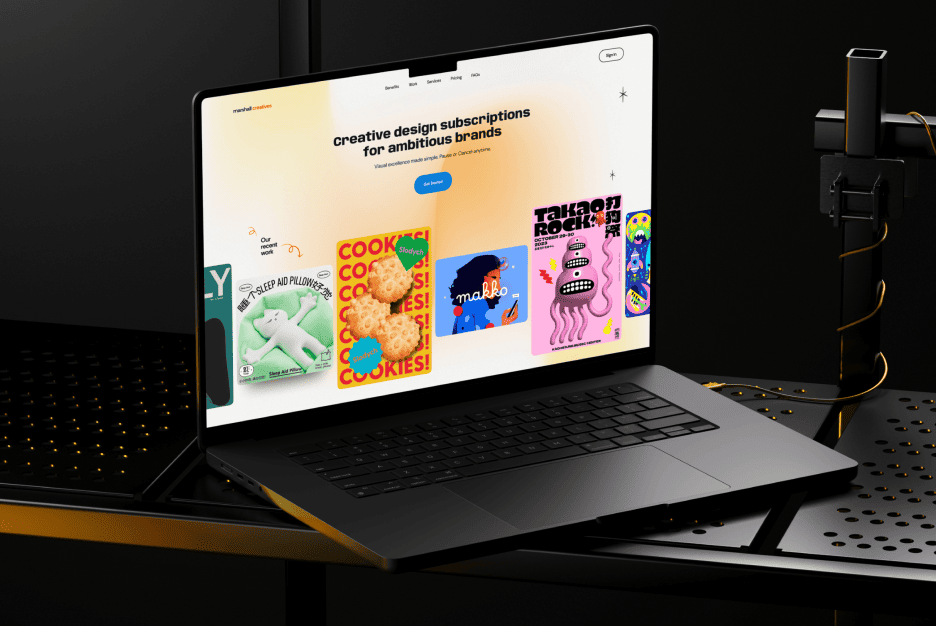At Almax, we understand that the moment users first engage with your digital product is critical. Their experience should be seamless, intuitive, and rewarding, setting the stage for a long-term relationship. This is where onboarding screens come into play. Think of these screens as the initial handshake between your brand and its users—a handshake that defines their entire journey with your product. In this article, we’ll share our insights on designing onboarding web screens that truly convert, leveraging our expertise in UI/UX design, mobile app development, and user experience optimization to turn new users into engaged, loyal customers.
Understanding the Purpose of Onboarding Screens
What Are Onboarding Screens and Why Are They Critical to User Experience?
Onboarding screens are the introductory sequences that guide new users through a product’s interface, features, and functionalities. They are more than just welcome messages or tutorials; they are an essential part of the first user experience that aims to educate, engage, and retain users.
Different Types of Onboarding Experiences
There are various onboarding approaches, each tailored to different user needs and product types:
- Feature Highlights: This method showcases key features through a series of informative screens. It’s ideal for products with complex functionalities, providing an overview without overwhelming the user.
- Progressive Onboarding: Here, features are introduced gradually as the user explores the product. This approach reduces cognitive load and helps users discover functionalities at their own pace.
- Tutorials: Step-by-step guides that walk users through specific tasks or actions. Tutorials are great for task-oriented apps, like design tools or project management software, where hands-on practice is essential for user success.
Each type of onboarding can be effective, but the best choice depends on your product, your target audience, and the experience you want to create.
What is Onboarding UI?
Definition and Purpose of Onboarding UI
Onboarding UI (User Interface) refers to the design elements—such as screens, pop-ups, and tooltips—that introduce users to a product’s core features and functionalities. Its primary purpose is to minimize user friction by offering a clear, guided path to understanding and engaging with the product.
Core Components of Effective Onboarding UI
To create a high-converting onboarding experience, consider incorporating the following components:
- Welcome Messages: Warm, inviting messages that greet new users and set the tone for their journey.
- Progress Indicators: Visual elements, like progress bars or step counters, that show users where they are in the onboarding process.
- Interactive Guides: Elements like tooltips or contextual hints that provide real-time assistance and encourage exploration.
These components work together to create an onboarding experience that feels seamless, user-friendly, and aligned with your product goals.
Types of Onboarding UIs
Different types of onboarding UIs can cater to various product needs:
- Progressive Onboarding: Offers step-by-step guidance, revealing features gradually as the user interacts with the product. For example, Slack uses progressive onboarding to introduce its key features—like creating channels or sending messages—one at a time.
- Self-Select Onboarding: Allows users to choose their own onboarding journey based on their needs or goals. For instance, Netflix asks users to select their viewing preferences to provide a personalized onboarding experience.
- Gamified Onboarding: Uses game-like elements such as points, badges, or progress rewards to make the onboarding process more engaging. Duolingo is a prime example, using gamification to keep users motivated and learning.
By selecting the right type of onboarding UI, you can create a more personalized and effective experience for your users.

What Makes a Good Onboarding Experience?
Clear Value Proposition
A good onboarding experience starts with clearly communicating your product’s core benefits. Within the first few screens, users should know exactly what your product does and why it’s valuable to them. According to research, users make a judgment about a product’s usefulness in just 50 milliseconds. That’s why your onboarding screens need to convey what sets your product apart quickly.
Simplicity and Focus
Avoid overwhelming users with too much information or too many steps. A clean, focused design with minimal text and clear visuals helps users understand the essentials without feeling bombarded.
Personalized Experience
Tailoring the onboarding process to individual users can significantly improve engagement. Personalization can be as simple as using the user’s name in welcome messages or as complex as suggesting content based on their preferences. German fashion online retailer Zalando found that by implementing personalization experiences through custom outfit recommendations, they could increase their conversion rates by two times.
Interactive and Engaging Design
Engagement is key to a successful onboarding experience. Incorporate interactive elements such as swipes, taps, or animations to keep users engaged. Canva, for example, uses an interactive, gamified onboarding process that encourages users to create their first design within minutes, increasing user retention significantly.
Seamless Integration
The best onboarding experiences are those that integrate seamlessly into the product. Users should feel like they are learning by doing, rather than going through a separate onboarding process. For example, TikTok integrates onboarding into its content feed, allowing users to explore the app’s features while they scroll.
Continuous Optimization
Onboarding is not a one-time task; it requires ongoing optimization. Regularly test your onboarding screens using A/B testing and gather user feedback to make data-driven improvements. According to a study by Forrester, companies implementing A/B testing can see an increase of 400% in user conversion.

Key Elements of High-Converting Onboarding Screens
To create onboarding screens that convert users effectively, focus on these critical elements:
- Clear Value Propositions: Convey the unique benefits of your product right from the start.
- Concise Messaging: Use short, impactful text that communicates your message clearly.
- Intuitive Design: Create an interface that is easy to navigate and visually appealing.
- Seamless User Flow: Ensure the user journey is smooth, with no unnecessary friction or confusion.
These elements can make a significant difference in user engagement and retention rates.
Crafting a Compelling Onboarding Narrative
The Power of Storytelling in Onboarding
Humans are wired for stories. A compelling onboarding narrative can make your product more relatable and engaging. Instead of just listing features, frame them as solutions to the user’s problems. For example, Headspace uses storytelling to position its meditation app as a guide for mental wellness, turning new users into loyal subscribers.
Tips for Creating Relatable Scenarios
Use scenarios that mirror your users’ real-life challenges. For instance, a fitness app might show how its features help users achieve their fitness goals step by step. This approach helps users visualize how the product fits into their lives, increasing their likelihood of continued use.
Connecting Emotionally with Users
Emotion drives decision-making. Use visuals and copy that resonate emotionally with your audience. For example, visually appealing graphics, warm colors, and empathetic language can help establish a positive connection from the get-go.
Design Principles for an Effective Onboarding UI
Using Color Psychology and Typography
Colors evoke emotions, and typography impacts readability. Use colors that align with your brand’s identity and encourage positive emotions. For example, blue often conveys trust and stability, while green symbolizes growth. Choose fonts that are easy to read and match your brand’s tone.
Leveraging Animations and Transitions
Animations and transitions can help guide users through the onboarding process smoothly. Subtle animations can draw attention to important actions or guide users on what to do next. Dropbox uses animations in its onboarding UI to explain its features clearly and engagingly.
Ensuring Mobile-Responsive and Cross-Device Compatibility
Your onboarding UI should be mobile-responsive and work seamlessly across all devices. Throughout 2023, mobile devices accounted for at least 53% of global web traffic. Ensuring that your onboarding screens are optimized for all screen sizes will help you reach and retain more users.

Best Practices for Testing and Optimizing Onboarding Screens
A/B Testing Different Approaches
A/B testing allows you to experiment with different onboarding approaches and identify what works best. For instance, test variations in copy, layout, or sequence to determine which version yields higher conversion rates.
Key Metrics to Track
Monitor essential metrics like completion rates, time spent on each screen, and user retention. High completion rates and user engagement indicate an effective onboarding process, while high drop-off rates signal areas for improvement.
Common Mistakes to Avoid When Designing Onboarding Screens
Avoid Information Overload
Presenting too much information at once can overwhelm users, leading to frustration and drop-offs. Instead, focus on bite-sized chunks of information that are easy to digest.
Ensure Clarity in Messaging
Ambiguous or unclear messaging can confuse users and hinder their progress. Use direct, straightforward language to convey your product’s value clearly.
Iterate Based on Feedback
Failing to iterate based on user feedback is a missed opportunity for improvement. Regularly collect feedback, analyze it, and make necessary adjustments to enhance the onboarding experience.
The Role of Personalization in Onboarding
Leveraging User Data
Use user data to tailor the onboarding experience to each individual. Personalization can range from customized welcome messages to suggesting relevant features or content based on user preferences.
Examples of Effective Personalization
Spotify uses personalized onboarding to suggest playlists and music genres based on the user’s initial selections, leading to higher user engagement and retention rates.
Benefits of Personalization
Personalized onboarding makes users feel valued and understood, increasing their likelihood of continued use. McKinsey reports that personalization can boost revenue by 10-15%.

How to Align Onboarding with Your Brand Identity
Aligning your onboarding experience with your brand identity is crucial for creating a strong, cohesive connection with new users. Your onboarding screens are often the first interaction users have with your brand, so they should reflect your unique style, values, and messaging. A well-aligned onboarding process not only makes a great first impression but also sets the stage for a meaningful and lasting user relationship.
Incorporating Brand Elements
Ensure your onboarding screens incorporate brand colors, fonts, and messaging to create a cohesive experience. This consistency helps build trust and recognition.
The Importance of Consistency
Consistent design and messaging are some of the basics of branding; they reinforce your brand identity, making your product more memorable and trustworthy. Brands like Apple and Airbnb maintain their identity throughout the onboarding process, contributing to their strong customer loyalty.
Final Thoughts: Elevating Your Onboarding Strategy
Onboarding is not just a functional process; it’s an opportunity to create a memorable first impression and build a lasting relationship with your users. By focusing on strategic design, clear messaging, personalization, and continuous optimization, you can create onboarding screens that truly convert.
At Almax, we specialize in creating onboarding experiences that resonate with users and drive results. Ready to elevate your onboarding strategy? Contact us, and let’s create something extraordinary together.