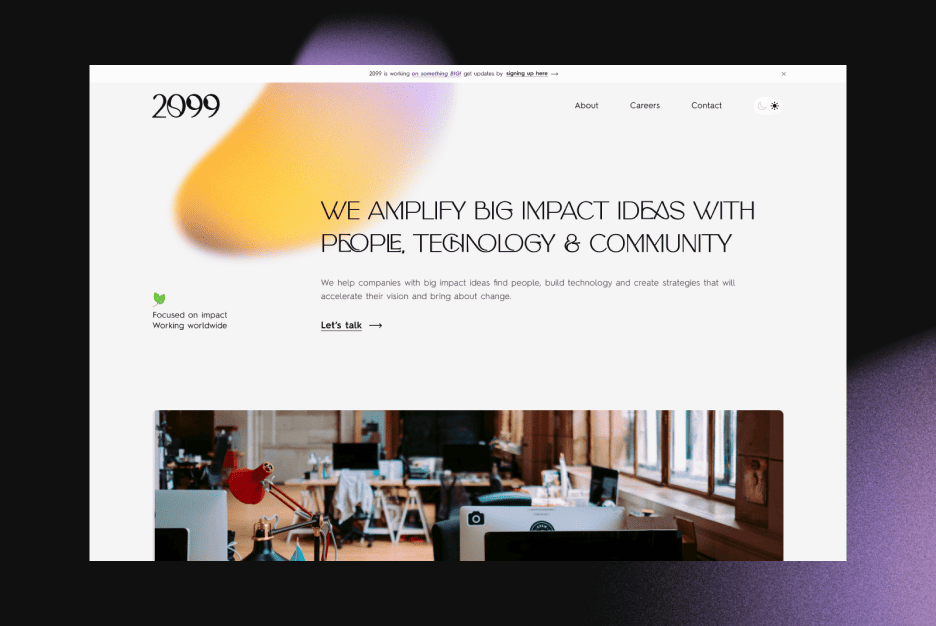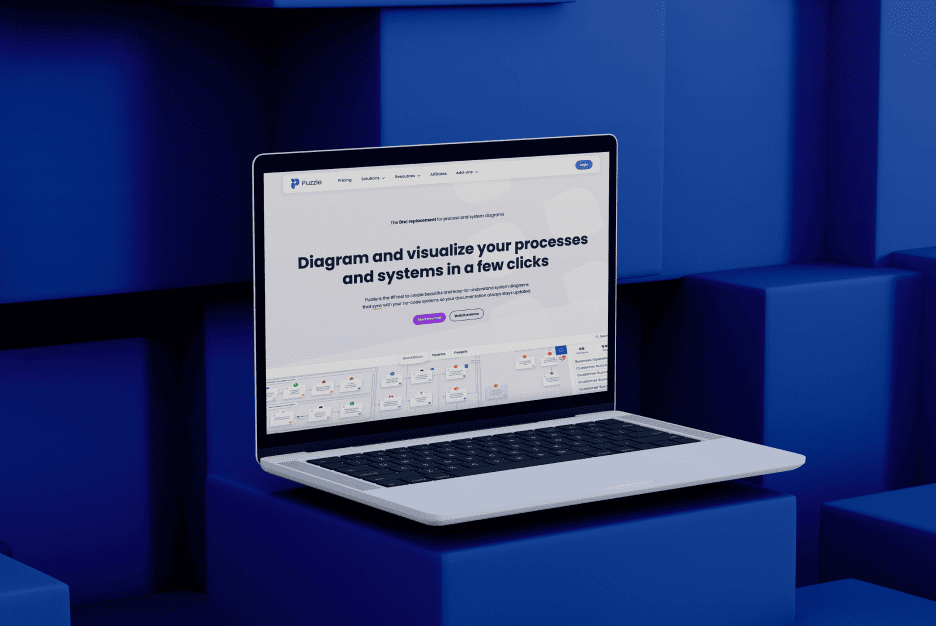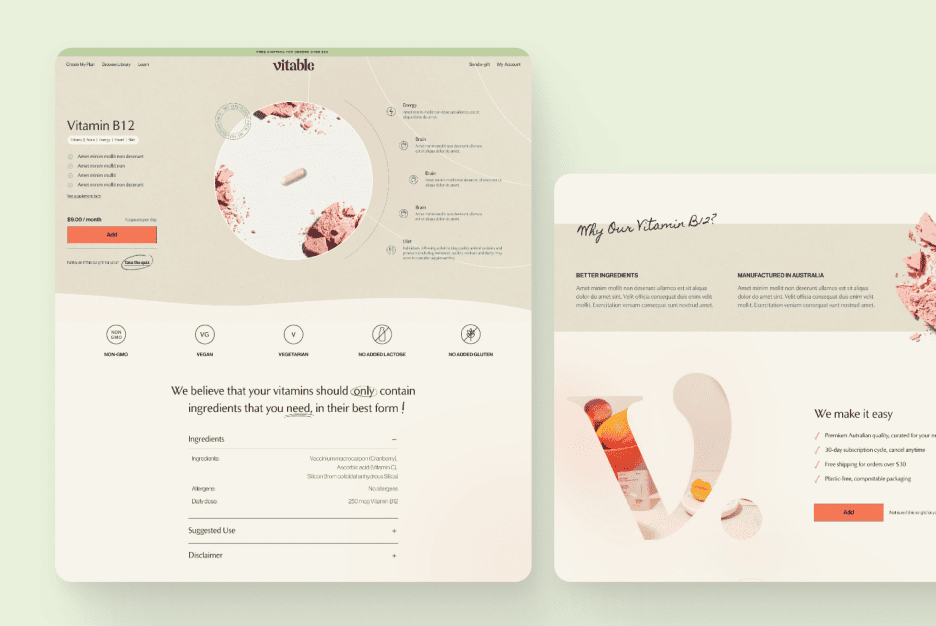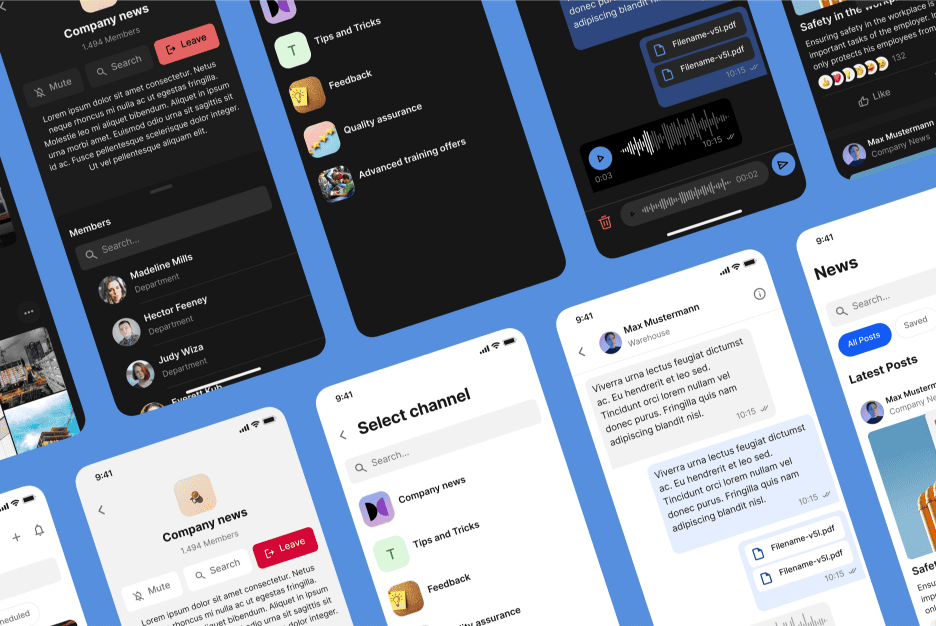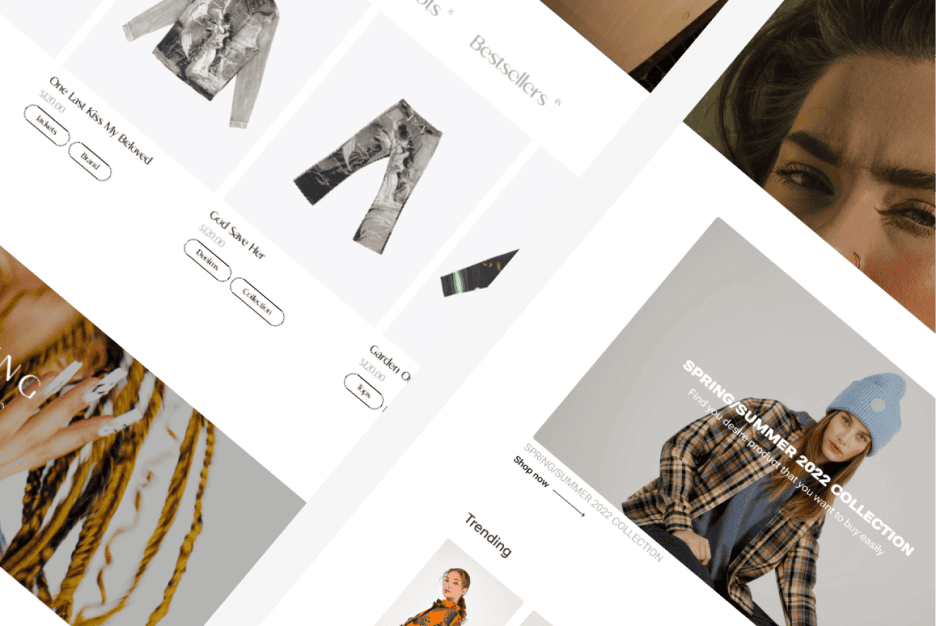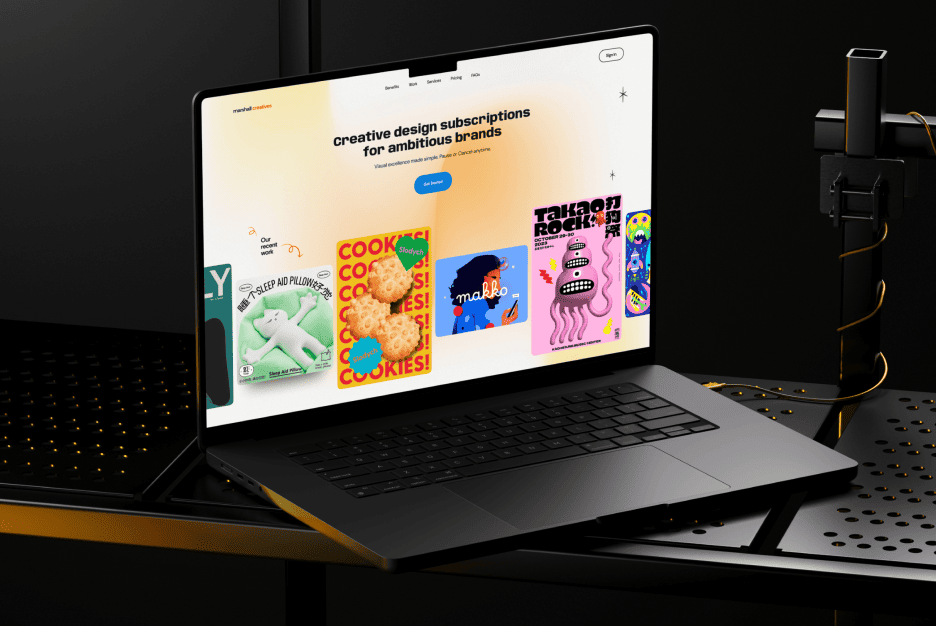Buttonless UI Examples: Simplifying Tech Interactions
Can you believe an astonishing 88% of users will abandon an app if they have a bad user experience due to poor performance and usability issues? As technology advances, user interfaces (UIs) are evolving to meet the ever-changing needs and preferences of users. One significant trend in this evolution is the shift towards buttonless UIs, which aim to simplify tech interactions and enhance the overall user experience. At Almax, we pride ourselves on staying at the forefront of design innovations so we can invigorate our clients’ businesses with design excellence, whether it’s through UI/UX design, mobile apps, or website development. In this blog post, we will explore various buttonless UI examples, delve into the advantages and benefits of going buttonless, and examine successful implementations of these innovative designs.
What are User Interface Buttons?
User interface buttons are interactive elements that users click or tap to perform specific actions. User interface buttons have been a staple of digital interactions, providing straightforward functionality for users to navigate and perform actions. These actions can range from submitting forms and navigating between pages to playing videos and initiating downloads. Traditionally, buttons have been a staple of UIs due to their straightforward functionality and ease of use. However, as technology progresses, designers are exploring more intuitive and natural ways for users to interact with digital products.

UI Basics: Different Types of Buttons
In traditional UIs, various types of buttons are used to facilitate different interactions. Understanding the different types of buttons in traditional UIs helps highlight the transition towards more innovative, buttonless designs.
- Text Buttons: These straightforward buttons indicate their purpose through text. They are commonly used for actions like submitting forms, initiating processes, or navigating to different sections of an application or website.
- Icon Buttons: Icon buttons use visual symbols to represent their function, making them instantly recognizable. They are often used for common actions like searching, deleting, or sharing content.
- Toggle Buttons: Toggle buttons allow users to switch between two states, such as play/pause or on/off. They provide a clear visual indication of the current state and are useful for settings and media controls.
- Dropdown Buttons: When clicked, dropdown buttons offer a list of options, allowing users to choose from multiple selections. They are commonly used for navigation, form inputs, and setting preferences.
- Floating Action Buttons: FABs are typically used for primary actions within an app. Their floating nature makes them easily accessible, and they often have a distinctive look to stand out from other UI elements.
Why Go Buttonless? Advantages and Benefits
The shift towards buttonless UIs offers numerous advantages, transforming how users interact with technology. Here, we explore the key benefits of adopting buttonless designs and how they can enhance the user experience.
Enhanced User Experience: Seamless and Intuitive Interactions
Buttonless UIs provide a more seamless and intuitive user experience by mimicking natural interactions. These interfaces leverage gestures, voice commands, and context-aware technologies to create a fluid and engaging user experience.
- Natural Gestures: Gestures such as swipes, taps, and pinches align with how users naturally interact with their environment. This makes interactions more intuitive and reduces the learning curve for new users.
- Reduced Learning Curve: Users can quickly grasp interactions with buttonless UIs, making the interface more user-friendly and accessible to a broader audience.
- Fluid Transitions: Smooth animations and transitions enhance the overall experience, making interactions feel more responsive and engaging.
Increased Screen Real Estate: Maximizing Visual Space
Removing buttons can free up valuable screen space, allowing for a cleaner and more engaging interface. This is particularly beneficial for mobile devices, where screen space is limited and maximizing visual real estate is crucial.
- Larger Content Display: With fewer buttons, there is more space for images, videos, and interactive content. This allows designers to create more immersive and visually appealing interfaces.
- Minimalist Design: Aesthetic appeal is enhanced with less clutter and distractions. A minimalist design approach can make the interface look modern and professional.
- Flexible Layouts: More room for innovative design elements and layouts, enabling designers to experiment with new ways of presenting content and interactions.
Faster Navigation: Streamlining User Actions
Buttonless UIs can streamline user actions, making navigation faster and more efficient. By leveraging gestures and voice commands, users can perform tasks more quickly and with fewer steps.
- Gesture Controls: Quick swipes and taps reduce the need for multiple clicks, allowing users to navigate through content effortlessly.
- Voice Commands: Hands-free navigation through voice commands provides a convenient way to interact with devices, especially when users are on the go or have their hands full.
- Predictive Interactions: Buttonless UIs can anticipate user needs and offer shortcuts, further streamlining the user experience.
Accessibility Improvements: Catering to Diverse User Needs
Buttonless interfaces can significantly improve accessibility by offering alternative interaction methods. This ensures that a broader range of users, including those with disabilities, can effectively use digital products.
- Voice Activation: Voice-controlled interfaces allow users with physical disabilities to interact using voice commands, making technology more accessible.
- Gestures: Gesture-based interactions can be easier for users with limited dexterity, providing an alternative to traditional button-based controls.
- Customization: Tailored interactions to suit individual accessibility needs, such as adjustable gesture sensitivity and voice command options.

Aesthetic Appeal: Modern and Minimalistic Design
The clean and minimalist design of buttonless UIs aligns with contemporary design trends, enhancing visual appeal. This approach not only looks modern but also creates a more enjoyable user experience.
- Sleek Appearance: Buttonless designs offer a modern look that appeals to a wide range of users. The absence of clutter allows for a more streamlined and elegant interface.
- Consistent Branding: Clean design supports brand consistency, ensuring that the visual identity remains cohesive across different platforms and devices.
- User Focus: Design elements highlight content, not controls, allowing users to focus on the information and tasks that matter most.
Reduced Cognitive Load: Simplifying User Choices
Buttonless UIs simplify user choices by reducing the number of on-screen elements, decreasing cognitive load. This makes it easier for users to focus on essential tasks and information.
- Fewer Distractions: With fewer buttons and controls, users can concentrate on the primary tasks without unnecessary elements distracting them.
- Simplified Interactions: Clear and straightforward user pathways make it easier for users to navigate and perform actions.
- Intuitive Design: Design that naturally guides user actions, reducing the need for extensive training or tutorials.

Enhanced Mobility: Optimized for On-the-Go Use
Buttonless UIs are particularly beneficial for mobile users, providing flexible and convenient interactions. These interfaces are designed to be used easily in various environments, making them ideal for users on the move.
- One-Handed Use: Easier to navigate on mobile devices, allowing users to interact with their devices using one hand.
- Responsive Design: Adapts to various screen sizes and orientations, ensuring a consistent experience across different devices.
- Quick Access: Immediate access to functions while on the move, enhancing productivity and convenience.
Future-Proofing: Aligning with Emerging Technologies
Adopting buttonless UIs aligns with emerging technologies, ensuring digital products remain relevant and future-proof. This approach leverages advancements in AI, machine learning, and sensor technology.
- Integration with AI: Leveraging AI for predictive and adaptive interactions, creating more intelligent and responsive interfaces.
- Smart Devices: Compatibility with IoT and smart home technologies, providing seamless integration with a wide range of devices.
- Continuous Improvement: Ability to adapt and incorporate new tech trends, ensuring that digital products stay up-to-date with the latest innovations.

Gesture-Based Navigation: Swipes, Taps, and Beyond
Gesture-based navigation is a cornerstone of buttonless UIs, offering fluid and dynamic interaction methods. By using natural gestures, users can navigate and interact with digital content more intuitively.
- Swipes: Horizontal and vertical swipes for navigation, allowing users to move through content seamlessly.
- Taps: Single and double taps for selection and interaction, providing a quick and easy way to perform actions.
- Pinches: Pinch-to-zoom functionality for detailed views, enhancing the ability to interact with visual content.
- Rotations: Rotational gestures for rotating images and objects, adding another layer of interaction possibilities.
Voice-Activated Interfaces: Hands-Free Control
Voice-activated interfaces provide hands-free control, allowing users to perform tasks and access information using their voice. This technology is particularly useful for smart home devices and virtual assistants.
- Voice Commands: Control devices and perform tasks using voice, providing a convenient and efficient way to interact with technology.
- Natural Language Processing: Understanding and responding to user queries in natural language, making interactions more human-like and intuitive.
- Smart Assistants: Integration with AI assistants like Siri, Alexa, and Google Assistant, offering a wide range of voice-activated functionalities.
Context-Aware UIs: Sensing and Responding to User Environment
Context-aware UIs sense and respond to the user’s environment, providing relevant and timely interactions. This adaptive approach enhances the overall user experience by delivering personalized and contextually appropriate responses.
- Environmental Sensors: Use of sensors to detect light, motion, and location, allowing the interface to adapt to the user’s surroundings.
- Adaptive Interfaces: Interfaces that change based on user context, providing a more personalized and relevant experience.
- Proactive Suggestions: Offering suggestions based on user habits and preferences, anticipating needs and improving usability.

Buttonless UI Examples
Good UI examples often incorporate elements of simplicity and ease of use, making digital products more accessible and user-friendly. Tinder and the Nintendo Wii are excellent buttonless UI examples that showcase the benefits of gesture-based navigation.
Tinder: Swipe Left or Right to Like or Dislike Profiles
Tinder’s swipe-based navigation is a prime example of a buttonless UI. This intuitive interaction method has become a hallmark of the app, making it easy for users to engage with the platform.
- Swipe Left: Dislike a profile, quickly filtering out unwanted matches.
- Swipe Right: Like a profile, expressing interest and potentially initiating a connection.
- Natural Interaction: Mimics real-world gestures, making the app feel more intuitive and user-friendly.
Nintendo Wii: Motion-Sensitive Controllers for Interactive Gaming Experiences
The Nintendo Wii introduced motion-sensitive controllers that revolutionized gaming. This buttonless approach allowed users to interact with games through physical movements, providing a more immersive experience.
- Motion Controls: Use of physical movements to control gameplay, enhancing engagement and interactivity.
- Immersive Experience: Physical interaction makes gaming more engaging and realistic.
- Accessible Gaming: Easier for a wide range of users, including those with disabilities, to enjoy gaming.
Tablets and Smartphones: Multi-Touch Gestures for Zooming, Rotating, and Interacting with Content
Tablets and smartphones utilize multi-touch gestures to enhance user interactions. Interactive design examples like the multi-touch gestures on tablets and smartphones illustrate how users can engage with digital content more naturally. These gestures provide a natural and intuitive way to interact with digital content.
- Zooming: Pinch to zoom in and out, allowing users to focus on specific details or get a broader view.
- Rotating: Rotate images and objects with a twist gesture, providing more control over visual content.
- Scrolling: Swipe to scroll through content seamlessly, making navigation fluid and effortless.

Challenges and Limitations of Buttonless UI
While buttonless UIs offer numerous advantages, they also come with challenges and limitations. Understanding these issues is crucial for developing effective and user-friendly interfaces.
- Learning Curve: Users may need time to adapt to new interaction methods, especially if they are accustomed to traditional button-based interfaces.
- Complexity: Designing intuitive and error-free gestures can be challenging, requiring extensive testing and refinement.
- Accessibility: Ensuring all users can effectively use gesture and voice controls, particularly those with disabilities, can be a complex task.
Conclusion: Buttonless UI Examples
In conclusion, buttonless UI examples illustrate the transformative potential of modern interface design, providing numerous benefits that enhance user interactions. From seamless and intuitive gestures to maximizing screen real estate, the shift towards buttonless UIs is revolutionizing how users engage with digital products. These interfaces leverage natural gestures, voice commands, and context-aware technologies, making interactions more fluid, personalized, and accessible.
Buttonless UI examples, such as Tinder’s swipe navigation and the Nintendo Wii’s motion-sensitive controls, demonstrate the practical application and success of this design trend. These examples highlight how buttonless interfaces can simplify user choices, reduce cognitive load, and improve overall user satisfaction.
At Almax, we are committed to embracing these innovative trends and implementing buttonless UI examples to create cutting-edge digital products. Our expertise in UI/UX design, mobile apps, and website development ensures that we deliver solutions that exceed our clients’ expectations and meet the demands of modern users. If you are looking for design agency Washington services, contact us and see how we can help you take advantage of the benefits offered by buttonless UIs.