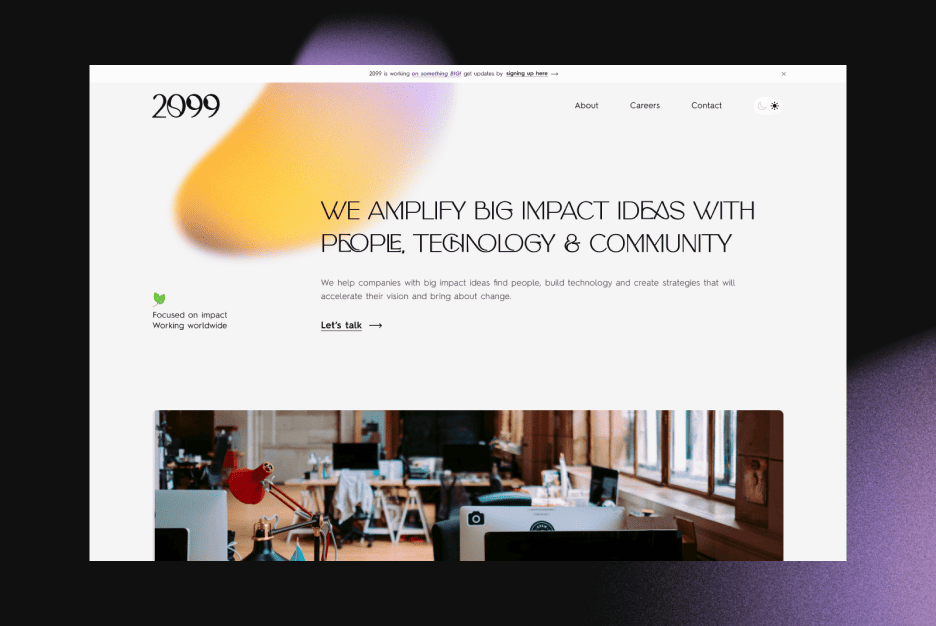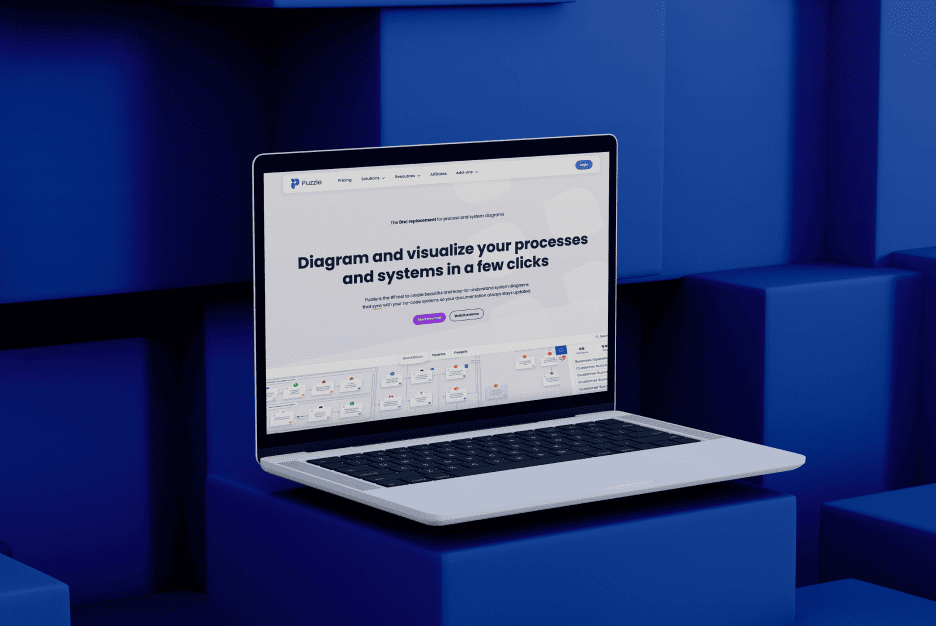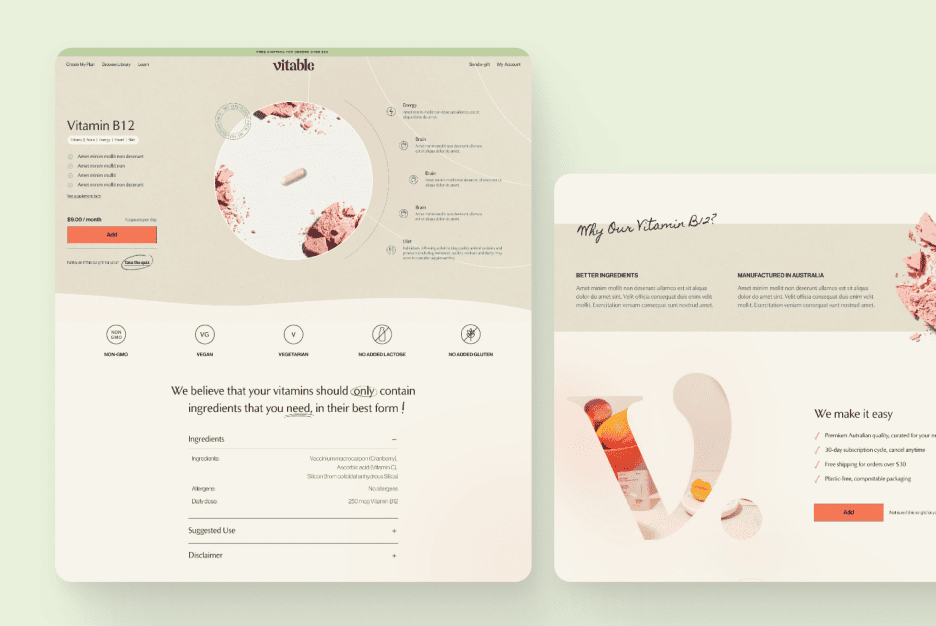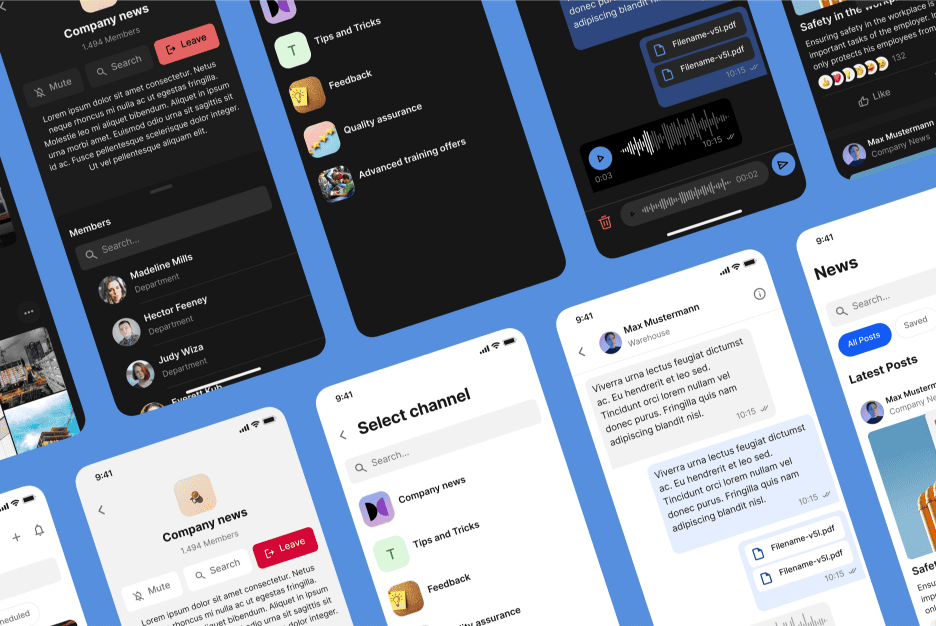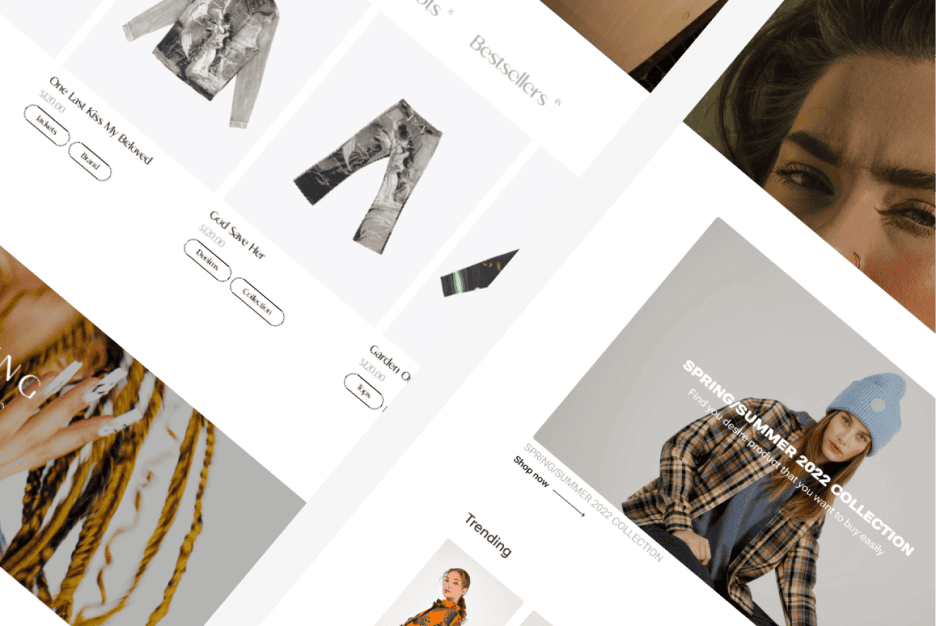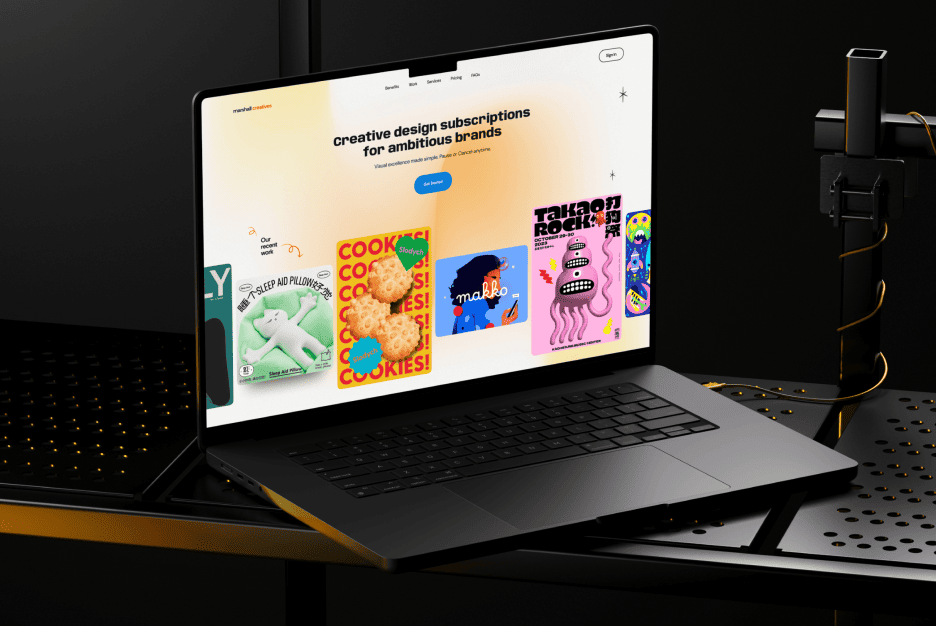The design-to-development handoff is one of the most critical stages in any digital project. A seamless transition ensures that the creative vision crafted by designers is faithfully executed by developers. Yet, this step often becomes a source of frustration, misunderstandings, and inefficiencies.
How do you ensure your designs in Figma translate effortlessly into front-end code? In this article, we’ll explore practical strategies, tools, and workflows to bridge the gap between designers and developers, eliminating common pain points along the way.
Check out some of our successful design-to-development projects on Behance for real-world examples.
Why the Design Handoff Often Fails
Before diving into solutions, let’s unpack the common reasons why handoffs break down:
- Ambiguous Layer Organization: Poorly named or unorganized layers in Figma leave developers guessing.
- Lack of Context: Developers don’t always know why a specific design choice was made.
- Technical Constraints: Design elements that look great in Figma might not be feasible in code.
Expanding the Problem
One major issue is the lack of early collaboration. Designers often complete their work in isolation, focusing solely on aesthetics without considering the technical limitations developers might face. For instance, intricate hover effects or animations might seem simple in a prototype but could require significant development resources. By failing to align early, teams risk miscommunication and missed deadlines.
Solution: Designers and developers must collaborate early to anticipate potential challenges.
Related Reading: 5 Secrets to Maximize Value When Launching a Design Project explores how detailed planning ensures smoother project execution.
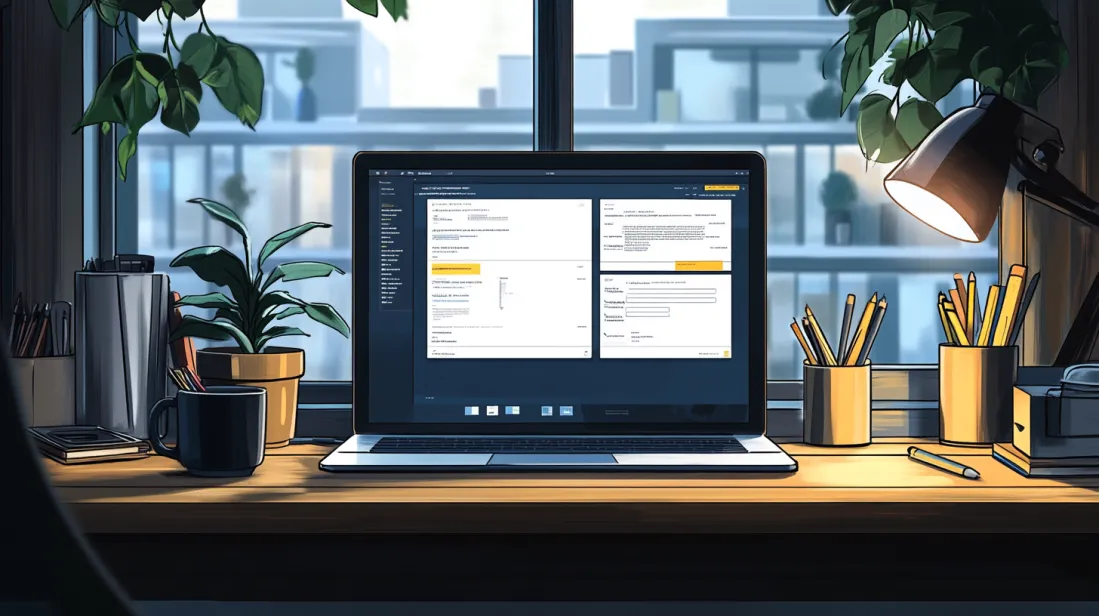
Structuring Figma Files for Developers
A well-organized Figma file is the foundation of a successful handoff. Developers shouldn’t have to spend hours deciphering messy layers or components.
Best Practices for File Organization:
- Use Frames Effectively: Frame your design elements logically (e.g., by page or feature).
- Name Layers Clearly: Use descriptive names like
Button/Primary/Activeinstead of generic terms likeGroup 24. - Group Components: Leverage Figma’s components and variants to streamline repetitive elements.
- Add Notes and Annotations: Use Figma’s comment feature to explain animations, interactions, or specific behaviors.
Expanding the Best Practices
To enhance the process, consider creating a dedicated “developer guide” page within the Figma file. This page can include explanations of key components, such as buttons, modals, or navigation menus, along with notes about responsiveness or state changes. Additionally, incorporating grids and spacing guidelines helps developers understand layout rules without having to guess. This extra effort upfront can save countless hours during the development phase.
Pro Tip: Standardize your workflow with a design system. For inspiration, check out Why Every Design Launch Needs a Detailed UX Plan.
Leveraging Figma Plugins for Efficient Handoff
Figma’s flexibility is enhanced by a wide range of plugins tailored for handoff optimization. Here are a few must-try tools:
- Zeplin: Simplifies the handoff by generating specifications and assets.
- Figma Inspect: Provides developers with dimensions, styles, and CSS snippets directly within Figma.
- Tokens Studio: Allows you to create design tokens for seamless integration into code.
Deep Dive into Plugins
Plugins like Tokens Studio don’t just enhance handoff—they help create a bridge between design and development by standardizing styles and spacing as reusable variables. This makes it easier to maintain consistency across pages or even entire platforms. For example, developers can pull the exact color values or spacing directly into CSS, eliminating discrepancies and ensuring the final product mirrors the design.
Related Reading: Read Designing A Better Design Handoff File In Figma and check Figma handoff plugins page to learn more.

Bridging the Communication Gap
Even the best tools can’t replace clear communication. Designers and developers must establish an open dialogue to address potential issues early.
Tips for Better Collaboration:
- Involve Developers Early: Invite developers into the design phase to provide technical insights.
- Hold Handoff Meetings: Walk through the design file together, explaining key decisions.
- Create Shared Terminology: Ensure everyone understands terms like “design token” or “component variant.”
Expanding the Collaboration Tips
Regular check-ins can significantly improve alignment. For instance, holding bi-weekly sync meetings during the design phase allows developers to raise concerns about feasibility or performance. This prevents costly reworks later and builds a sense of teamwork. Furthermore, using a shared collaboration platform like Slack or Jira can streamline communication, ensuring no detail gets lost.
Case Study: A collaborative walkthrough between a design and development team reduced misunderstandings and cut development time by 15%.
Design Tokens: The Future of Design Consistency
Design tokens are a game-changer in bridging the gap between Figma and front-end code. They translate design elements like colors, fonts, and spacing into code-friendly variables.
Why Design Tokens Matter:
- They ensure consistency across platforms.
- They make scaling designs faster and easier.
- They simplify updates—change a token, and the entire system updates automatically.
Detailed Token Benefits
Imagine you need to update the primary button color across a multi-page website. Without design tokens, this would require manually changing every instance of the color in both design and code. With tokens, you update the value in one place, and the changes cascade automatically. This saves time and ensures a consistent user experience across platforms.
Example: A SaaS company implemented design tokens to unify their web and mobile interfaces, reducing discrepancies and improving user experience.
Testing and Iterating on the Handoff
Even with the best preparation, issues can arise. Regular testing and iteration ensure your workflow improves over time.
Key Steps:
- Gather Feedback: Ask developers what worked and what didn’t.
- Test Early and Often: Prototype and test designs before the full handoff.
- Iterate Based on Learnings: Refine your Figma setup and communication strategies after each project.
Going Deeper into Iteration
A practical approach to iteration involves conducting “post-mortems” after each project. In these sessions, teams discuss what went well, what didn’t, and what can be improved for future handoffs. These reflections, combined with measurable KPIs like handoff time or error rates, provide actionable insights to refine your process.
Related Reading: The Power of Design: How to Stand Out in a Competitive Market explores also how iteration drives long-term success.
The design handoff doesn’t have to be a source of tension. By organizing files, leveraging plugins, fostering communication, and embracing tools like design tokens, you can create a workflow that empowers both designers and developers.
Explore more of our design and development work on Behance, where seamless collaboration meets exceptional results.
At Almax Agency, we specialize in creating seamless design and development processes. Want to elevate your next project? Let’s Talk.