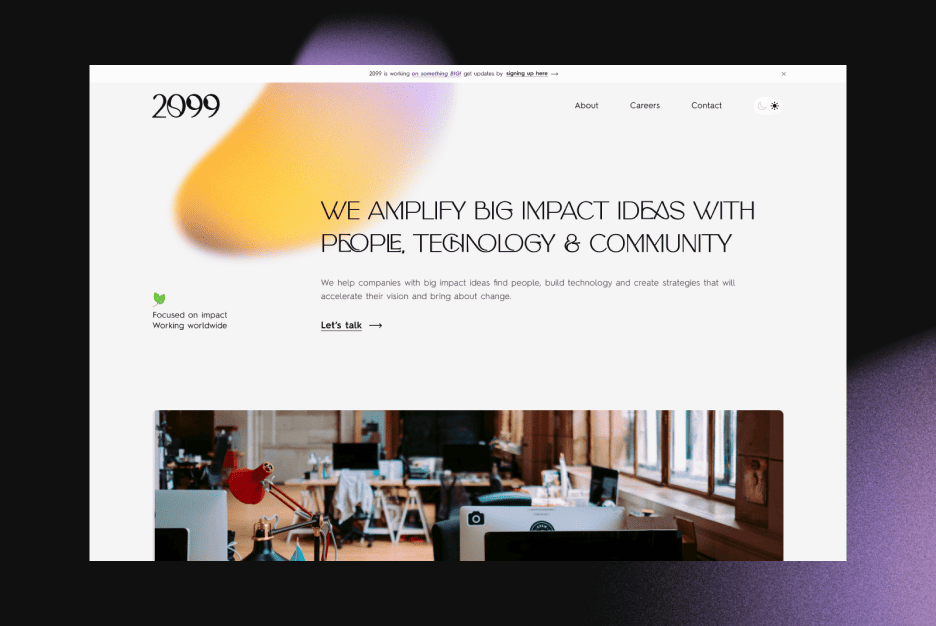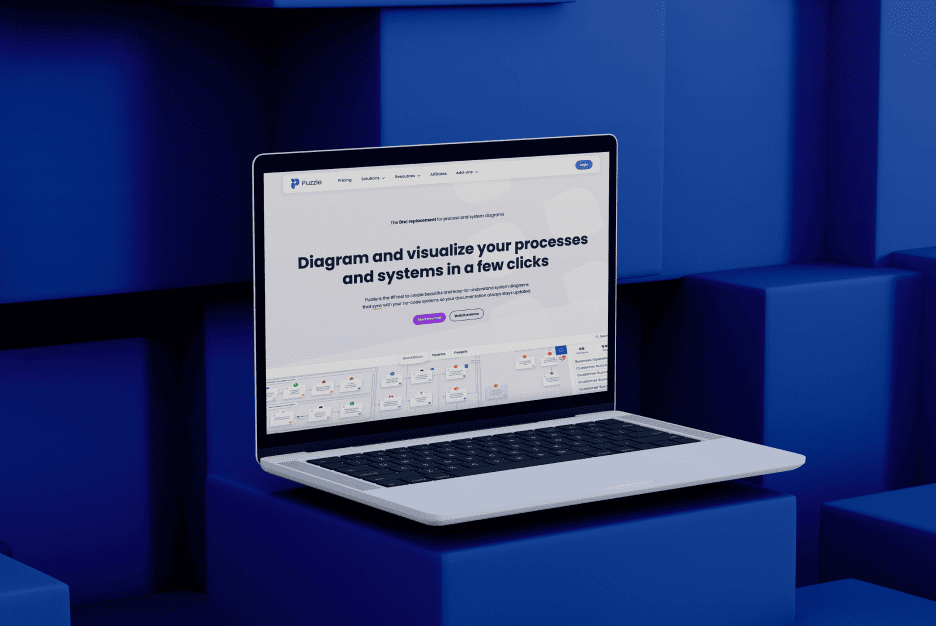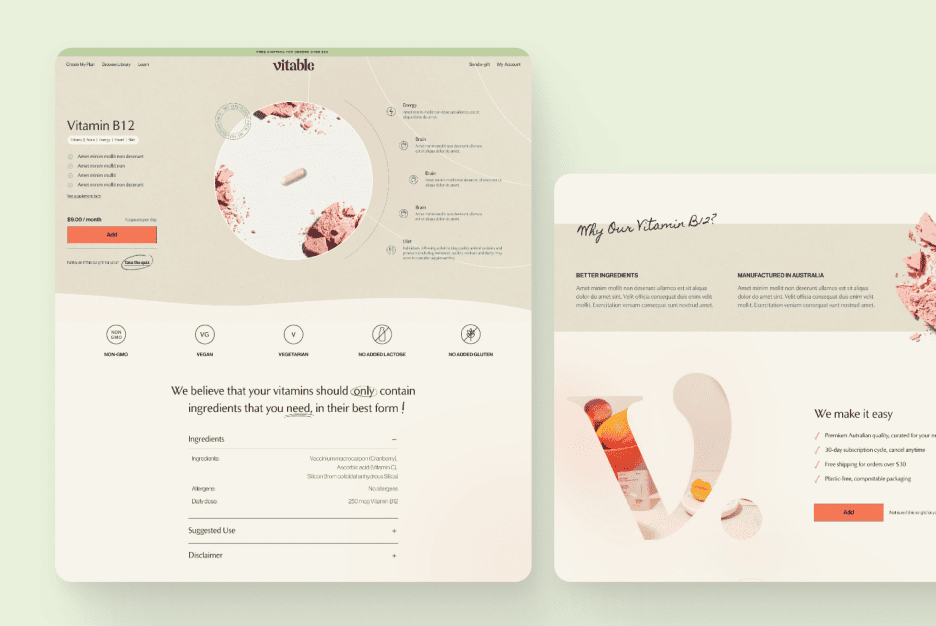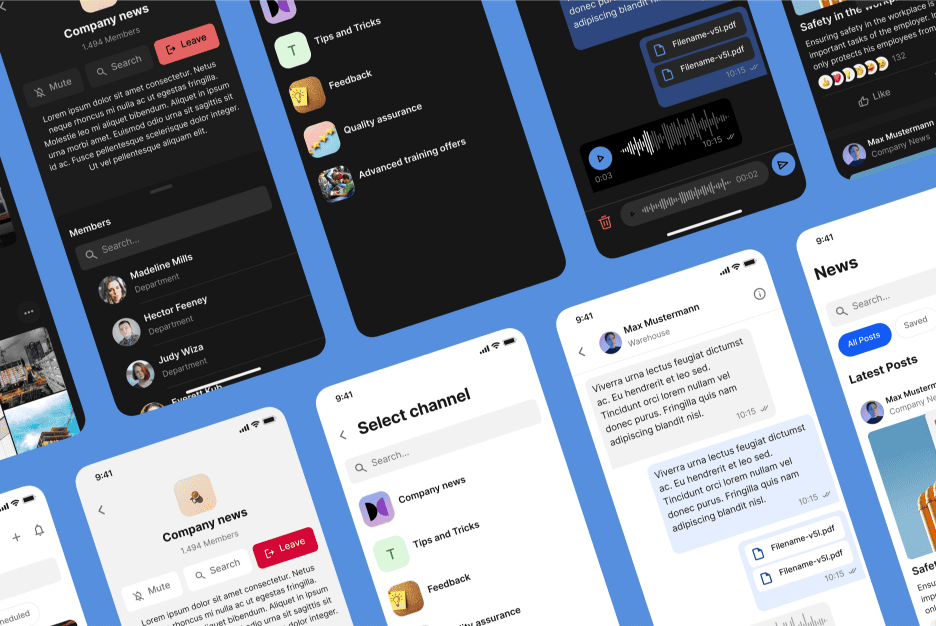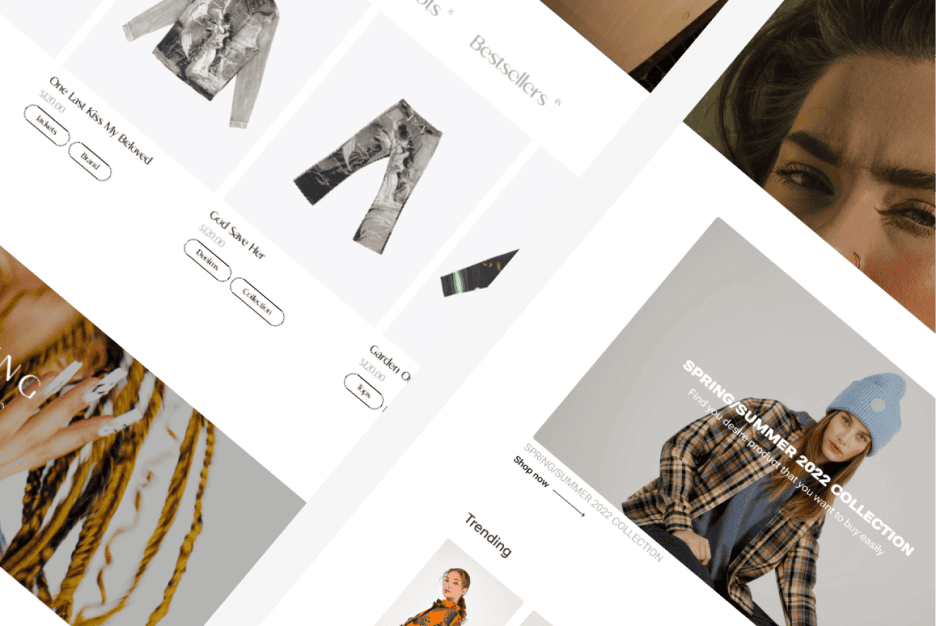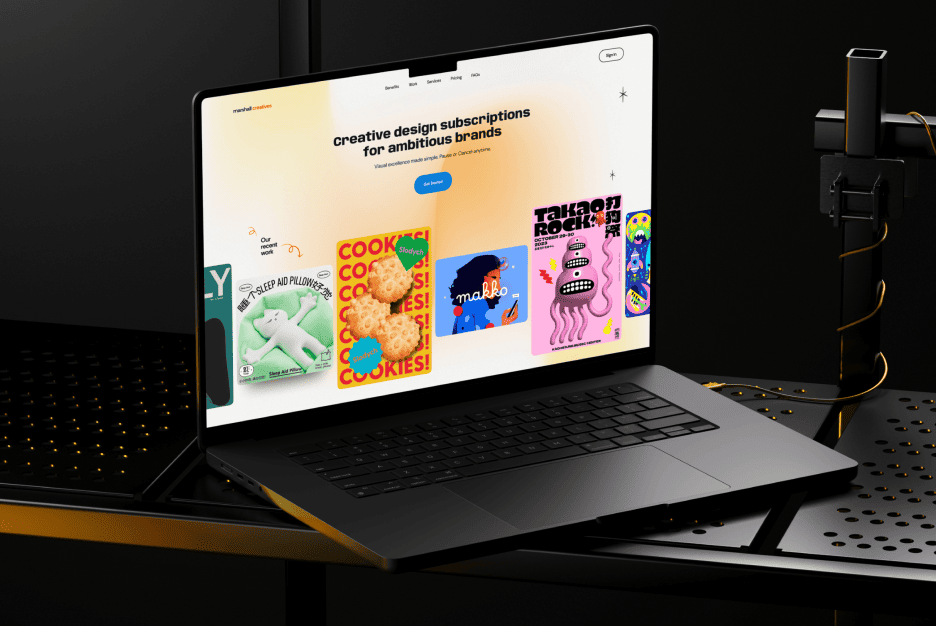The Many Types of Mobile Apps
Did you know that the average person spends over 5 hours a day on mobile apps? At Almax, we understand the importance of having a great app for your customers to use. In this post, we’ll explore the different types of apps that shape our digital experiences, categorizing them into native, web, and hybrid types. We’ll also break down specific app categories, highlighting their purposes and showcasing examples to demonstrate their impact. Whether you’re a business looking to develop an app or just curious about the myriad of apps available, this comprehensive guide will provide valuable insights into the ever-evolving app landscape.
Let’s dive in!
Types of Apps
Native Apps
Definition: Native apps are built specifically for a particular operating system, such as iOS or Android. They are developed using platform-specific programming languages and tools, ensuring optimal performance and user experience on the targeted OS.
Examples:
- iOS: Instagram
- Android: Google Maps
Advantages:
- High performance and responsiveness
- Access to all device features (camera, GPS, etc.)
- Better user experience due to adherence to platform guidelines
Disadvantages:
- Development is time-consuming and expensive
- Requires separate versions for each platform

Web Apps
Definition: Web apps run in web browsers and are accessible through URLs. They are developed using standard web technologies such as HTML, CSS, and JavaScript.
Examples:
- Google Docs
- Trello
Advantages:
- Cross-platform compatibility
- No need for installation
- Easier to update and maintain
Disadvantages:
- Limited access to device features
- Dependent on internet connection
- May not provide the same performance as native apps
Hybrid Apps
Definition: Hybrid apps are a combination of native and web apps. They are built using web technologies but are wrapped in a native container, allowing them to run on multiple platforms.
Examples:
Advantages:
- Cross-platform development with a single codebase
- Faster development compared to native apps
- Access to device features through plugins
Disadvantages:
- May not perform as well as native apps
- Dependence on third-party frameworks
- Can have inconsistent user experience across platforms
App Categories

Social Media Apps
Examples: Facebook, Instagram, Twitter, Snapchat
Purpose: Facilitate social networking, sharing of media, and communication. These apps allow users to connect with friends, share updates, and engage with content.
Features:
- User profiles
- Messaging and comments
- Media sharing (photos, videos)
Lifestyle Apps
Examples: Headspace, Tinder, MyFitnessPal
Purpose: Support various aspects of personal lifestyle, including fitness, dating, meditation, and hobbies. These apps help users improve their daily routines and well-being.
Features:
- Personalized recommendations
- Progress tracking
- Community support

Utility Apps
Examples: Flashlight, Calculator, Weather apps
Purpose: Provide basic utilities and tools to assist in everyday tasks. These apps are essential for quick, simple functions.
Features:
- Simple and intuitive interfaces
- Quick access
- Essential tools for daily use
Productivity Apps
Examples: Microsoft Office Suite, Trello, Evernote
Purpose: Enhance productivity through task management, note-taking, and document handling. These apps help users stay organized and efficient.
Features:
- Task lists and reminders
- Collaboration tools
- Cloud storage integration
Entertainment Apps
Examples: Netflix, Spotify, YouTube
Purpose: Provide media content for entertainment purposes, including movies, music, and videos. These apps offer a wide range of entertainment options.
Features:
- Streaming services
- Personalized recommendations
- Offline access
Gaming Apps
Examples: Candy Crush, PUBG, Among Us
Purpose: Provide interactive and engaging gaming experiences. These apps range from casual games to complex multiplayer experiences.
Features:
- Single-player and multiplayer modes
- In-app purchases
- Leaderboards and achievements
Educational Apps
Examples: Duolingo, Khan Academy, Coursera
Purpose: Facilitate learning and education through interactive courses, tutorials, and educational content. These apps make learning accessible and enjoyable.
Features:
- Interactive lessons and quizzes
- Progress tracking
- Certificates and achievements

E-commerce Apps
Examples: Amazon, eBay, Shopify
Purpose: Enable online shopping and selling of goods and services. These apps provide a platform for buying and selling products.
Features:
- Secure payment gateways
- Product reviews and ratings
- Order tracking
Health & Fitness Apps
Examples: Fitbit, MyFitnessPal, 7 Minute Workout
Purpose: Track and improve health and fitness activities and goals. These apps help users monitor their health and stay motivated.
Features:
- Exercise tracking
- Nutritional information
- Progress reports
Travel Apps
Examples: Google Maps, Airbnb, TripAdvisor
Purpose: Assist in travel planning, navigation, accommodation booking, and discovering attractions. These apps help users plan and enjoy their trips.
Features:
- Maps and navigation
- Booking and reservations
- Reviews and recommendations

Finance Apps
Examples: PayPal, Mint, Robinhood
Purpose: Manage finances, including banking, budgeting, and investing. These apps provide tools for financial management.
Features:
- Budget tracking
- Investment management
- Secure transactions
News & Information Apps
Examples: BBC News, Flipboard, Google News
Purpose: Provide up-to-date news and information on various topics. These apps keep users informed about current events.
Features:
- Customizable news feeds
- Notifications for breaking news
- Multimedia content (videos, articles)
Communication Apps
Examples: WhatsApp, Messenger, Zoom
Purpose: Enable messaging, calling, and video conferencing. These apps facilitate communication across distances.
Features:
- Text and voice messaging
- Video calls
- Group chats
Photo & Video Apps
Examples: Instagram, VSCO, Adobe Lightroom
Purpose: Edit, share, and manage photos and videos. These apps provide tools for creative expression.
Features:
- Photo and video editing tools
- Filters and effects
- Social sharing
Business Apps
Examples: Slack, Salesforce, Microsoft Teams
Purpose: Facilitate business operations, team collaboration, and project management. These apps improve business productivity and communication.
Features:
- Team collaboration tools
- CRM systems
- Project management features
Weather Apps
Examples: The Weather Channel, AccuWeather, Weather Underground
Purpose: Provide weather forecasts and related information. These apps keep users informed about weather conditions.
Features:
- Real-time weather updates
- Forecasts and alerts
- Weather maps
Food & Drink Apps
Examples: Yelp, Uber Eats, Allrecipes
Purpose: Assist in discovering restaurants, ordering food, and finding recipes. These apps make it easier to explore food options.
Features:
- Restaurant reviews and ratings
- Food delivery services
- Recipe collections
Real Estate Apps
Examples: Zillow, Redfin, Realtor.com
Purpose: Help users buy, sell, or rent properties. These apps provide tools for real estate transactions.
Features:
- Property listings
- Virtual tours
- Market analysis

Common Questions about Types of Apps
What was the first app?
The concept of the “first app” can be interpreted in different ways depending on context. Here are a few perspectives:
- First Mobile App:
- Snake Game on Nokia Phones (1997): One of the earliest and most iconic mobile apps was the Snake game, pre-installed on Nokia mobile phones in the late 1990s. This game can be considered one of the first mobile applications.
- First Smartphone App:
- IBM Simon Personal Communicator (1993): Often regarded as the first smartphone, the IBM Simon had a touch screen and included built-in applications such as a calendar, address book, and calculator. These can be considered the first smartphone apps.
- First App on Modern App Stores:
- Apple App Store (2008): When Apple launched the App Store in 2008, one of the first apps available was “Super Monkey Ball,” a game developed by SEGA. This marked the beginning of the modern app ecosystem.
- First Web App:
- Web-Based Email (Hotmail, 1996): Hotmail, launched in 1996, was one of the first widely used web applications, providing email access through a web browser.
- First Desktop App:
- Early Personal Computer Software: If we look back to the early days of personal computing, software like VisiCalc (1979), the first spreadsheet program for the Apple II, can be considered one of the first “apps” for personal computers.
Each of these milestones represents a significant development in the history of applications, reflecting the evolution of technology from simple games on mobile phones to complex ecosystems of software available on various platforms.
Conclusion: The many types of mobile apps
In conclusion, mobile apps have become an essential part of our daily lives, offering a wide range of functionalities that enhance our productivity, entertainment, and overall well-being. From native apps that provide optimal performance to web apps that offer cross-platform compatibility and hybrid apps that combine the best of both worlds, there is an app solution for every need. The various app categories, including social media, lifestyle, utility, productivity, and more, demonstrate the diverse applications and significant impact these digital tools have on our lives.
At Almax Design Agency, we understand the importance of having a great app for your customers. Whether you’re looking to create a native app for a specific platform, a web app for easy access, or a hybrid app for broader reach, our team of experts is here to help you navigate the complexities of app development and design. Contact Almax today to see how we can help you create an app that meets your business needs and exceeds your customers’ expectations.