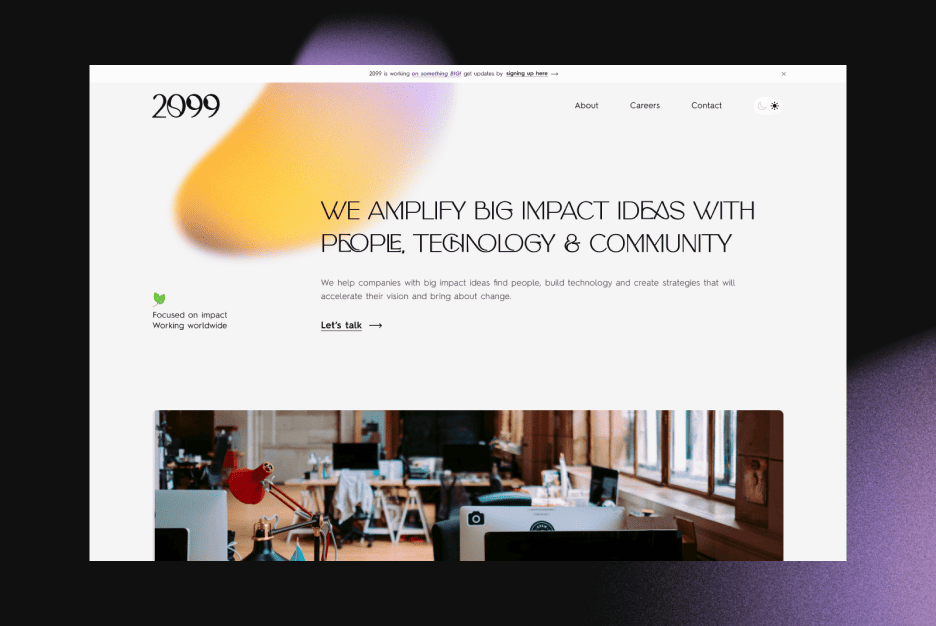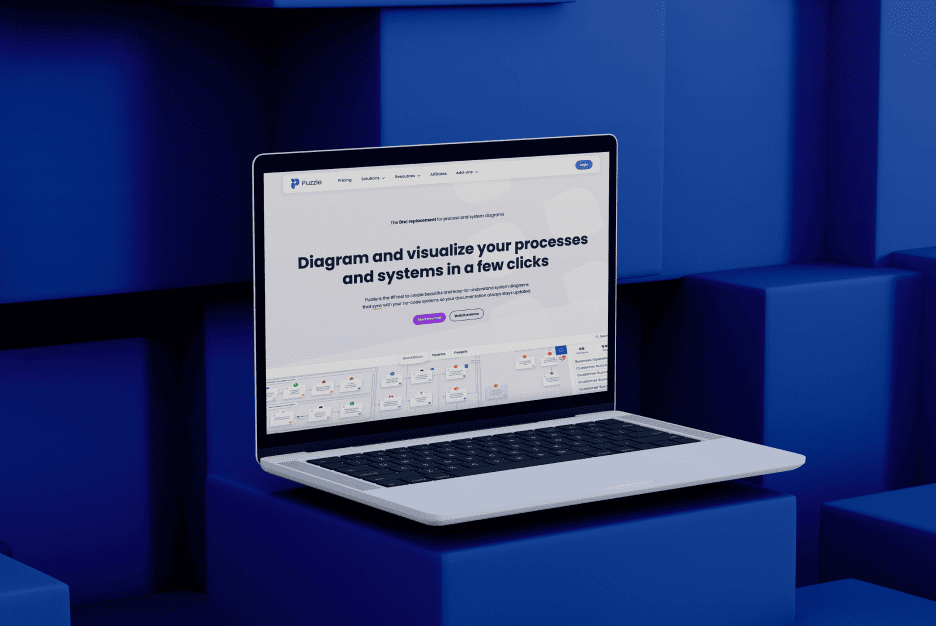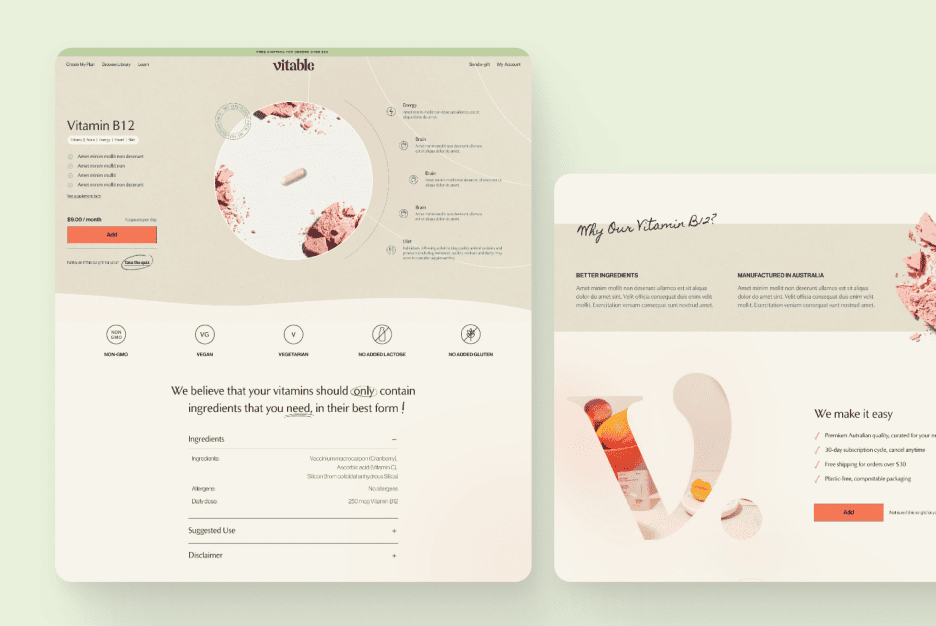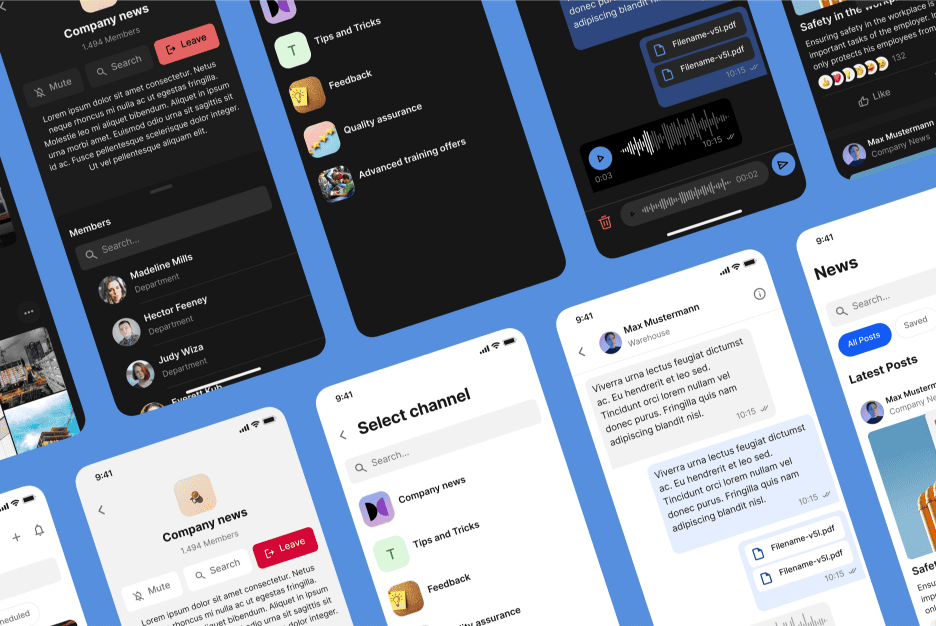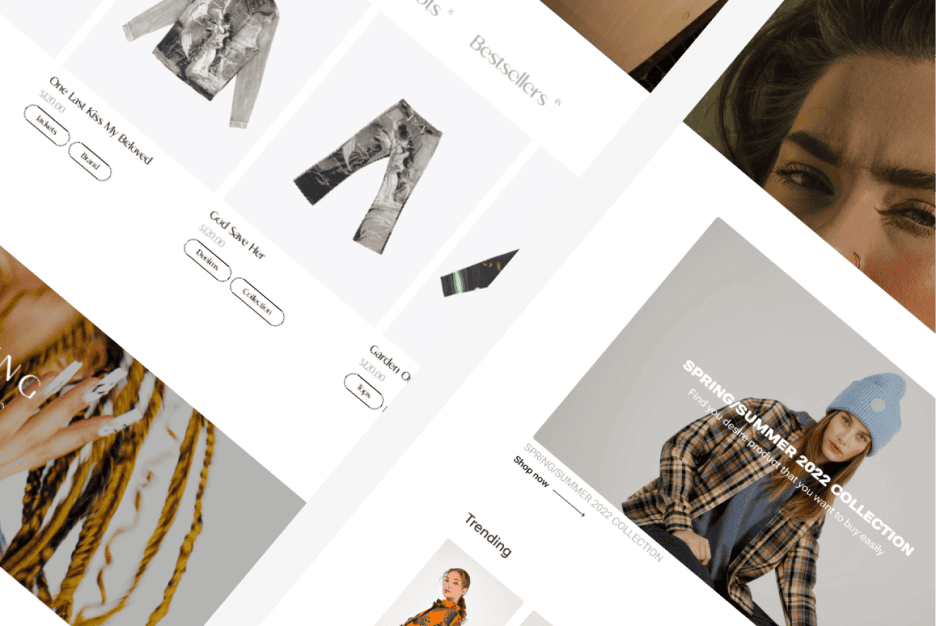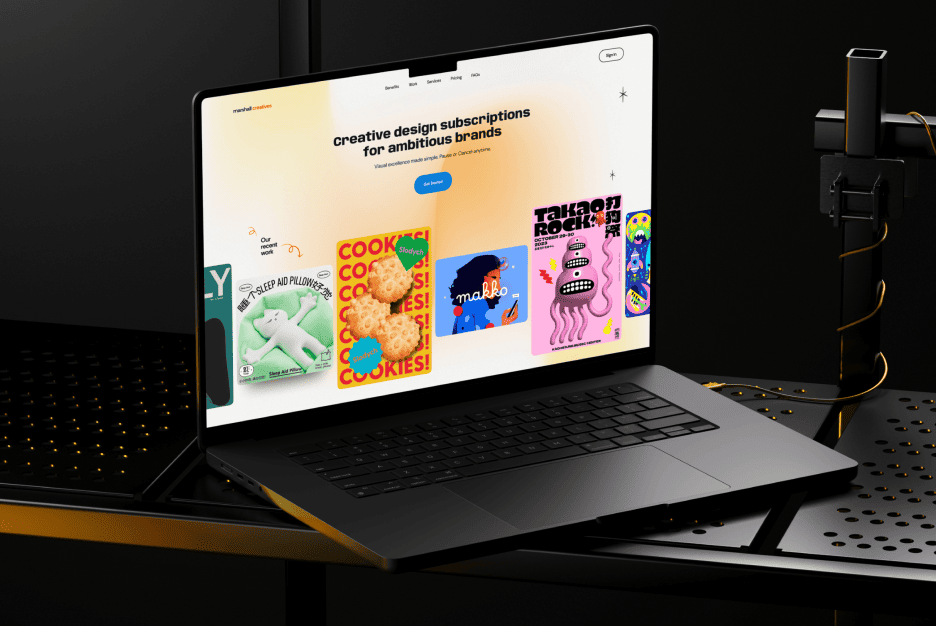Introduction: Why Design is More Than Just Aesthetics
When most people think about design, they picture beautiful visuals and sleek user interfaces. But effective design goes beyond aesthetics—it’s a strategic tool for solving business challenges. Whether you’re looking to increase user engagement, improve brand perception, or boost conversions, good design aligns creativity with business objectives to drive measurable results.
Design is also a communication tool—it translates complex business messages into simple and engaging visuals that resonate with customers. From improving usability to building trust, every pixel and interaction contributes to a larger goal.
In this article, we’ll explore how thoughtful design can address core business needs and deliver tangible value across industries.
Building a Stronger Brand Identity
Your brand identity is more than just your logo—it’s the story you tell, the emotions you evoke, and the experience you create for your customers. A cohesive design strategy ensures that your messaging is clear and resonates with your audience.
A strong brand identity isn’t just about looking polished—it’s about fostering recognition and building long-term loyalty. Imagine walking into a store and immediately recognizing the brand because the same visual language exists online, in advertising, and in customer interactions. That’s the power of consistency.
Design in Action:
- Consistent Visual Language: A unified color palette, typography, and iconography across all touchpoints builds recognition and trust.
- Memorable Branding: Strategic design choices—like using a distinctive color or shape—can set your brand apart in a crowded market.
Example: Think of Coca-Cola—its red-and-white color scheme and signature font are instantly recognizable. This consistency across packaging, advertisements, and digital channels reinforces its identity worldwide.
Why It Matters: Studies show that consistent brand presentation across all platforms can increase revenue by up to 23%. When your design speaks in one clear voice, your brand feels more trustworthy.
Related Reading: Check out our article Affordable Branding Strategies for Small Businesses and The Power of Color Palette in Web Design to learn how to use color strategically to build your brand.
External Resource: Check Harvard Business School course Creating Brand Value to be the professional in this field and for tips on creating a cohesive visual strategy.

Enhancing User Experience to Drive Engagement
A good user experience (UX) keeps customers engaged and encourages them to take desired actions, whether it’s signing up, making a purchase, or sharing your content.
But engagement isn’t just about making things look pretty—it’s about making things easy. Users should feel empowered and guided by your design, not overwhelmed. A thoughtful UX anticipates user needs, addresses potential pain points, and makes interactions feel seamless.
Key Design Elements for a Winning UX:
- Simplified Navigation: Clear menus and intuitive pathways prevent user frustration. Instead of giving users endless options, smart navigation creates focus and flow.
- Visual Hierarchy: Strategic use of size, contrast, and positioning helps users focus on key actions. Whether it’s a bold CTA button or subtle breadcrumbs, every element plays a role.
- Microinteractions: Subtle animations and feedback (e.g., a button changing color when clicked) make the interface feel dynamic and responsive. These small details often go unnoticed consciously, but they create a sense of satisfaction for the user.
Case Study:
An online education platform we partnered with saw a 25% increase in course completion rates after redesigning its dashboard with simplified navigation and progress indicators. We removed unnecessary steps and grouped related actions, making the journey from enrollment to certification clearer and faster.
Related Article: Explore Why Every Design Launch Needs a Detailed UX Plan to learn how we structure user-centered experiences that boost engagement.
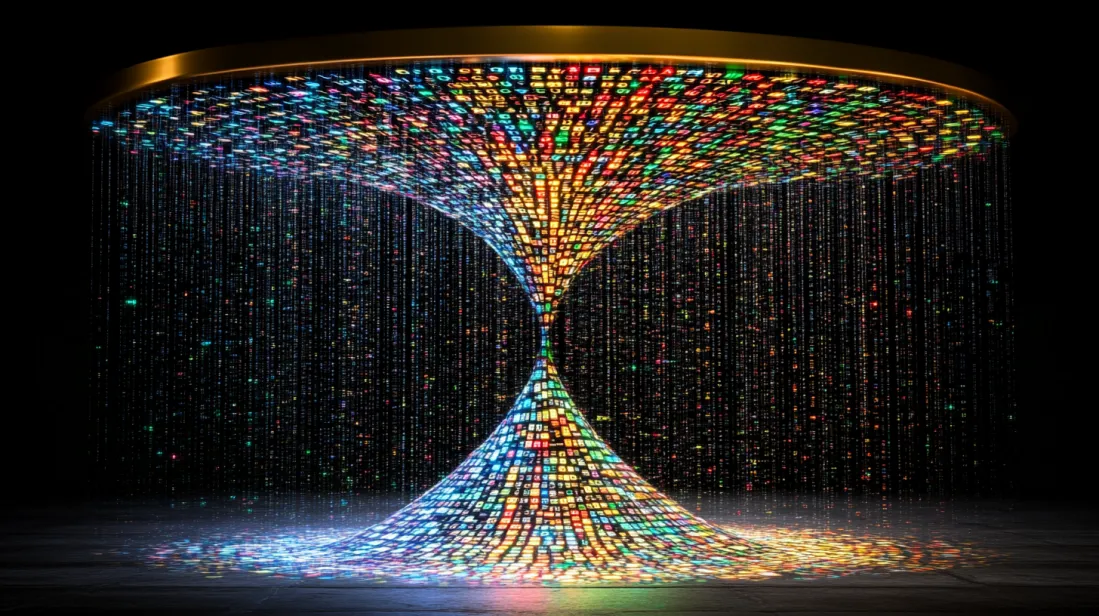
Boosting Conversion Rates with UI Design
The right UI design can turn potential customers into loyal clients by making the process of interacting with your product or service seamless and enjoyable.
A well-designed user interface eliminates obstacles in the customer journey, guiding users toward conversions with intuitive design. Every click, scroll, and hover should feel deliberate and frictionless.
Design Tactics to Boost Conversions:
- Clear CTAs (Call-to-Actions): Use action-oriented language (“Get Started” instead of “Learn More”) and contrasting colors to make CTAs stand out.
- Responsive Layouts: Ensure that your design adapts smoothly to different screen sizes and devices.
- Trust Signals: Elements like customer reviews, badges, and security icons build credibility.
Example:
A fintech startup saw a 30% increase in sign-ups after we redesigned its homepage with a bolder primary CTA and added user testimonials.
External Tool: Use Crazy Egg to track user click patterns and see which elements drive conversions.
Fun Fact: Did you know that even a one-second delay in load time can decrease conversions by 7%? Performance and design go hand in hand.
Streamlining Internal Processes with Design Systems
Design doesn’t just improve customer-facing elements—it can also make internal workflows more efficient. A design system is a collection of reusable components, guidelines, and templates that ensure consistency across your product and save time for your team.
Without a design system, teams can waste valuable time debating button styles, color codes, and layouts. A unified system keeps everyone aligned and focused on the bigger picture.
Benefits of a Design System:
- Faster Development: Developers spend less time recreating components and more time building features.
- Cross-Team Alignment: Designers and developers stay aligned, reducing the risk of inconsistencies.
- Scalability: As your product grows, it’s easier to maintain a cohesive experience.
Pro Insight: Design systems like Material Design by Google provide a solid foundation, but customizing a system for your brand ensures that it remains unique and relevant to your goals.
Related Project: Our EverLab SaaS platform case showcases how we built a custom design system to support scaling product updates efficiently.

Problem-Solving Through Prototyping and Iteration
Prototyping allows teams to test ideas quickly, gather feedback, and make improvements before a product goes live. By iterating on design based on real user input, businesses can avoid costly mistakes and deliver a refined final product.
Prototypes don’t have to be perfect—they’re meant to be fast and functional. A low-fidelity wireframe can reveal just as much about usability issues as a high-fidelity mockup if tested with real users.
Effective Prototyping Techniques:
- Low-Fidelity Wireframes: Simple sketches that focus on layout and structure without detailed visuals.
- High-Fidelity Mockups: Realistic designs that show the final look and feel, helping stakeholders and developers visualize the product.
- Clickable Prototypes: Interactive versions that simulate user flow and help identify friction points.
Pro Tip: Gather feedback early and often. A simple change discovered at the prototype stage can save thousands of dollars later in development. Also you can read this article: How to design a website prototype.
Conclusion: Design as a Strategic Business Tool
Design isn’t just about making things look good—it’s about solving real business problems. Whether it’s building a strong brand identity, improving user engagement, or boosting conversions, thoughtful design turns creativity into measurable success.
At Almax Agency, we specialize in creating design strategies that align with your business goals. Ready to see how design can elevate your brand? Let’s Talk.
Explore our success stories on Behance and discover how our approach to design has helped clients achieve real results.