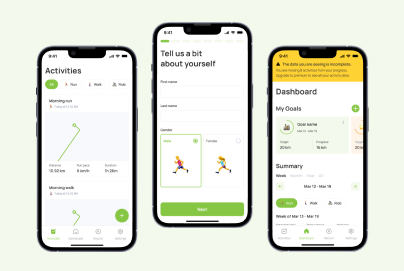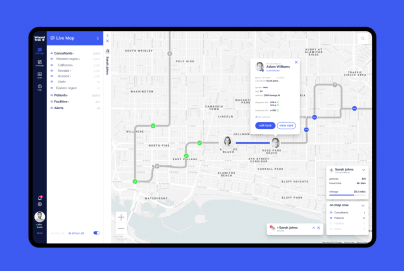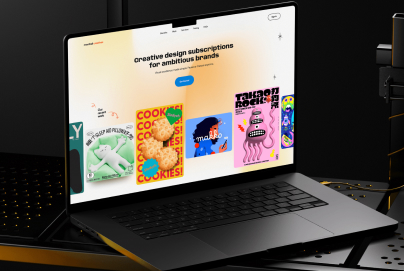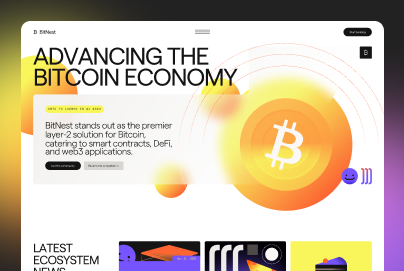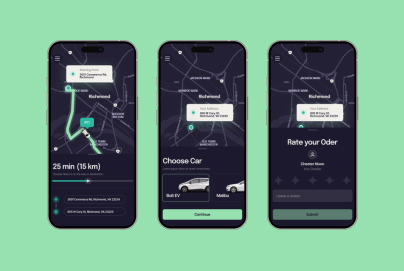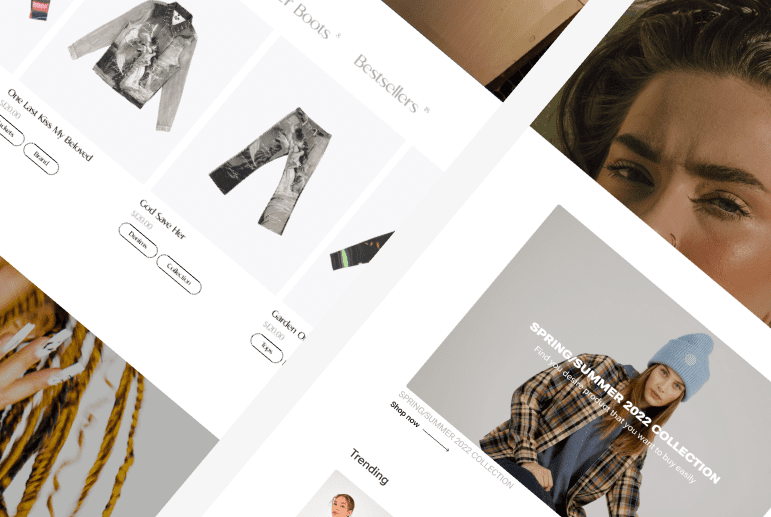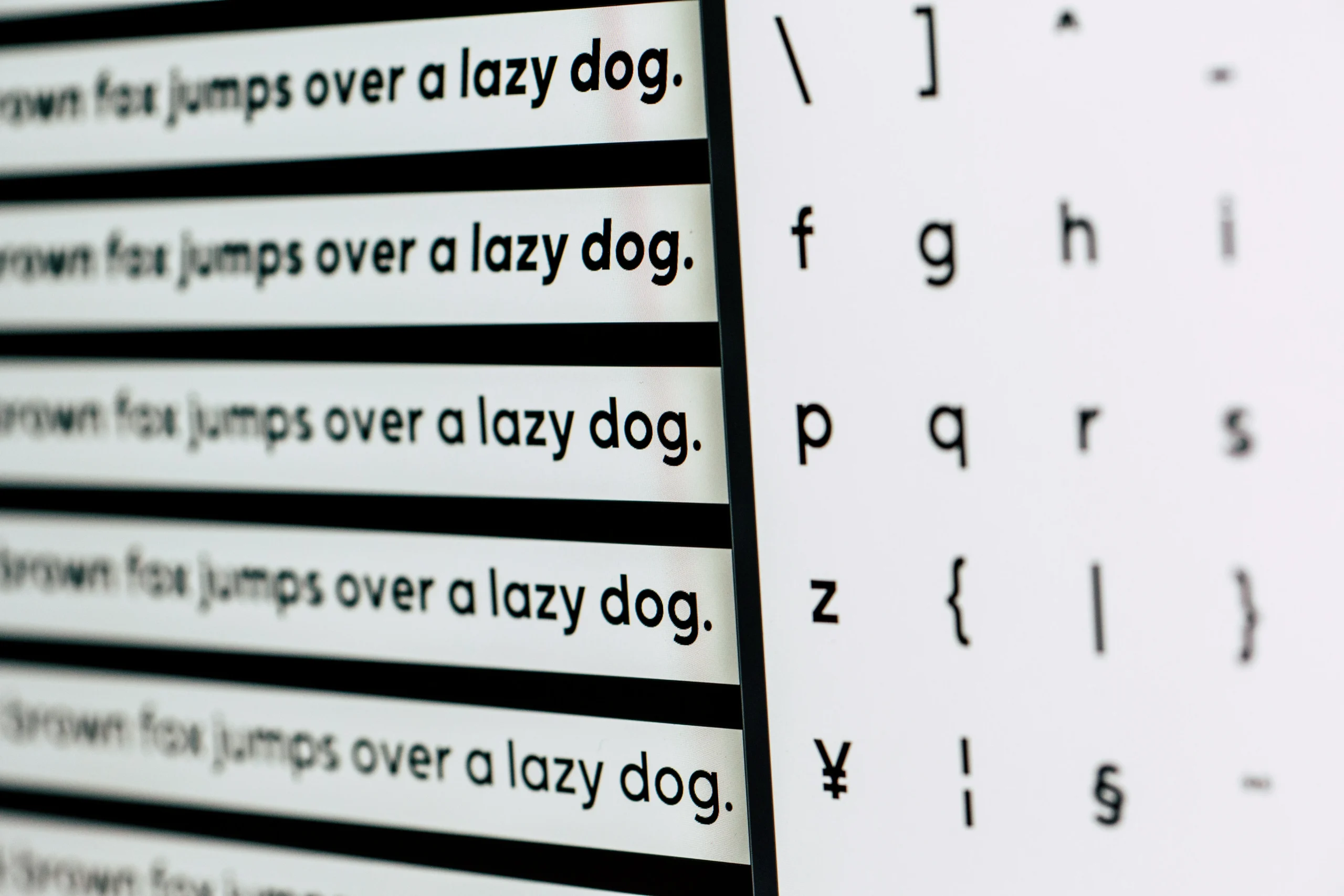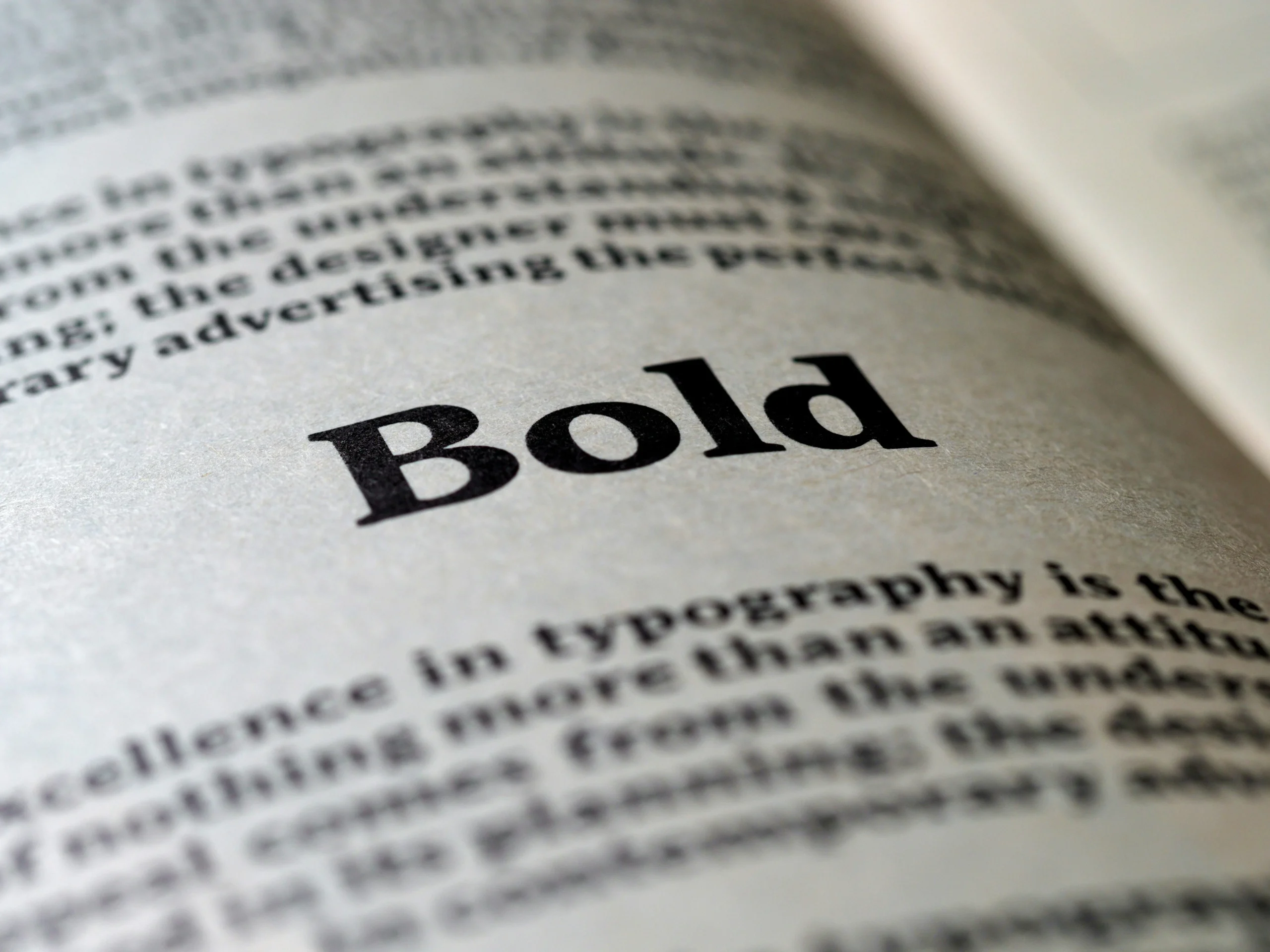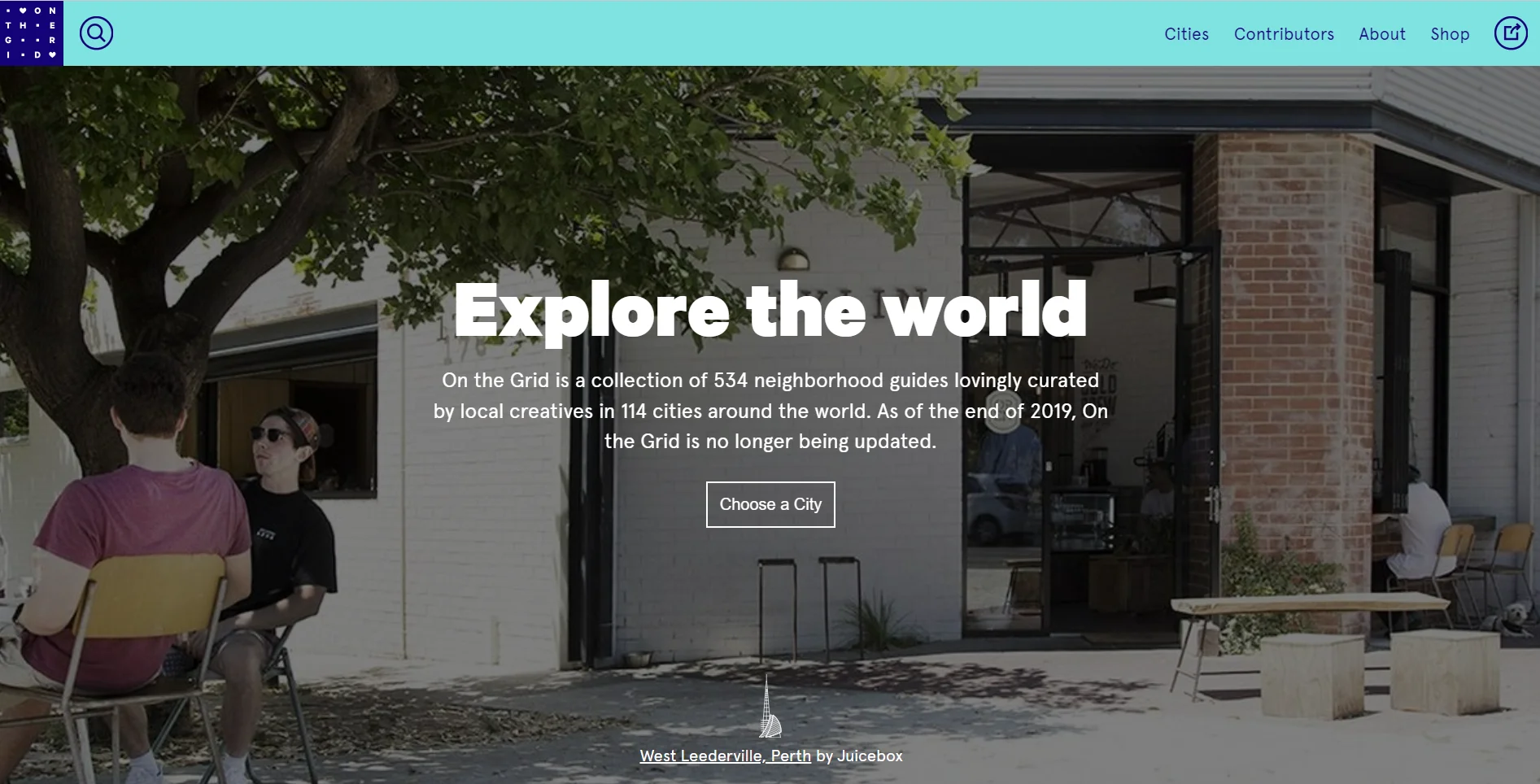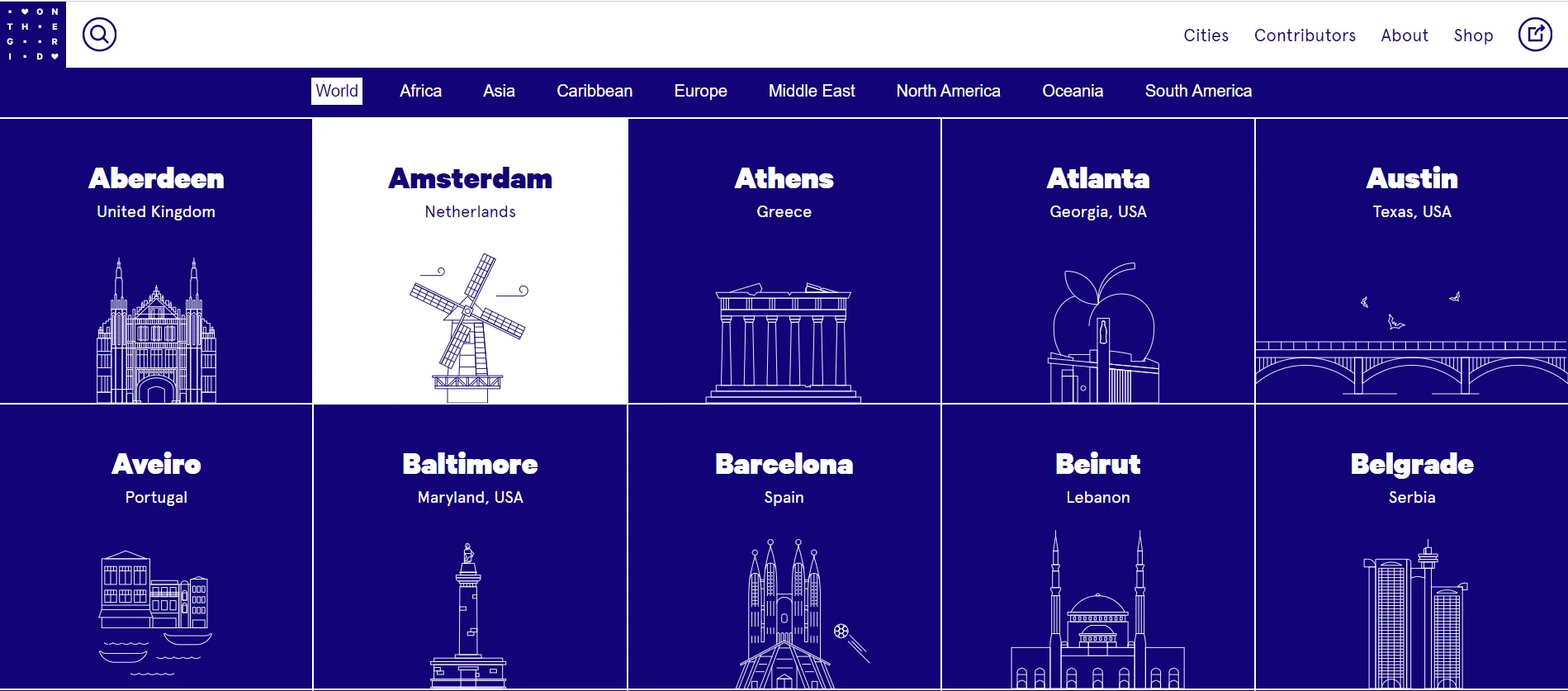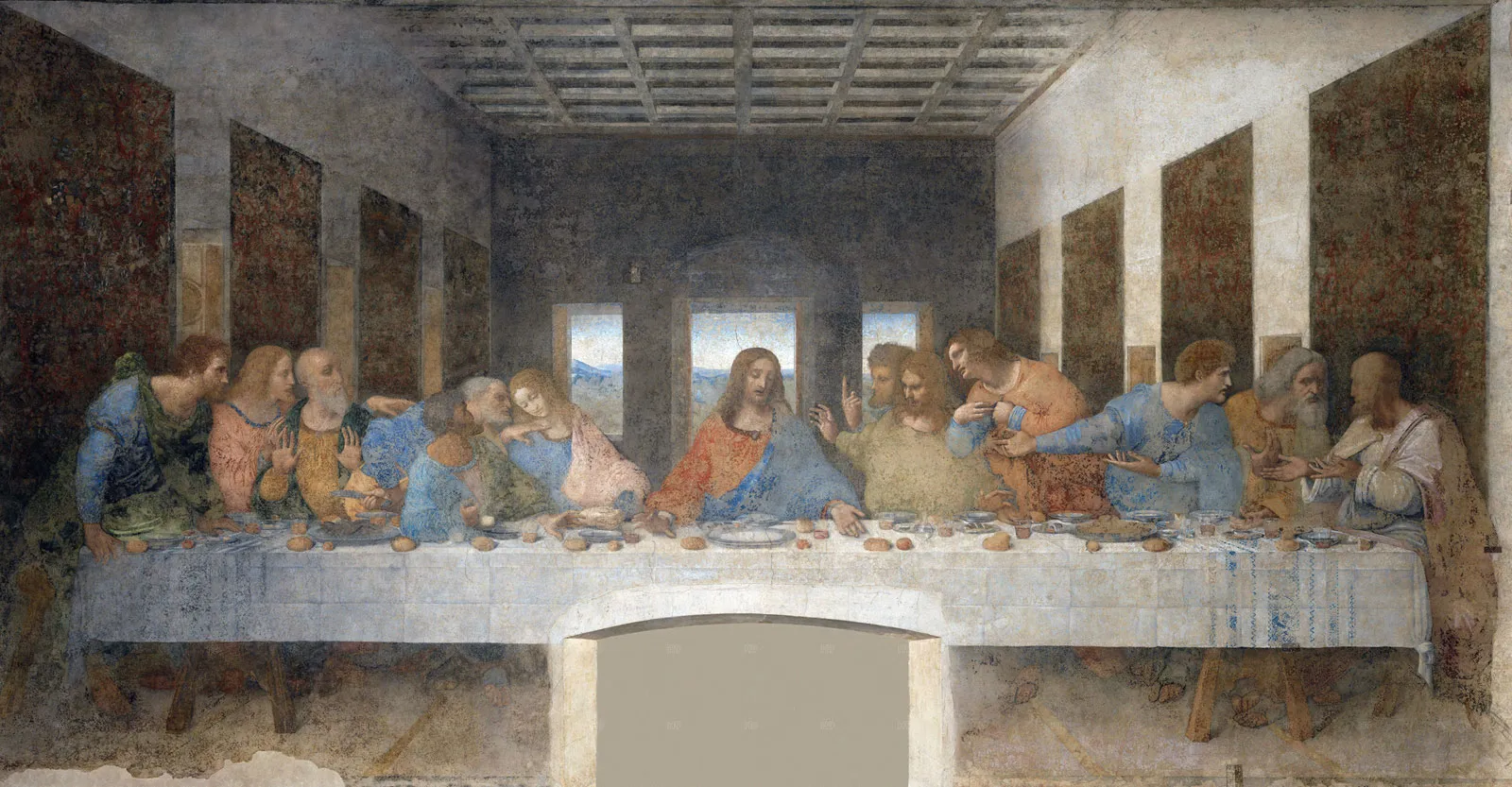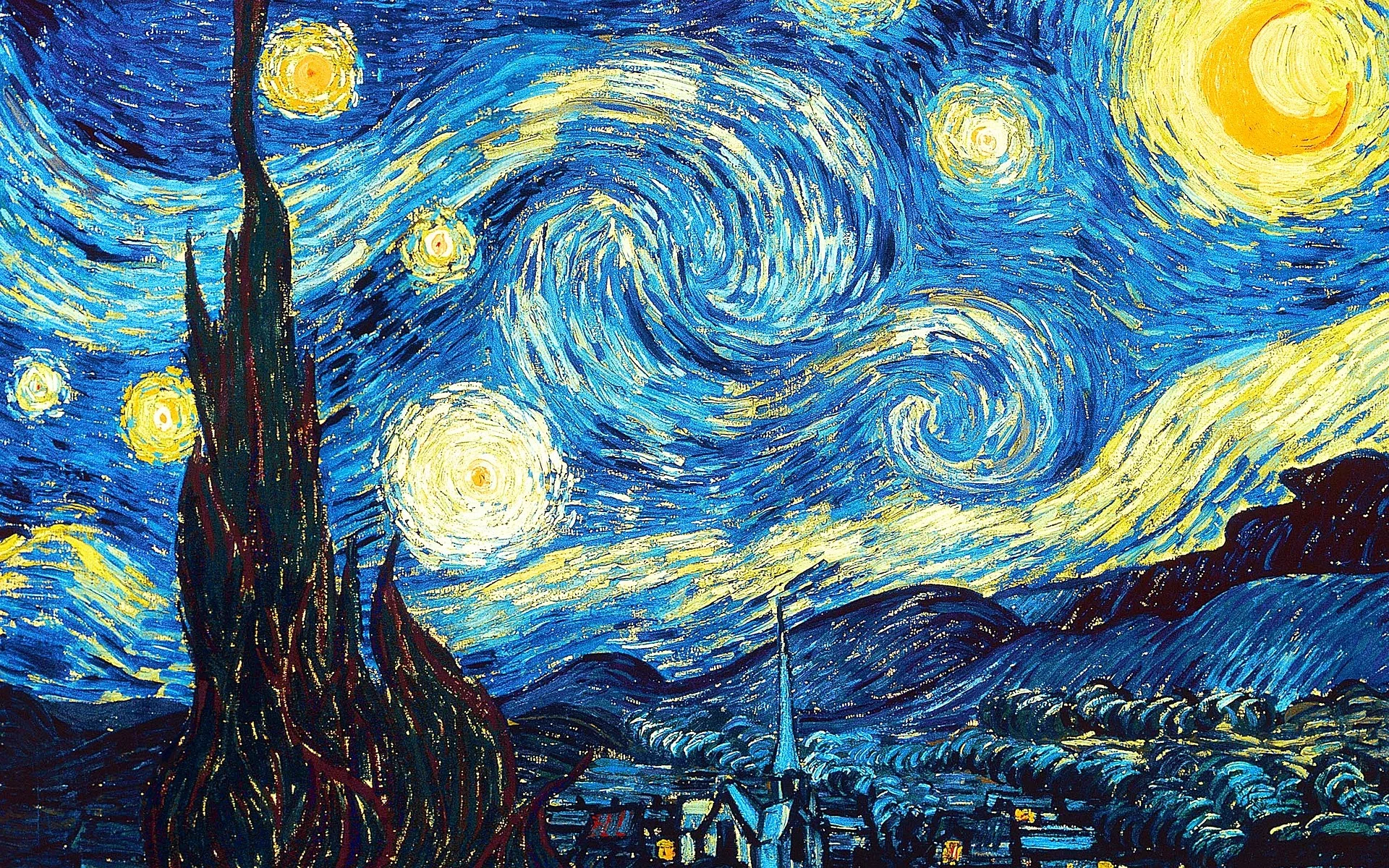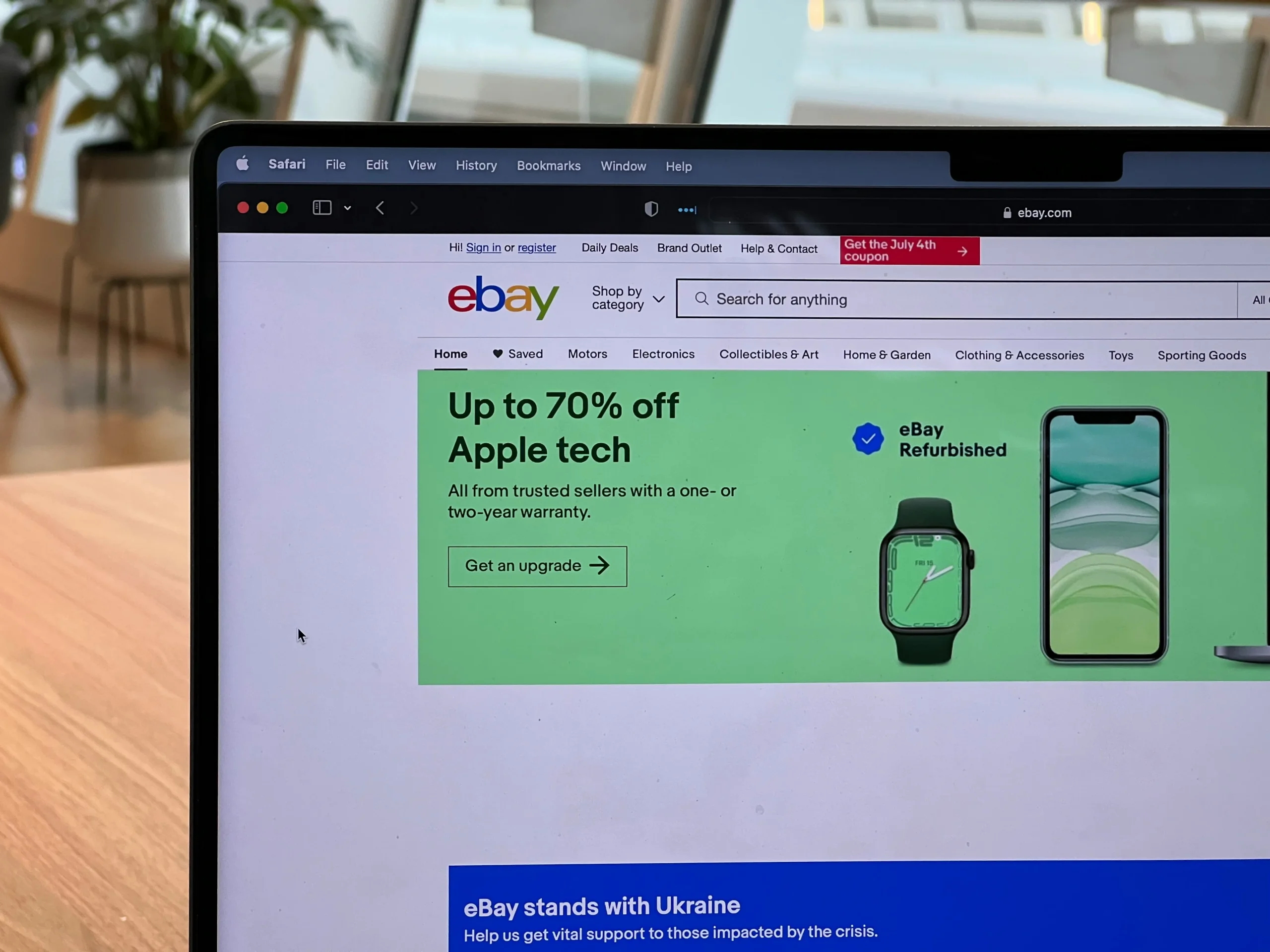Did you know that 75% of consumers judge a company’s credibility based on its website design? At Almax Design Agency, we understand that typography plays a critical role in shaping this first impression. Choosing the right font can enhance readability, convey professionalism, and elevate your brand’s online presence. In this blog post, we’ll delve into the best contemporary serif fonts for your website, exploring their features, why they are preferred, and how to select the perfect one for your brand. Join us as we uncover the elegance and effectiveness of contemporary serif fonts in web design.
Introduction to Contemporary Serif Fonts
Contemporary serif fonts are a modern take on traditional serif typefaces, combining classic design elements with a fresh, updated look. These fonts feature small lines or strokes, known as serifs, at the ends of their characters, which are designed to guide the reader’s eye and improve readability. Unlike their traditional counterparts, contemporary serif fonts often incorporate cleaner lines, more versatile weights, and enhanced digital and print media readability.
These fonts are favored for their ability to convey professionalism, elegance, and reliability, making them an excellent choice for various applications, including websites, branding, and printed materials. Their modern adaptations ensure they remain relevant and effective in today’s fast-paced, visually-driven world, perfectly balancing tradition and innovation.

What is a Serif Font?
A serif font is characterized by the small lines or extensions at the ends of its characters. These extensions, known as serifs, give the font a classic and sophisticated look. Serif fonts are often used in print media but have found a significant place in digital design due to their readability and timeless appeal.
Why Choose Serif Fonts for Your Website?
People choose to use serif fonts for various reasons, each contributing to the effectiveness and appeal of their design projects. Here are some key reasons why serif fonts are often preferred:
1. Enhanced Readability
Serif fonts are known for their readability, especially in printed materials and long-form content. The serifs, or small lines at the ends of characters, guide the reader’s eye along the lines of text, making it easier to read for extended periods.
2. Classic and Elegant Aesthetic
Serif fonts have a timeless and sophisticated look that can convey a sense of tradition, authority, and professionalism. This makes them a popular choice for formal and serious content, such as books, newspapers, and academic publications.

3. Versatility in Design
Modern serif fonts have evolved to be highly versatile and suitable for digital and print media. They can be used effectively in various contexts, from body text to headlines and across different industries, from fashion to finance.
4. Establishing Brand Identity
Serif fonts can help create a distinct brand identity by conveying certain values and emotions. For instance, a law firm might use a serif font to project reliability and trustworthiness, while a luxury brand might use it to exude elegance and exclusivity.
5. Creating Visual Hierarchy
Serif fonts often come in multiple weights and styles, which can be used to establish a clear visual hierarchy on a webpage or in a document. Bold serif fonts can draw attention to headings and important information, while lighter weights can be used for body text.
6. Historical and Cultural Association
Serif fonts have a rich history dating back to early Roman inscriptions and Renaissance print. This historical association can lend a sense of credibility and gravitas to the text, making it feel more authoritative and established.
7. Professional Appeal
In professional settings, serif fonts are often chosen to create a polished and formal appearance. This makes them ideal for business documents, official communications, and corporate websites.
Serif fonts are chosen for their readability, aesthetic appeal, versatility, and ability to convey specific brand values. Whether for printed materials or digital media, serif fonts offer a range of benefits that make them a valuable tool in the designer’s toolkit. At Almax Design Agency, we recognize the importance of selecting the right font to elevate your design and effectively communicate your message.
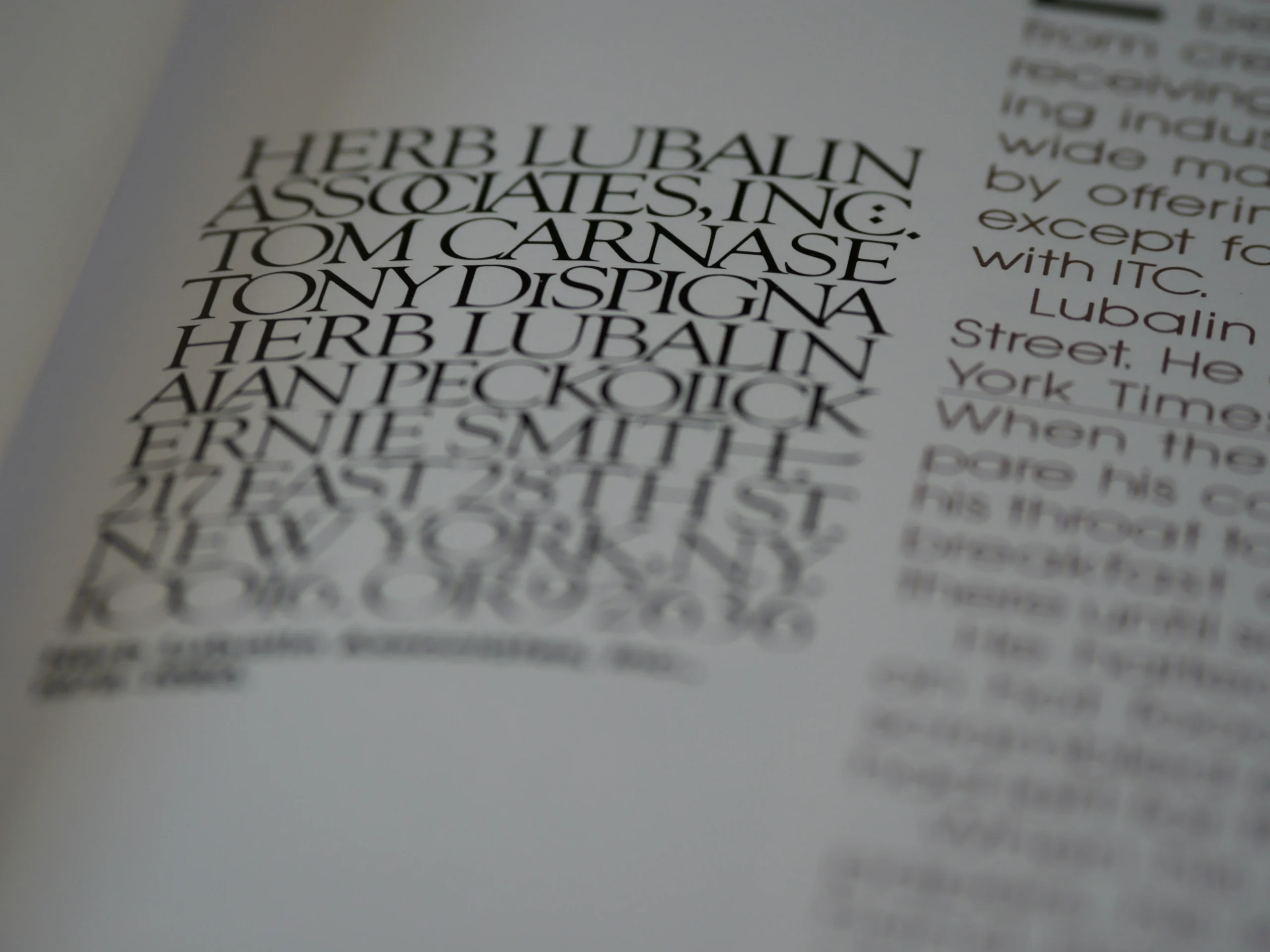
Top Features to Look for in Contemporary Serif Fonts
When choosing contemporary serif fonts for your website, consider the following top features:
1. Legibility
Ensure the font is easily readable at various sizes, both on desktop and mobile devices. Look for clear and distinct letterforms that prevent eye strain.
2. Versatility
A good contemporary serif font should work well in different contexts, such as headings, body text, and captions. It should be flexible enough to suit various design elements on your website.
3. Character Set
Choose a font with a comprehensive character set, including special characters, numerals, punctuation, and multilingual support. This ensures your content is accurately represented.
4. Aesthetic Appeal
Select fonts with an elegant and modern appearance that align with your brand’s visual identity. The aesthetic should enhance your website’s overall look and feel.
5. Weight and Style Variations
Look for fonts that offer multiple weights (light, regular, bold) and styles (italic, condensed). This allows for greater design flexibility and hierarchy in your typography.
6. Kerning and Spacing
Well-designed kerning (the space between letters) and consistent spacing are crucial for a polished and professional look. Poor spacing can make text appear cluttered or uneven.
7. Compatibility
Ensure the font is compatible with web usage and loads efficiently on different browsers and devices. Web fonts should be optimized for performance to avoid slowing down your site.
8. Scalability
The font should maintain its quality and readability in various sizes. It should look sharp and clear whether it’s used for small body text or large headings.
9. Customizability
Some fonts offer customizable features, such as alternate characters, ligatures, and stylistic sets. These options can add a unique touch to your typography.
10. License and Usage Rights
Check the font’s licensing terms to ensure it can be used legally for your website’s intended purpose. Some fonts are free for personal use but require a license for commercial projects.
By focusing on these features, you can select contemporary serif fonts that not only enhance the visual appeal of your website but also improve user experience and readability.

Best Contemporary Serif Fonts for Websites
Here are some of the best contemporary serif fonts that can elevate the look and feel of your website:
- Merriweather: Known for its readability and versatility, making it ideal for both headings and body text.
- Lora: Offers a perfect balance between traditional serifs and modern design elements.
- Playfair Display: A sophisticated font that adds elegance to your website.
- Georgia: A classic choice that remains highly readable on digital screens.
- Crimson Text: Inspired by old-style typefaces, it provides a warm and personal touch.
Bold Serif Fonts
Bold serif fonts are excellent for creating a strong visual impact and drawing attention to key elements on your website. Some popular bold serif fonts include:
- Bitter: A robust font perfect for bold headlines.
- Roboto Slab: Combines modern aesthetics with classic serif elements.
- Arvo: Known for its geometric shapes and bold appearance.
- Alegreya: A dynamic font with a rich and varied texture.

How to Choose the Right Contemporary Serif Font for Your Brand
Selecting the right contemporary serif font for your brand involves considering your brand’s identity, target audience, and overall design goals. Here are some tips:
- Understand Your Brand: Choose a font that reflects your brand’s personality and values.
- Consider Readability: Ensure the font is legible across different devices and screen sizes.
- Test Multiple Options: Experiment with different fonts to see which one best fits your website’s design.
- Seek Professional Advice: Consult with design experts to make an informed decision.
Combining Serif Fonts with Other Font Styles
Combining serif fonts with other font styles can create a visually appealing and balanced design. Here are some tips:
- Pair with Sans-Serif Fonts: The contrast between serif and sans-serif fonts can enhance readability and create a modern look.
- Use Different Weights: Combine different weights of the same font family to establish a visual hierarchy.
- Maintain Consistency: Ensure the fonts complement each other and align with your overall design theme.
Case Studies: Successful Websites Using Serif Fonts
Many successful websites utilize serif fonts to create a professional and engaging user experience. For instance, popular news websites often use serif fonts for their body text to ensure readability. Additionally, luxury brands use elegant serif fonts to convey sophistication and exclusivity.
Many well-known websites utilize serif fonts effectively to enhance their design and convey their brand message. Here are some examples of famous websites that use serif fonts well:
1. The New York Times
The New York Times is a prime example of a website that uses serif fonts to establish credibility and readability. The main body text is set in a serif font, which helps readers engage with long-form articles and news reports. The elegant and traditional look of serif fonts complements the prestigious reputation of the publication.
2. Vogue
Vogue’s website uses serif fonts to exude sophistication and luxury, aligning with its brand identity as a leading fashion magazine. The use of serif fonts in headlines and body text enhances the visual appeal and maintains a high-end, elegant feel throughout the site.
Conclusion: Elevate Your Website with the Perfect Contemporary Serif Fonts
Choosing the perfect contemporary serif font can significantly enhance your website’s design and user experience. At Almax Design Agency, we are dedicated to helping you grow your business through top-quality design and development. With our expertise and custom approach, we can help you select and implement the ideal serif fonts for your website. Contact us today to see how we can help you!